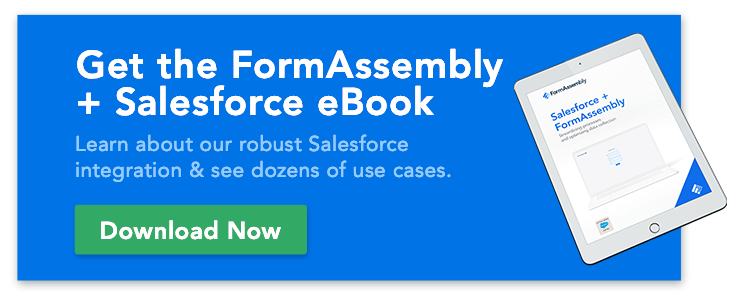If you’ve been looking for a guide to creating Salesforce forms quickly and easily (in other words, without coding), then read on!
You have several options when it comes to getting your data into Salesforce, but not all of them are created equally. What do we mean by that? Essentially, some solutions may require more manual work than is necessary, while others may not be able to connect data in exactly the way you need. That’s why it’s important to select a platform that is flexible enough for all your Salesforce data collection needs. With the FormAssembly form builder, creating Salesforce forms is simple, whether you’re creating a custom Stay-in-Touch form, a Salesforce order form, or something else.
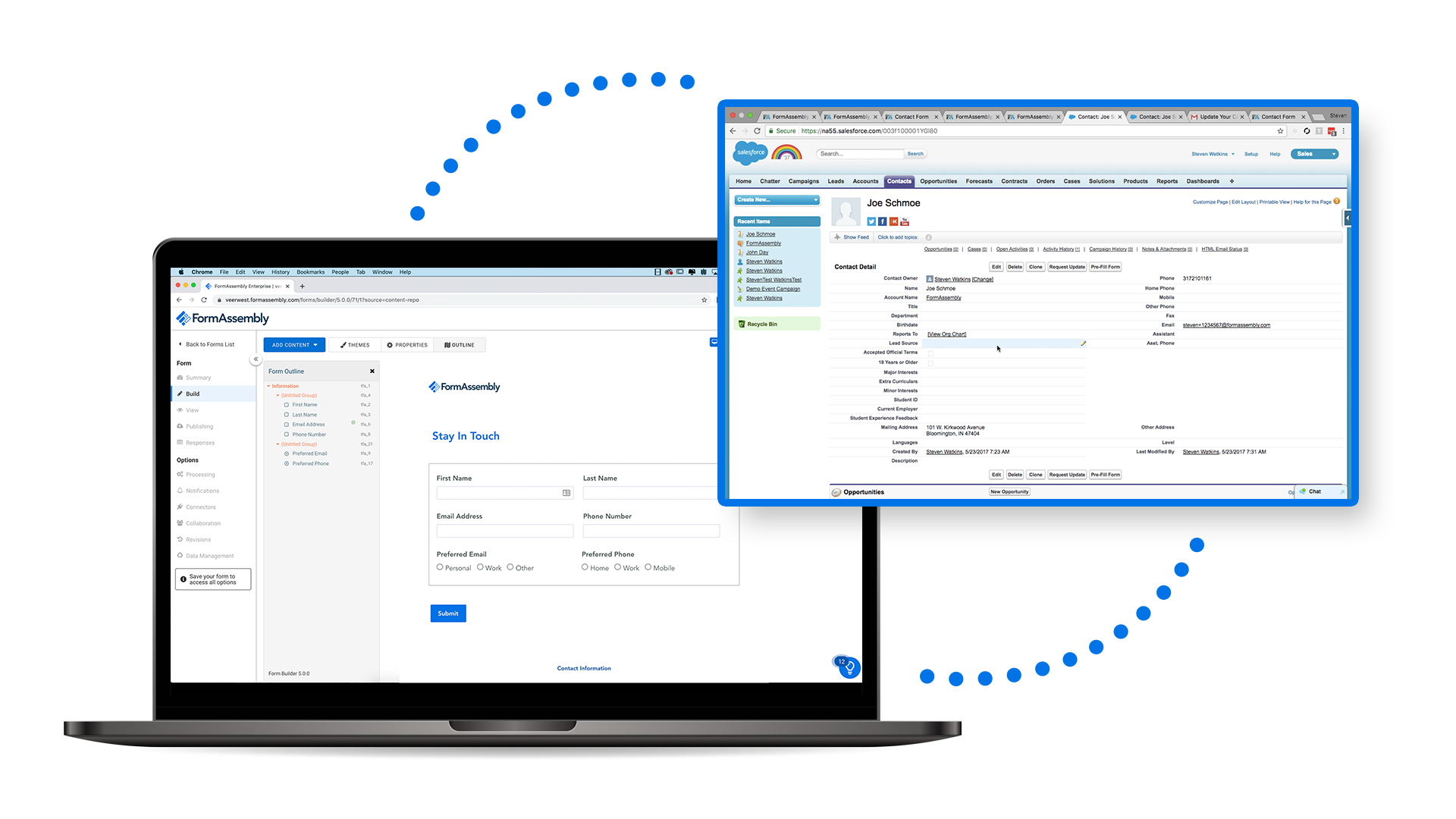
In this guide, we’ll discuss your options for Salesforce data collection and why we believe an integrated web form platform is the best way to go. Then, we’ll walk you through how to create web forms that can send your data to Salesforce, prefill your Salesforce data into forms, and more. We’ll also discuss other common ways to integrate web forms with Salesforce that might just solve a problem of yours.
Lastly, a complete guide to Salesforce forms wouldn’t be complete without examples, and we’ve got plenty. We’ve compiled many of them in a downloadable eBook that covers the information in this blog, plus more details about how to achieve more streamlined data collection with Salesforce marketing cloud, keeping data secure, and more.
Read through this entire guide for a full education on creating the best Salesforce forms, or pick a section that applies to your exact circumstances for more targeted guidance.
Your Guide to Creating Salesforce Forms: The Easy Way, Without Coding
Options for getting data into Salesforce

So, you need to get data into Salesforce, whether it’s new lead data, customer support case data, event signups, or something else. Entering data manually is an obvious “no” for many reasons, including the extra effort of manual data collection plus the high likelihood of mistakes in your data.
Automated methods of connecting your data to Salesforce
We’ll go through each option and explain which one is best.
- Option 1: Export/import data manually from another system using a tool like Data Loader — Sometimes it’s necessary to upload a large amount of data at one time to Salesforce, such as when you receive a CSV of contact information from an event you’re involved in. Other times you may be forced to upload data to Salesforce when a system you’re working with does not have a direct integration to Salesforce. A tool like Data Loader can be helpful in these cases.
- Option 2: Use Salesforce’s Web-to-Lead tool or other native Salesforce options — Salesforce offers a few built-in options for gathering data and inputting it into your CRM, including Web-to-Lead and Web-to-Case forms that you can use on your website. While built-in, native options provide an easy-to-implement solution, they also may not be as customizable as your situation requires.
- Option 3: Use an external Salesforce form builde platform that inputs data directly into Salesforce — The last, and in our opinion best, option we’ll cover is using an external web form platform with a solid Salesforce integration. There are a number of available platforms on the market, but our tool—FormAssembly—offers one of the best, with a drag-and-drop web form builder, extensive customization options, and, most importantly for this article, a powerful Salesforce integration that allows you to update and create records for standard or custom objects, work with multiple objects, prefill data and more.
Why use an external data collection platform?
As we mentioned above, using a data collection platform gives you powerful Salesforce integration capabilities that surpass even Salesforce’s native options, plus all the customization abilities that come with a full-featured web form builder. With a little bit of customization, you can quickly create Salesforce forms and send your data to where it needs to go in Salesforce.
This guide will walk you through what’s possible with a data collection platform like FormAssembly and how to integrate your organization’s data with Salesforce.
What are the uses for Salesforce forms?
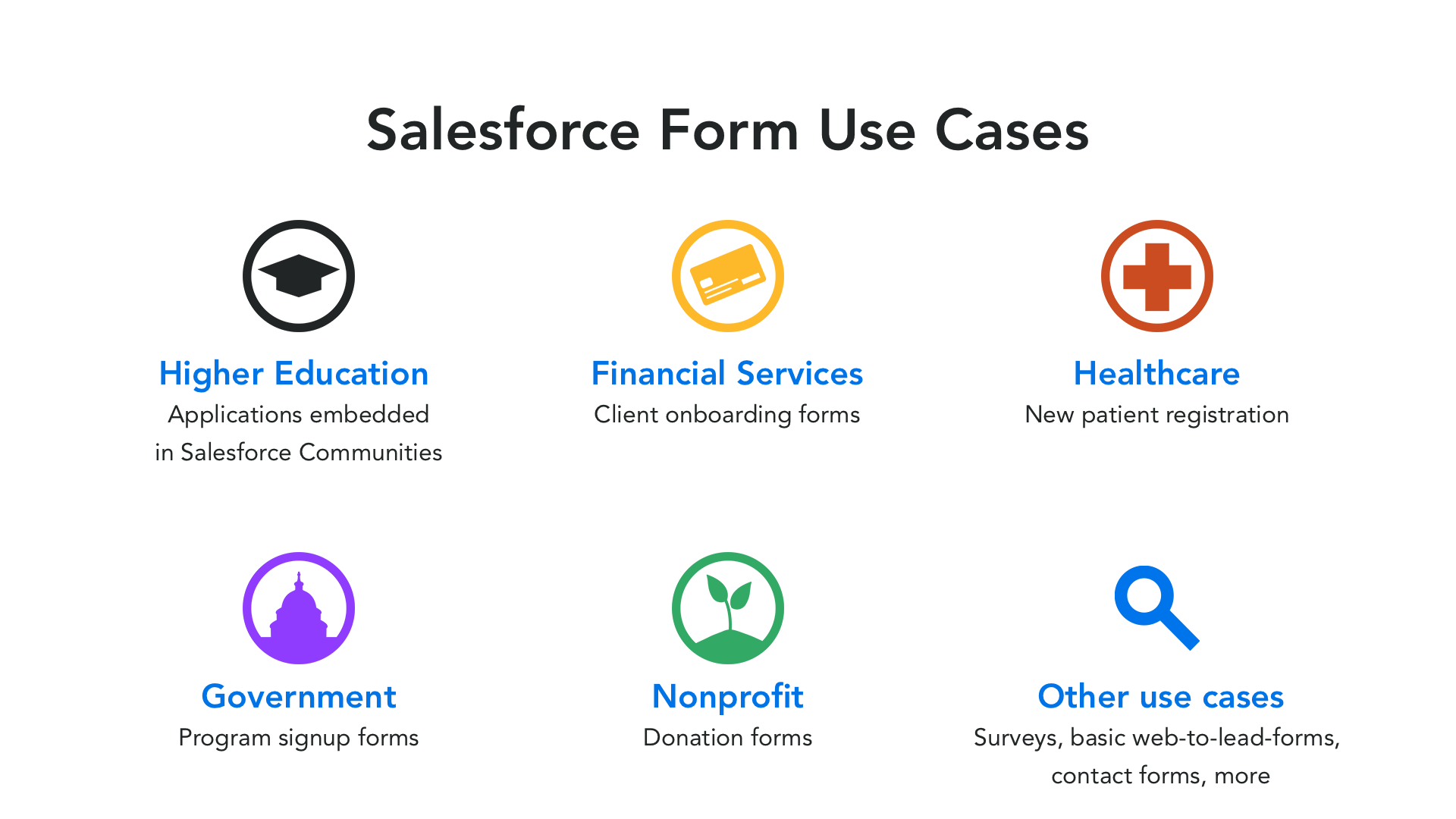
FormAssembly’s Salesforce forms can be used in multiple industries and in any department that leverages Salesforce. Here are some examples to get you started:
- Higher Education — Application forms embedded in Salesforce Experience Cloud pages
- Financial Services — Client onboarding forms
- Healthcare — New patient registration
- Government — Program signup forms
- Nonprofit — Donation forms
- Other use cases — Surveys, basic web-to-lead-forms, contact forms, more
If you don’t see your use case listed here, keep in mind, this is just a small sample.
Your guide to creating Salesforce forms
Creating Salesforce forms doesn’t have to be difficult or involve any code whatsoever. This section will walk you through how easy it could be for your organization to manage data with FormAssembly.
Building your Salesforce-connected form
It’s simple to create your own web forms if you have a Salesforce form platform like FormAssembly. Drag-and-drop controls make it easy to build forms in minutes, and you’re able to start from a blank canvas, a premade template, an existing form, or the Salesforce Import Tool.
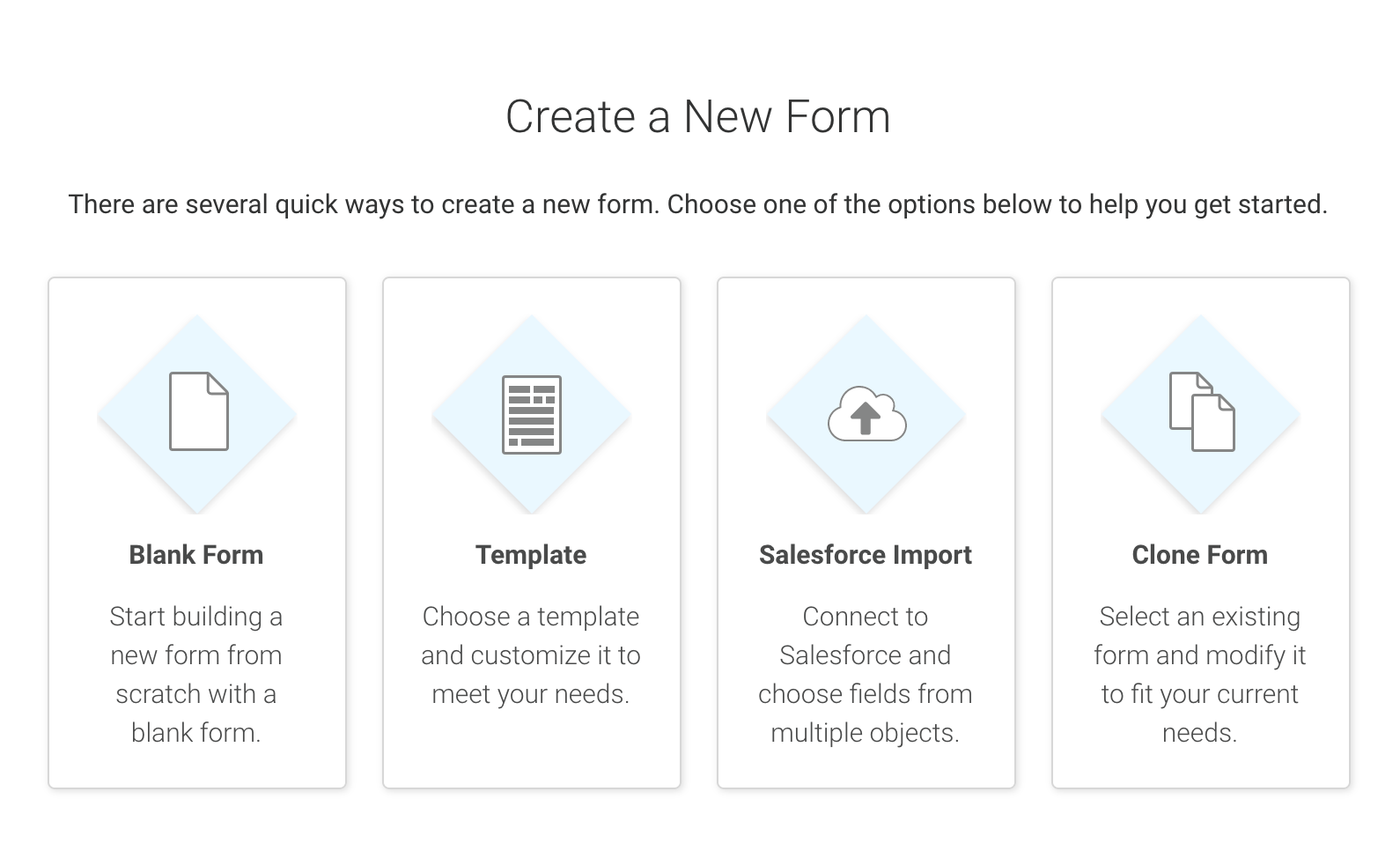
If you have a clear idea of what you want your form to look like, creating it should be one of the simplest parts of the process.
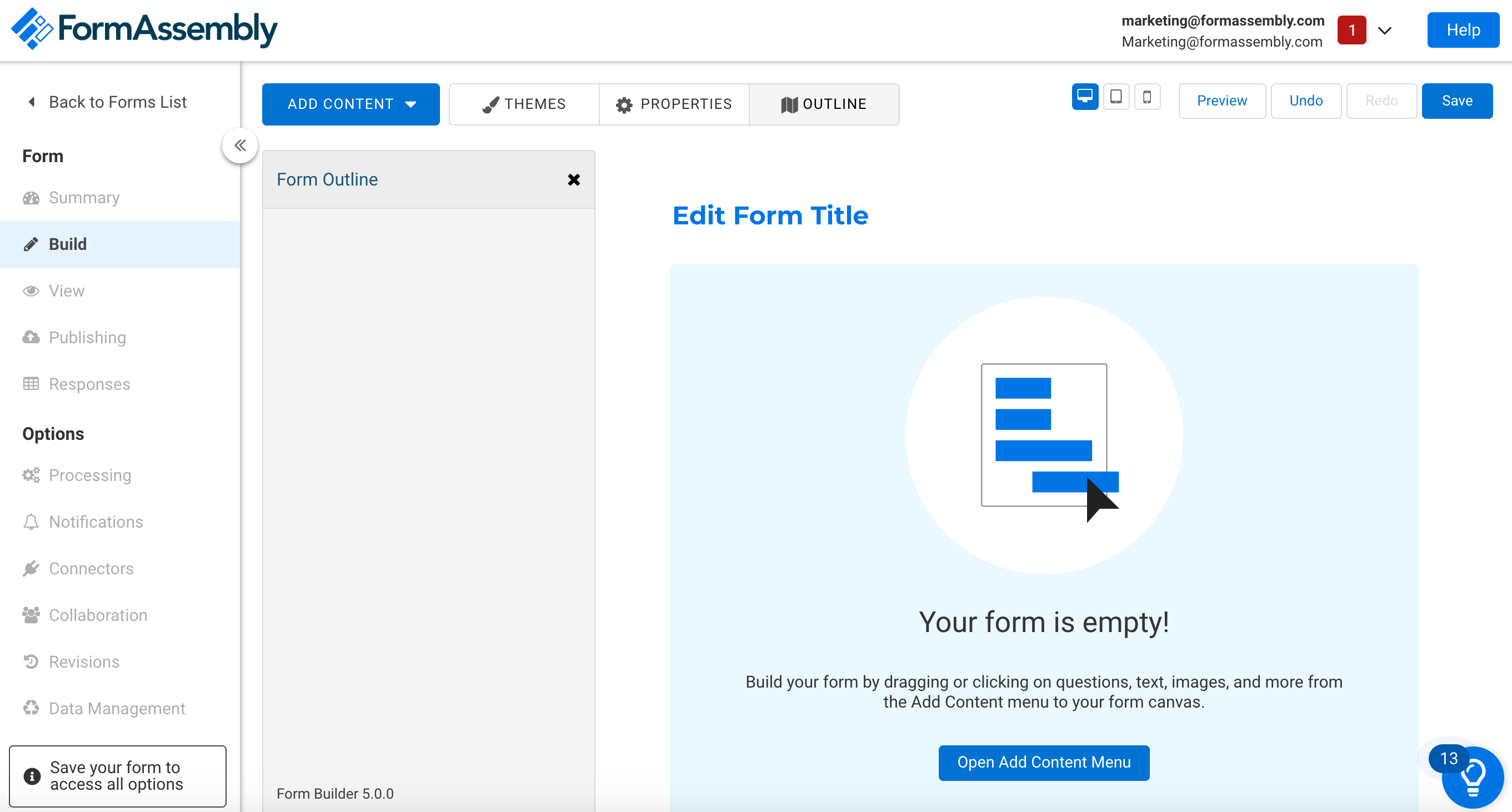
Simply add your fields one-by-one and set up any additional customizations you’ll need.
In this step, you may want to consider adding elements like:
- Required fields — Marking a field as required means that you’ll get the information that you need to run your business.
- Conditional fields — You may not want to show all fields to all respondents. Conditional rules help you hide certain fields and reveal them at only the right time.
- Multiple pages — Adding multiple pages to a Salesforce form can make it less burdensome to fill out. You can easily view all the pages you create and all the fields within them in the outline view of your FormAssembly form.
- Validations — If you need information entered in your Salesforce forms in a certain format, validations are the way to go. Easily choose which format you want data to be entered in, with options ranging from email to date. You can also create custom validations.
- Predefined content — Web form platforms like FormAssembly offer predefined content that allow you to quickly add commonly used fields, such as contact information, to your forms.
Simple Salesforce lead-collection forms take minutes to build, while longer, more complex forms may take more time to create. When you are satisfied with the look of your form, you’re ready to integrate your form with Salesforce for seamless data collection.
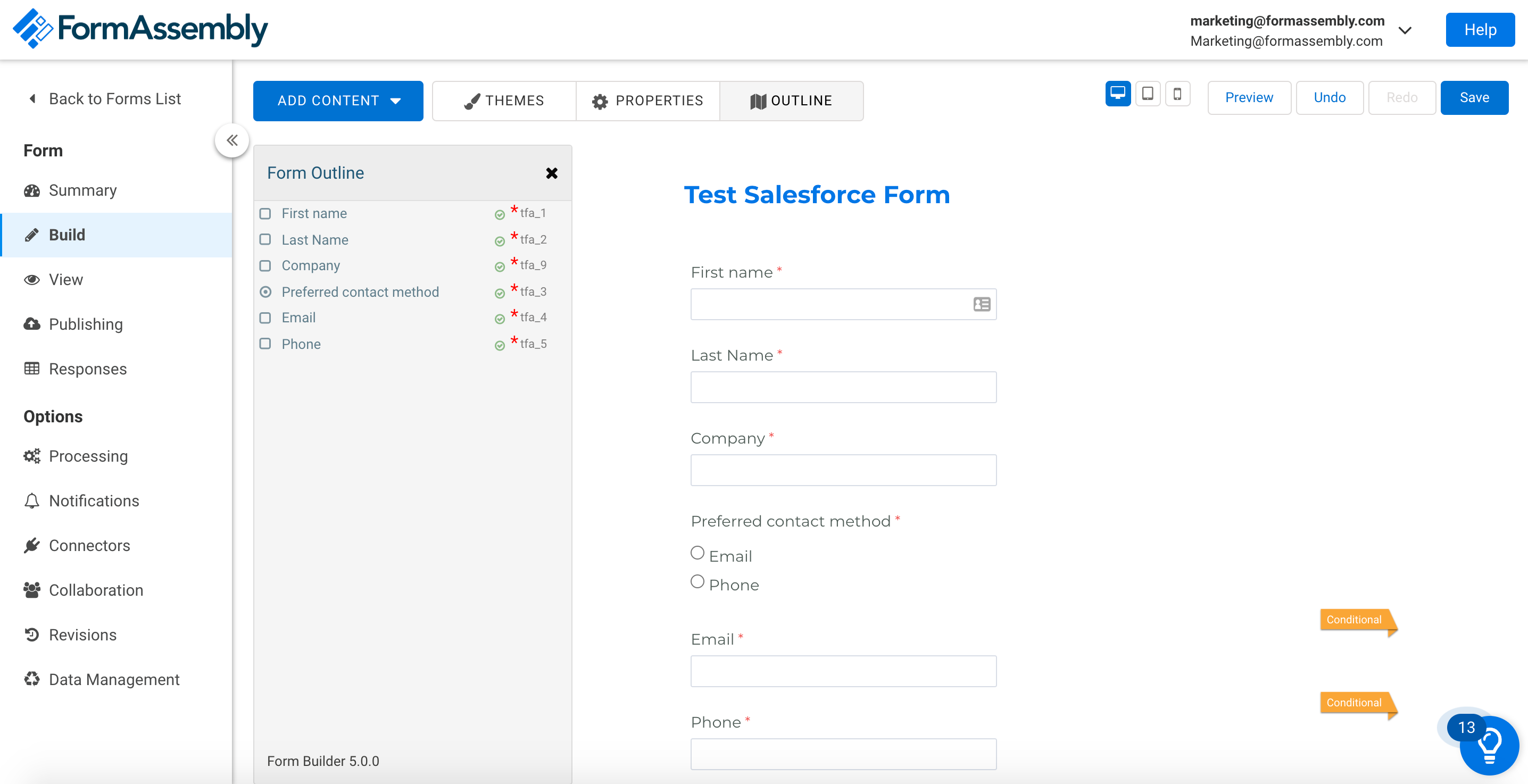
<h3>How Salesforce forms work
As we mentioned above, Salesforce forms are helpful for some use cases, though they often fall short of the complexity and logic necessary for organizational needs. With FormAssembly’s web-to-anything functionality, forms can adapt to match your organization’s needs.
FormAssembly’s web-to-anything functionality means you can:
- Send data to standard and custom objects
- Prefill forms with Salesforce data
- Conditionally create or update records
- Send form uploads to Salesforce Files
- Perform live lookups in Salesforce forms
- Create Chatter posts
- And much more
Let’s walk through each of these options.
Send data to standard and custom objects
FormAssembly allows you to create Salesforce forms that work with ANY standard or custom object, even objects from your favorite AppExchange apps. This level of customization allows you to use FormAssembly in just about any Salesforce-related project.
Prefill forms with Salesforce data
With prefilled forms, your respondents will no longer be faced with the burden of entering information you already have in your CRM. Our Prefill Connector allows you to easily set up this functionality.
Conditionally create or update records
Sometimes you may want to update an existing record instead of creating a new one. FormAssembly offers the conditional functionality to do so.
Send form uploads to Salesforce Files
FormAssembly allows your form respondents to attach various file types that can be uploaded upon submissions and mapped to the appropriate Salesforce records. This works with the ‘Files’ tab introduced within the Lightning interface.
Perform live lookups in Salesforce forms
With FormAssembly’s Salesforce Dynamic Picklists feature, you can perform live lookups to Salesforce based on fields in a FormAssembly web form.
Use the FormAssembly AppExchange App
We also offer a powerful non-native Salesforce AppExchange app. Learn how FormAssembly’s non-native designation actually benefits your business.
There’s a lot more to our Salesforce integration, which you can read about in more detail in our in-depth Salesforce + FormAssembly eBook.
While the best way to see how the Salesforce integration works is to see it live (either in a webinar or demo), we’ll lay out the process of setting up a simple Salesforce integration below.
Walkthrough: Connecting Your Data to Salesforce
Once you’ve created your Salesforce form in FormAssembly’s Form Builder, you’ll then need to navigate over to the Connectors page.
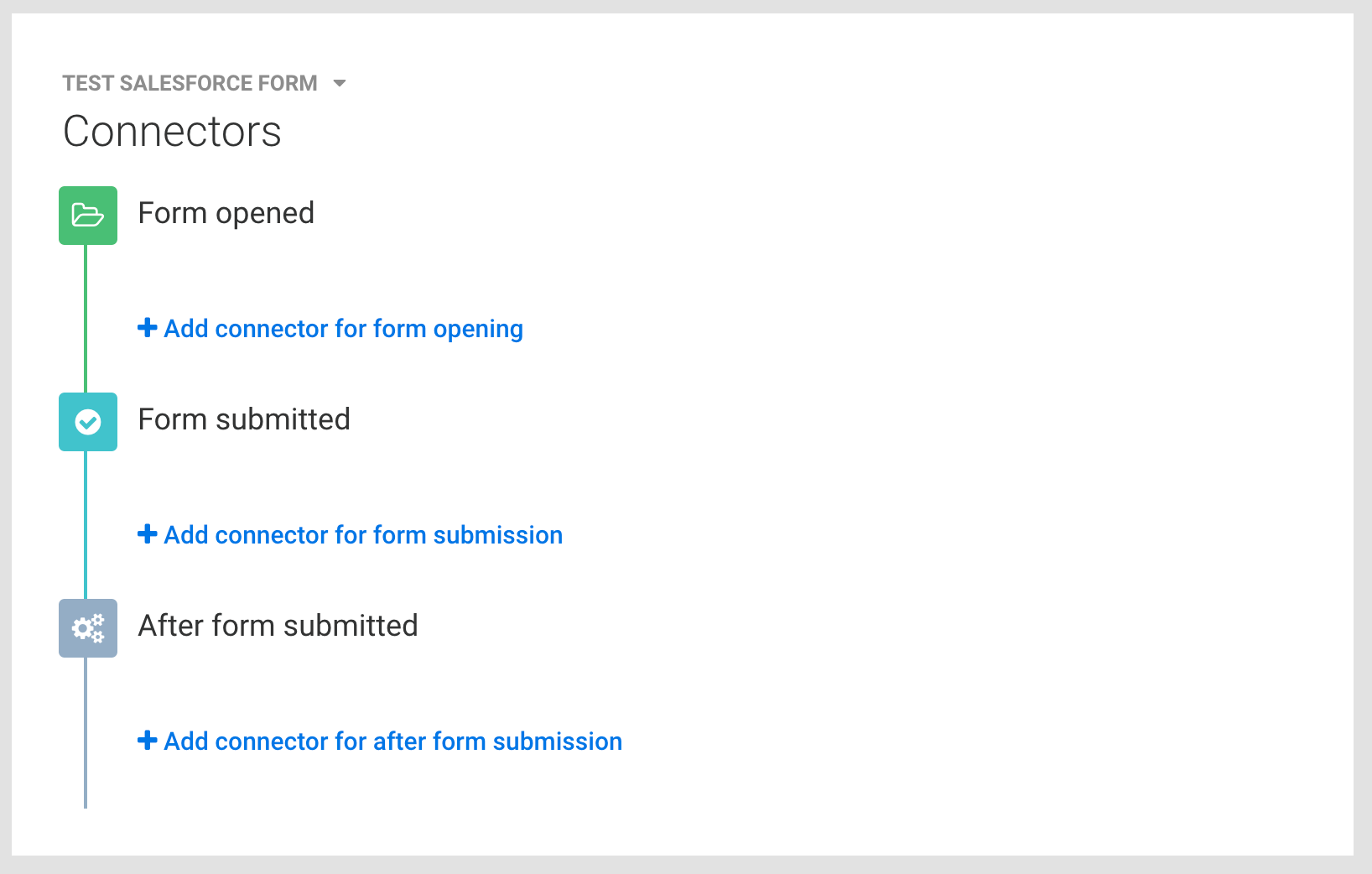
From this page, you can add a few types of connectors:
- Salesforce Prefill Connector: Add this in the Form Opened step to prefill Salesforce data into your form.
- Salesforce Submit Connector: Add this in the Form Submitted or After Form Submitted step to send data to Salesforce.
- Salesforce Save Connector: Add this to send partial form responses to Salesforce when a form is saved. This must be used in conjunction with FormAssembly’s Save and Resume feature.
We’ll walk you through setting up a simple Salesforce Submit Connector to create Salesforce records.
- Connect your account
- Pick an object
- Map fields
- Save & test
Other data collection scenarios may require more complex configurations, but setting up a simple Salesforce form is quick and easy with FormAssembly.
1. Connect your account
Connecting your Salesforce account to FormAssembly requires a few easy steps, and you’re in. If you need to connect a different account to Salesforce, you can also change access.
2. Pick an object
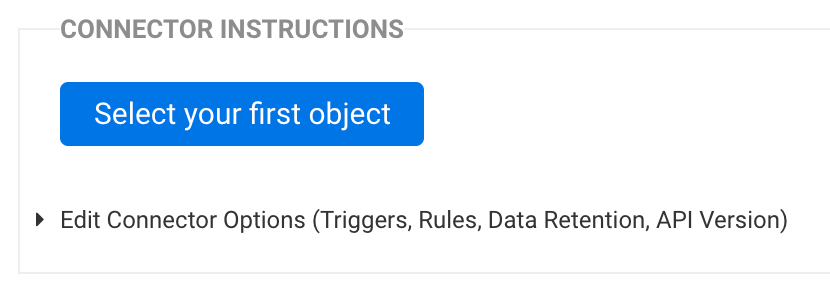
Next, you’ll pick the type of object you want to manipulate. For this example, we’ll choose to create a new lead. Once we’ve set this up, the required fields for this type of object will automatically be added to your connector.
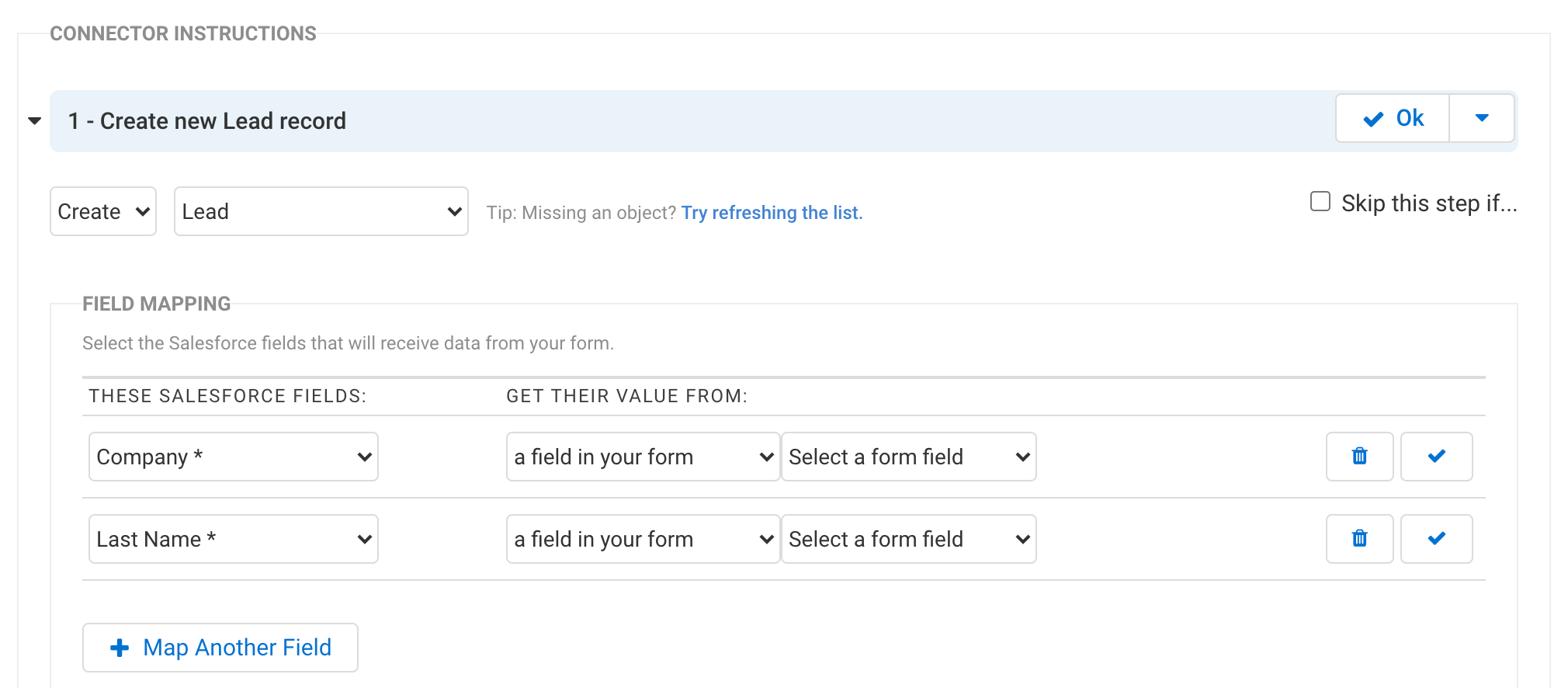
3. Map fields
Next you’ll map the required fields and any non-required fields you want to connect to Salesforce.
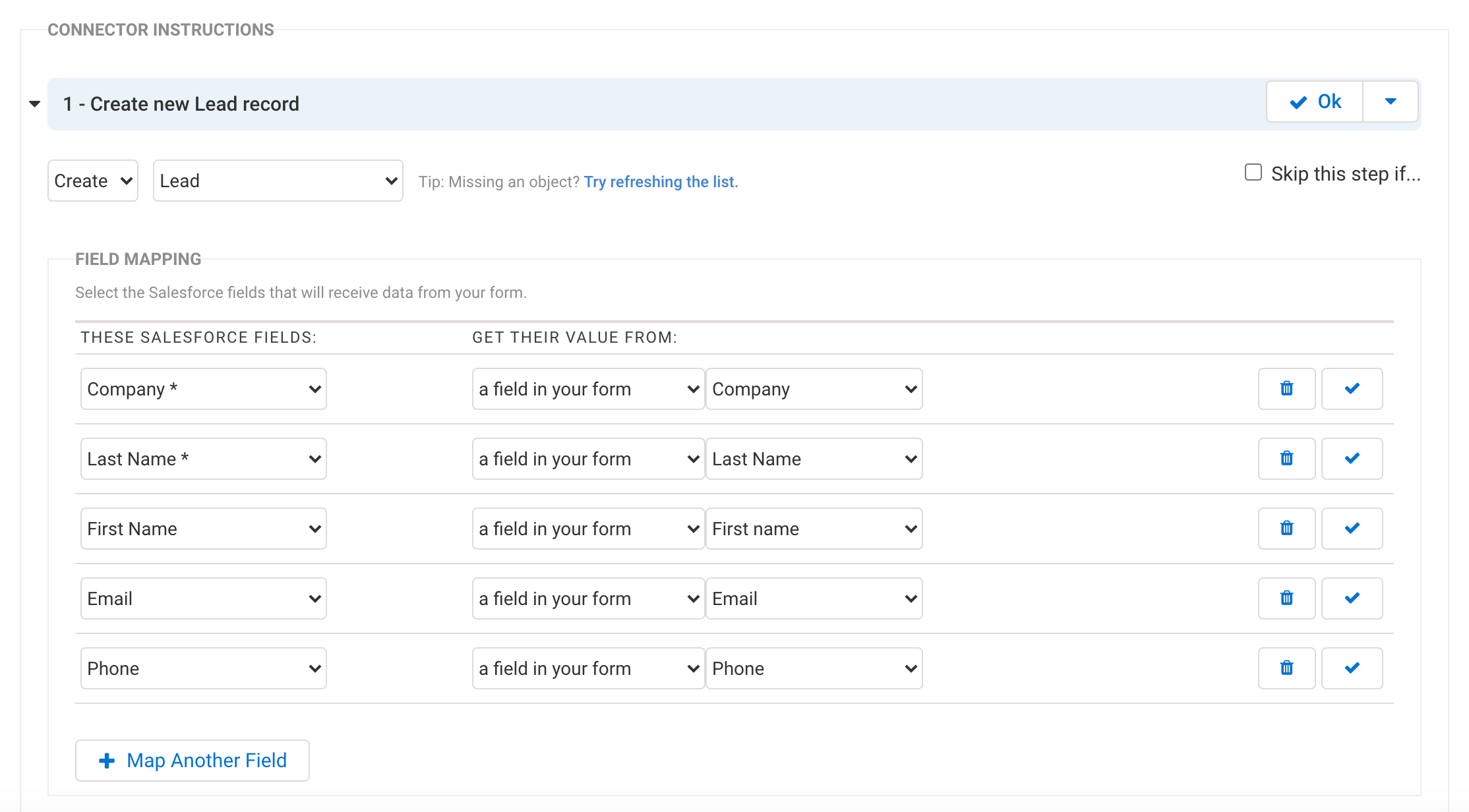
4. Save & test
Next, save and test your form, check that the information you created correctly made its way into your Salesforce account, and you’re done! There are many more ways to customize your Salesforce connector, but this is a basic tutorial to get you started
Salesforce form tutorials
Creating and updating lead and content information in Salesforce is a popular use case, but it’s not the only way to integrate data with Salesforce by any means. Your organization likely has unique needs when it comes to data collection, and your data collection platform should be able to adjust to those.
Browse these Salesforce form tutorials for simple to complex ways to integrate web forms with Salesforce
Update information in Salesforce for non-Salesforce users
If you’ve ever needed team members who don’t have Salesforce accounts to be able to update information in Salesforce, FormAssembly is a great option to achieve this. This tutorial covers how web forms can be set up to match the object type you’re attempting to update for a user-friendly interface that staff members can utilize for inputting information. In the same vein, web forms can also be used as a training tool to get staff members used to the layout of a Salesforce record and what information they need to update.
Read the Tutorial: Update Information in Salesforce for Non-Salesforce Users
Send out a prefilled Salesforce form
Prefilled web forms make form filling a simple, painless experience for your users. Naturally, you would expect your form solution to easily allow you to pull information from Salesforce and input it into your forms when users first load them. This tutorial covers exactly how to set up this common need.
Read the Tutorial: Send Out a Prefilled Web Form with Salesforce
Set up new accounts, contacts, and opportunities all at once in Salesforce using FormAssembly
Setting up multiple Salesforce records one by one is a frustrating time-waster. This tutorial covers how you can create a Salesforce form in FormAssembly to set up new accounts, contacts, and opportunities all at once in Salesforce. This tutorial can also be customized to fit your team, with options for updating products, quotes, custom objects, and more.
Back up Salesforce form submissions into Salesforce notes
If you enjoy keeping detailed records, you might be interested in this tutorial, which describes how you can configure FormAssembly to backup a copy of a web form response as a Salesforce Note. This tutorial can help you provide visibility into what data you’re collecting to all teams that need to know about it.
Read the Tutorial: Back Up Form Submissions Into Salesforce Notes
Create leads & update contacts if one already exists
Want to avoid duplicate data with your Salesforce forms? Check out this tutorial about how to create a new lead or update a contact if one already exists. This tutorial is incredibly helpful if you have forms that may be completed by new or existing leads or contacts. With proper configuration, your web forms will recognize when you have an existing contact vs. a lead and make the necessary updates in Salesforce.
Read the Tutorial: Create Leads & Update Contacts if One Already Exists
Create client onboarding forms linked with Salesforce
FormAssembly can also be used to onboard new clients without the hassle of paper forms or long, involved email chains. This tutorial offers a simple, automated alternative to typical onboarding.
Read the Tutorial: Create Client Onboarding Forms Linked With Salesforce
How to pull images from Salesforce to display on your web form
This tutorial covers how to import images from Salesforce to display on your FormAssembly forms. An example use for this ability might be an appliance company that wants to include product images on service request forms.
Read the Tutorial: How To Pull Images from Salesforce to Display on Your Form
Collect stories for blog posts
This unique use case comes to us from Salesforce MVP Eric Dreshfield. If you also run a blog, you may be able to duplicate his FormAssembly use case of collecting interview answers for a blog series in FormAssembly.
Quickly create a form to populate any Salesforce object
Collecting data through a Salesforce form platform already saves you tons of time. If you’d like to shave off even more time and effort, FormAssembly offers the Salesforce Import Tool, which allows you to create a form to populate any Salesforce object. This tutorial walks you through the process, which helps you sidestep some of the work involved with creating a form.
Read the Tutorial: Quickly Create a Form to Populate Any Salesforce Object
Display and select Salesforce Opportunity Records based on multiple-criteria search
This tutorial covers how to use FormAssembly forms to implement multiple-criteria search of Salesforce records. Implementing this search functionality helps users locate the right record in Salesforce more easily, and creates cleaner and better flowing forms.</p>
Read more tutorials in our eBook: 5 Salesforce + FormAssembly Tutorials to Spice Up Your Workflow.
How to evaluate Salesforce forms
As you’re evaluating how to handle your Salesforce data collection, it’s important to cover the additional offerings of a data collection tool beyond Salesforce integration. Here are a few key benefits of using a data collection platform like FormAssembly.
User-friendliness
It’s vital for your Salesforce form builder to be user friendly and easy for both technical and non-technical people to navigate. That way, you don’t have to go back and forth trying to resolve a basic form change with different departments. Whether you’re in IT, sales, or marketing, this capability is a no-brainer.
Connects with other apps, too
We wouldn’t leave you hanging by only giving you the ability to connect with just one app.
If you’re hungry for even more advanced capabilities, then no worries—you can integrate your forms with PayPal, Stripe, Authorize.Net, Google Sheets (Bonus: Check out this tutorial on how to send Google Sheets data to Salesforce through FormAssembly!)</a>, and more. When your Salesforce forms are connected with additional apps, your forms can go further

Form authentication
With FormAssembly Enterprise, you can even authenticate forms with SAML, LDAP, Salesforce Experience Cloud, and CAS.
What does this mean? It means that you can control who has access to your Salesforce forms. For example, if you’re a university, you can create forms that can only be answered by students, along with other forms that only teachers can access.
Start creating flexible Salesforce forms
Take the next step towards streamlined Salesforce data collection and read more about the integration in our eBook: Salesforce + FormAssembly: Streamlining Processes and Optimizing Data Collection.