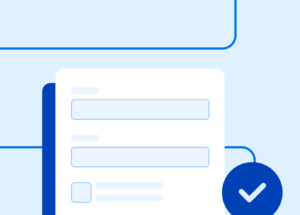I’m Eric Dreshfield. I’ve been a Salesforce user/customer since 2009. After a gentle push into the world of user groups by my manager, and taking one day each month to attend user group meetings in the Midwest, I started a local group in Southern Indiana in 2010. I wanted to attend Dreamforce that year, but my employer told me they didn’t have the budget to send me, so I started a regional conference for Salesforce users called Midwest Dreamin’ in 2011. I’ve been a Salesforce MVP since 2013, and became an Advocacy Manager at Apttus in early 2016.

Salesforce MVP Advocacy Manager, Apptus
I’ve been blogging since 2012. It started out as a very sporadic thing. I seemed to get inspiration when I was on an airplane flying somewhere for work. Something magical happened in the middle of 2015 – I had a conversation with Lori Witzel who told me that whenever she needed to know who to contact regarding something specific, and couldn’t figure out who to contact, she’d ask me. Somehow, I either knew who she needed or knew someone who knew who she needed. She said, “It’s like you’re Kevin Bacon – no more than 6 degrees of separation from everyone.” Something clicked that day, and my mind said: “Blog post series” – and then began my blog series: I’m the (Kevin) Bacon of the Salesforce Community. The goal of that series is simply to introduce community members to the community because, for me, the greatest strength of the Salesforce community is its people and the connections that are made and shared. Since that first post, about 45 posts in the series have been published. The past couple of years haven’t seen many new posts – life got busy between my role at Apttus and my work on Midwest Dreamin’. But one thing that certainly helped with getting the blog series up was the use of FormAssembly!
Like many of us in the Salesforce ecosystem, we use Developer Orgs for a lot of different things. I use mine to manage my Bacon Blog, as I like to call it. I built a custom object called “Kevin Bacon” – I mean, what else would I call it? “Kevin” was used to collect all the data I needed to write the blog posts on all the people who wanted me to feature them. I collected the person’s name, Twitter handle, Employer, and Job Title, along with the answers to a few questions I chose to ask of everyone I was to feature on my blog. Here’s a look at the fields in the custom object:


With FormAssembly, I was able to quickly and easily create a form that people could fill out to share their details with me. It’s a pretty simple use case, collect some data, store it in Salesforce…but it’s a use case that many organizations and companies can use every day! Here’s a look at the web form I built:

One thing to note, not all fields are the same type. Most are a text field, free-form, and virtually unlimited length where the person completing the form can type in whatever they want to. Technically there’s a limit to the number of characters, and it’s somewhere around 32,000. If you can’t answer a rather straightforward question in under 32,000 characters, I’m not sure I want to feature you in my blog post! Some fields, like First Name and Last Name, have a finite limit of 30 and 40 characters, respectively.The email address field actually expects the input to be an email address. And my favorite question: “Bacon or Sausage” is a radio button selection where you can only select one response. (I think I covered all the possibilities on that question, at least based on the responses I’ve gotten so far, no one has ever emailed me asking for another choice to be added.)
Once your form is built, it’s really easy to connect it to your Salesforce Org. You simply have to configure the connector, which starts by enabling it and giving it access to your Org using your login credentials and your security token.
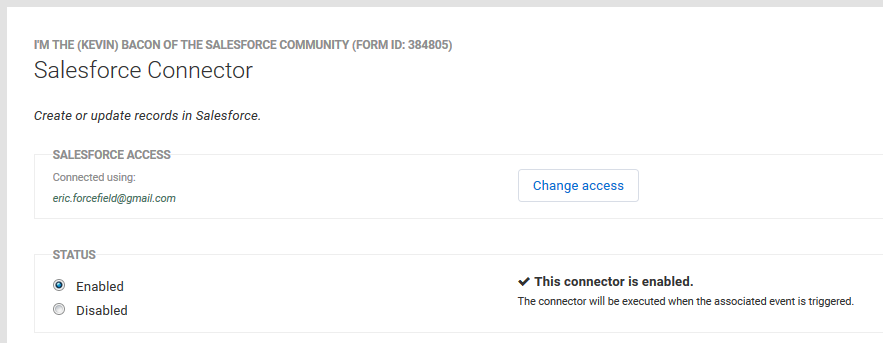
Once you make that connection, all you have to do is map the fields in your Salesforce object to the fields on your FormAssembly form.
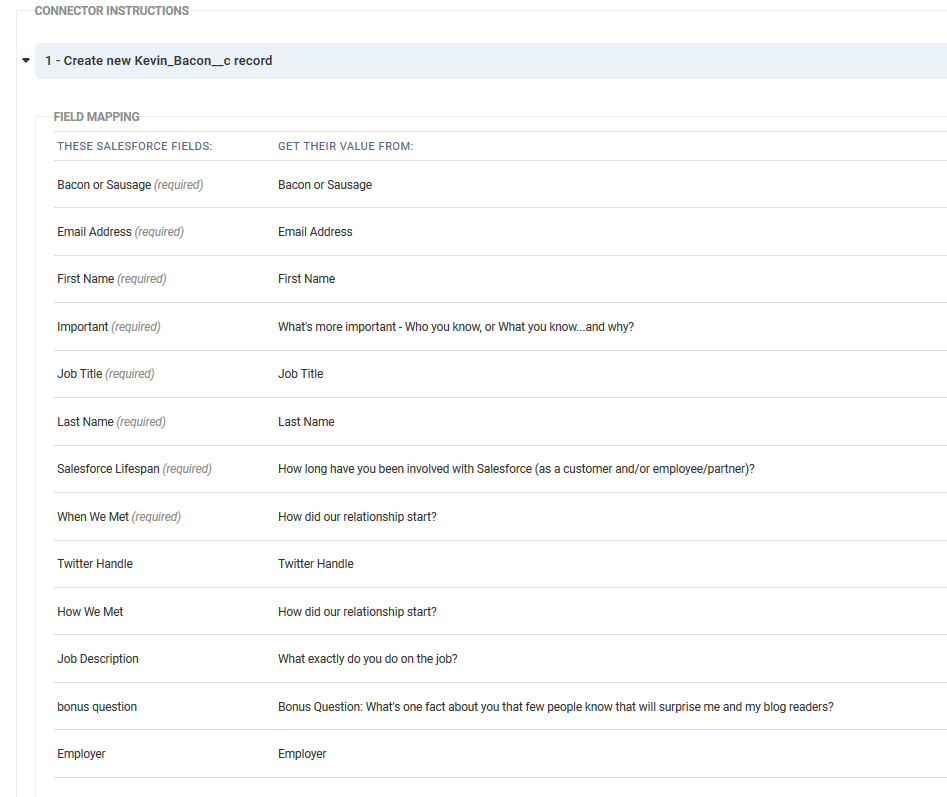
Finally, select the additional options and actions you want, and you are good to go!
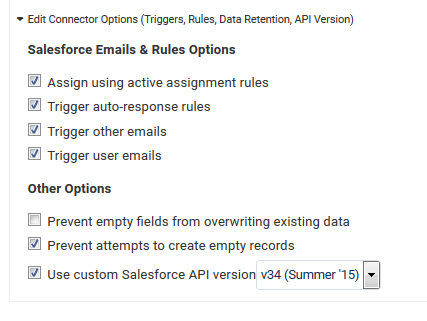
The best part about FormAssembly, once you build your form and connect it to your Salesforce Org, all you have to do is sit back and watch the data come in! When someone completes the form – the data automatically moves into Salesforce, and from there, just like any other data in Salesforce, you can do with it as you need to.
For my blog, I simply track which ones have been posted and when. I’m hoping to take it to the next level soon and develop some automation where the blog draft gets created for me, based on the data coming from FormAssembly to Salesforce.
There’s a lot more you can do with FormAssembly than just this simple use case, and if you get stuck on something, the customer support team is there to help you! So why not give FormAssembly a try? Like most apps on the AppExchange, they offer a free trial period. Once you get your first form completed, tweet me @ericdresh and let me know what you’re doing with FormAssembly!
Dive deeper into our Salesforce integration with our Salesforce eBook.