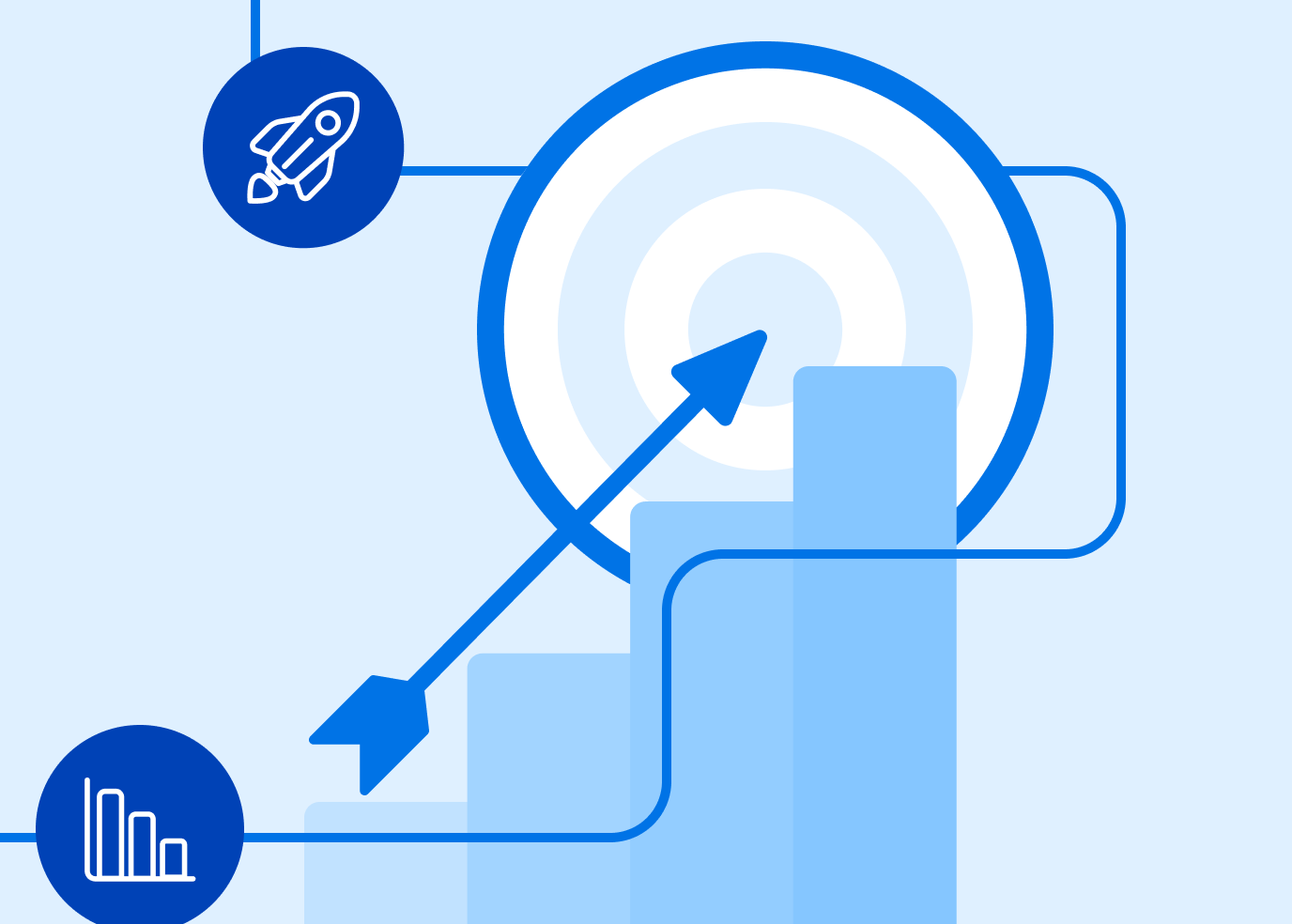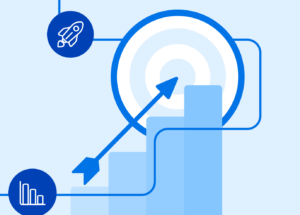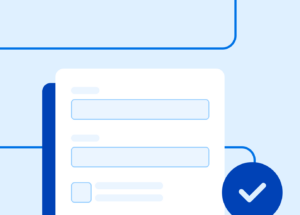Surveys are a powerful tool for gathering insights, whether you’re collecting customer feedback, conducting market research, or improving internal processes (check out this blog on process improvement). But creating a well-designed survey requires more than just asking the right questions. To help you maximize response rates and gather useful data, here are 10 easy tips that will take your online surveys from good to great.
1. Simplify Your Survey Design
One of the most critical factors in survey design is keeping things simple. The longer and more complicated your survey is, the more likely respondents are to abandon it before completion. Aim for brevity while ensuring that each question is meaningful.
Tips:
- Keep your surveys under 10 minutes in length.
- Limit the number of questions to focus on what matters most.
- Avoid unnecessary jargon—opt for clear, easy-to-understand language.
A simplified design not only makes your survey easier to complete but also improves the quality of the responses you receive.
2. Design Questions that Give You Insightful Answers
The core of your survey is its questions. To get valuable insights, your questions must be both clear and focused. Ambiguously worded or overly complex questions can confuse respondents and result in unreliable data.
Tips:
- Be specific with your questions. Instead of asking “How satisfied are you with our service?” try something more detailed like, “How satisfied are you with the response time of our customer service team?”
- Avoid double-barreled questions (e.g., “How satisfied are you with our service and pricing?”), as they force respondents to answer two different things at once and can create frustration.
- Offer appropriate answer options. For instance, a Likert scale works well for measuring satisfaction or agreement.
Clear, actionable questions will give you the best chance of obtaining useful feedback.
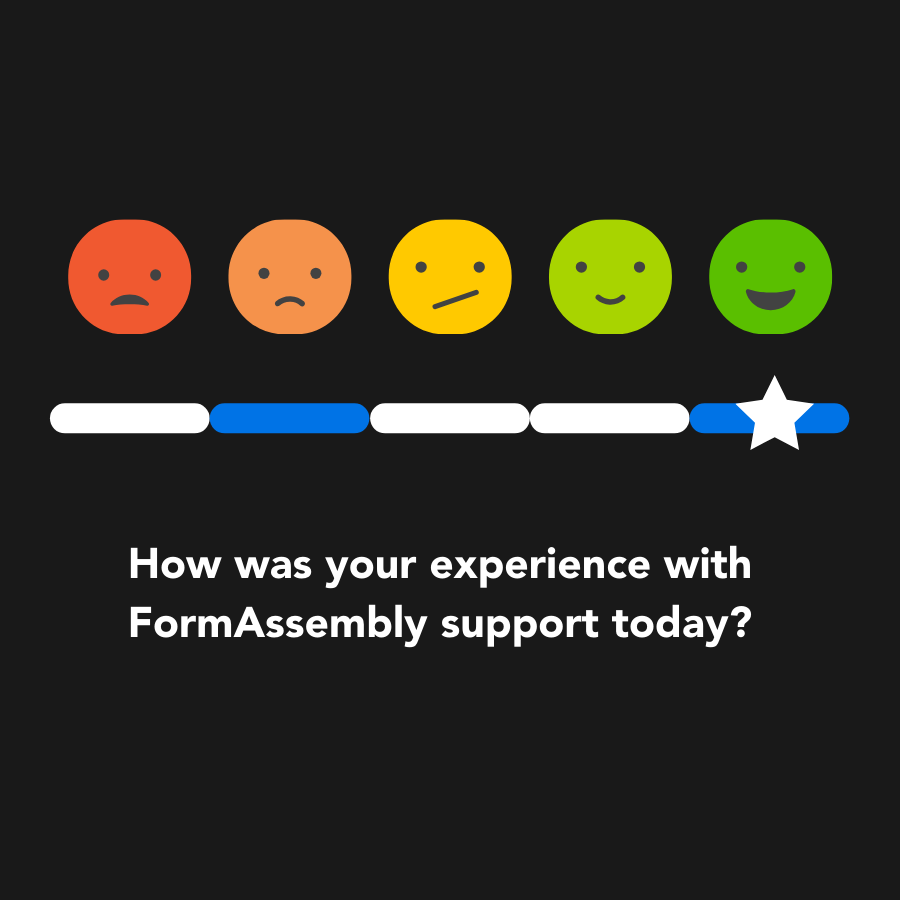
3. Use Different Question Formats
Using a variety of question formats can help keep respondents engaged and improve the quality of data collected. Some questions are better suited for multiple-choice answers, while others benefit from open-ended responses.
Here’s a breakdown of what you can learn from different question types:
- Multiple-choice questions: These are great for gathering straightforward feedback. Respondents can select from predefined answers, which allows for easy comparison of responses. Multiple-choice questions help identify clear trends, preferences, or opinions across your audience. They’re best suited for questions with distinct, limited answer choices.
- Example: “Which of these options best describes your experience with our service?”
- Rating scales: Rating scales (like a 1 to 5 or 1 to 10 scale) are helpful for measuring intensity of feelings or opinions. This question type enables you to quantify subjective responses, offering a more detailed understanding of the intensity behind a respondent’s feelings. These are ideal when you need to measure attitudes, satisfaction, or agreement levels.
- Example: “On a scale of 1 to 5, how satisfied are you with our product?”
- Open-ended questions: For gathering detailed, qualitative responses, open-ended questions allow respondents to express their thoughts freely. This format is invaluable when you need rich, descriptive feedback or when the insights are too nuanced for pre-determined options. These questions give respondents the space to explain their answers in their own words, offering deeper insights into their experiences or opinions.
- Example: “What improvements would you suggest for our service?”
By incorporating a combination of these question types, you can obtain both quantitative data (from rating scales and multiple-choice questions) and qualitative insights (from open-ended questions), helping you create a well-rounded understanding of your respondents’ feedback.
4. Minimize Survey Bias
Bias in surveys can lead to skewed or misleading results, so it’s important to design your questions to be as neutral as possible. Leading questions, for example, can influence respondents’ answers, which in turn compromises the validity of your data.
Tips:
- Avoid using “leading questions” with words that could lead the respondent toward a particular answer. For example, instead of asking, “How much did you enjoy our excellent service?” ask “How would you rate your experience with our service?”
- Randomizing survey questions and answer options is the best way to avoid bias. See how to randomize survey questions using FormAssembly in this video.
- Be cautious when using yes/no questions—they can limit nuanced feedback. Where possible, offer respondents a range of options to choose from.
By minimizing bias, you ensure that your survey responses reflect the true opinions of your audience.
5. Organize Your Survey Flow Logically
A well-organized survey enhances the user experience and ensures that respondents can easily follow the flow of questions. Logical progression helps participants stay focused and reduces drop-off rates.
Tips:
- Group similar questions together to maintain a natural flow.
- Consider using page breaks in multi-step forms to separate sections and prevent the survey from feeling overwhelming.
- Use skip logic to direct respondents to relevant sections based on their previous answers, creating a more personalized experience.
A well-structured survey not only improves response rates but also increases the likelihood of gathering consistent, useful data.
6. Optimize for User Experience
The ease with which respondents can take your survey plays a huge role in whether they complete it. From the design of the survey to its accessibility on different devices, user experience matters.
Tips:
- Use responsive design so that your survey looks great on both desktop and mobile devices.
- Minimize the number of required fields to avoid overwhelming respondents.
- Use progress bars to show how far along the participant is in the survey, which can encourage them to finish.
Focusing on a seamless user experience will improve your response rates and help ensure that respondents engage with your survey.
7. Test Your Survey Before Launching
Before sending your survey to a large audience, it’s critical to test it to ensure everything works as expected. Testing helps identify potential issues with wording, functionality, or the overall flow of the survey.
Tips:
- Run a pilot survey with a small group to identify any areas of confusion.
- Review the survey on different devices and browsers to ensure it’s accessible to all respondents.
- Double-check your logic and branching to ensure that the survey flows correctly.
By testing your survey, you can catch and fix potential issues before your survey goes live, improving the likelihood of survey completion.
8. Time Your Surveys for Maximum Response Rates
The timing of your survey can have a significant impact on response rates. Sending out surveys at the right time can increase the likelihood that your audience will engage and complete the survey.
Tips:
- Avoid sending surveys during busy times, such as holidays or weekends, when people are less likely to have time.
- If conducting a series of surveys, space them out to avoid survey fatigue.
- Consider sending reminders to participants who haven’t completed the survey yet.
By being mindful of timing, you can improve the chances that your survey will reach your audience when they are most likely to respond.
9. Select the Right Survey Platform
Choosing the right survey platform is crucial for streamlining the process and ensuring your survey runs smoothly. Different platforms offer varying features, so it’s important to select one that aligns with your goals.
Tips:
- Look for a platform that offers advanced features like conditional logic and branching for a more personalized experience.
- Ensure the platform integrates with other tools you use (e.g., CRM like Salesforce, email marketing software).
- Choose a platform that offers robust data analysis tools to help you make sense of your results.
The right survey tool can make the entire process more efficient, saving you time while delivering better results.
10. Analyze and Act on Your Survey Results
Once your survey is complete, the real work begins: analyzing the data. Make sure that the tool you use can analyze user behavior and interactions with your survey form. The insights you gather from your survey are only as good as the actions you take afterward.
Tips:
- Look for patterns and trends in your data to identify areas for improvement.
- Don’t just focus on quantitative data—qualitative feedback can also provide valuable insights.
- Share the results with relevant stakeholders and take concrete steps to act on the feedback.
By analyzing and taking action based on your survey data, you can turn insights into meaningful improvements.
Conclusion
Creating effective online surveys is a skill that improves with practice and attention to detail. By following these strategies—keeping surveys concise, crafting meaningful questions, using different formats, and optimizing for user experience—you’ll be on your way to gathering valuable insights. Remember, it’s not just about asking questions; it’s about asking the right questions in the right way.
By using these tips, you’ll create surveys that are more likely to engage respondents, deliver accurate results, and provide the insights you need to drive decisions. Happy surveying!
Want to learn more? Check out this free on-demand webinar with expert marketers on effective ways to using web forms for insights or grab this easy checklist to improve your marketing campaigns.