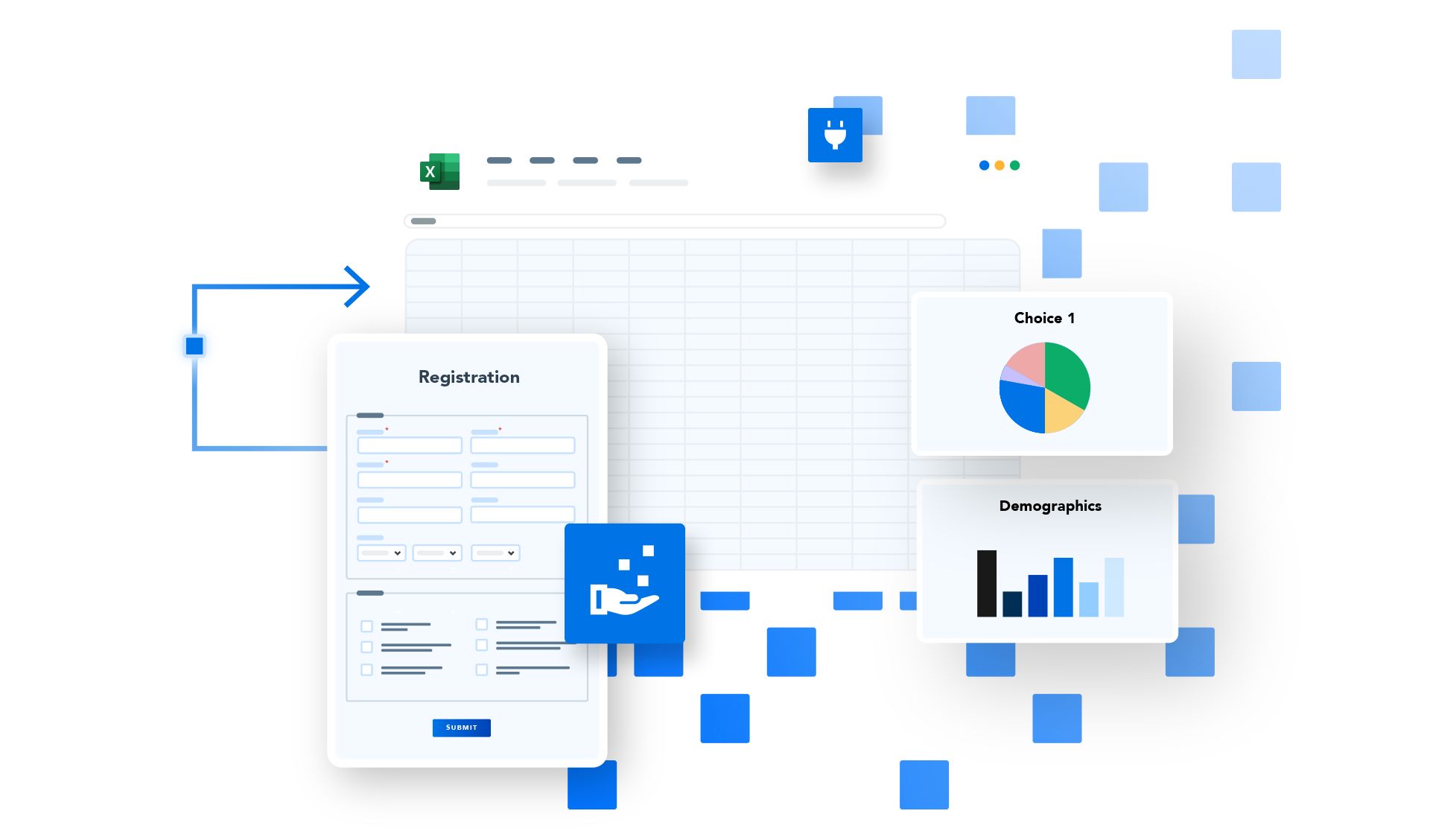
MICROSOFT EXCEL INTEGRATION
Map Data from Web Forms to Microsoft Excel
Send your web form data to your Excel workbooks for sharing, storage and analysis
Meet FormAssembly’s Microsoft Excel integration
Build forms fast with advanced features
Leave the limitations of Microsoft forms behind. FormAssembly’s Excel data entry forms let you drag and drop more than 15 different form components, from simple text inputs to hidden fields and passwords. Use pre-built themes or customize forms with your organization’s branding.
Work with the most up-to-date data
The Microsoft Excel Connector refreshes automatically, eliminating the need to transfer data manually. The automation gives your team real-time data access, so you won’t end up with stale data in your workbooks.
Break down data silos
All response data from a connected FormAssembly form syncs with the Excel workbook in your OneDrive Account. If you work in an Office 365 Environment, you can securely share access to your workbooks with team members.
Use your Excel integration to do all this and more
Surveys and feedback forms
Collect responses from surveys and feedback forms directly into Excel for comprehensive data analysis. Excel’s data manipulation and visualization features can help you interpret survey results in a variety of ways.
Lead generation
Capture lead information from website forms directly into Excel to manage leads. The Excel form builder can be used to categorize, prioritize, and analyze lead data to ensure that your contact database is always up-to-date.
Order forms and sales inquiries
Integrate order forms or sales inquiry forms to manage product orders, track sales inquiries, and analyze customer preferences. The power of FormAssembly plus Excel can facilitate order processing and inventory management.



