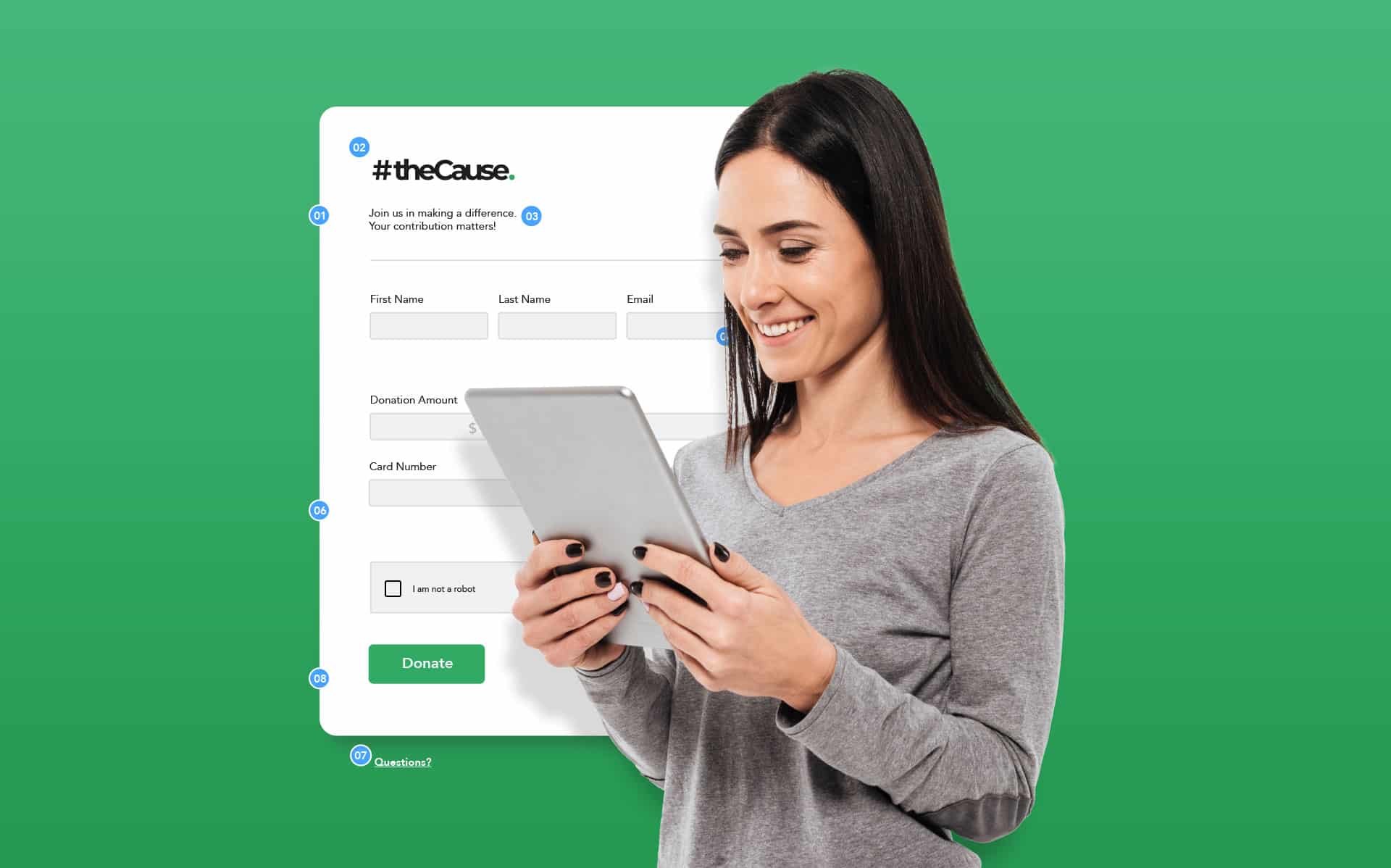It’s the holiday season, and Giving Tuesday is right around the corner. With all of this going on, the end of the year is the most popular time for people to make charitable donations, and it’s important for nonprofit organizations to optimize their donation forms in advance.
If first-time donors have a positive experience giving to your nonprofit during the holiday season, they’re more likely to donate again in the future. In this blog post, we’ll explain the significance of Giving Tuesday and walk through the steps you need to take in order to ready yourself, your organization, and your donation forms for a successful season of charitable giving.
The importance of Giving Tuesday for nonprofits
While user-friendly donation forms are crucial for fundraising year round, they’re particularly important during the holiday season. This is the time of year when people are in the giving spirit, and they’re more prepared than ever to make donations to the causes they care about most. In fact, 30% of donations are made in the month of December.
Giving Tuesday is a social movement that encourages charitable donations and is one of the most popular donation days of the year. On this day alone, nonprofit organizations have the potential to gain hundreds of millions of dollars collectively.
With all of this in mind, it’s absolutely crucial for your nonprofit organization to participate in Giving Tuesday. To maximize donations, you’ll want to prepare in advance with promotional materials, social media promotions, email campaigns, and user-friendly donation forms.
Donation form best practices: How to create donation forms that work
To successfully bring in the donations that your nonprofit needs to impact the community, your donors’ experience with your organization should be seamless from beginning to end. Donors are more likely to fill out donation forms that are attractive and easy to follow. Think of it this way: You wouldn’t want to fill out a lengthy, confusing form that asked for unnecessary information, so why would your donors?
To help prevent form abandonment and maximize giving, we have several guidelines to follow. Here are our top tips:
How to create better online donation forms
- Communicate your vision clearly on your donation page.
- Provide multiple payment options for ease of giving.
- Connect your forms to your CRM and other tools you use.
- Keep it simple; long forms drive down conversion.
We’ll go into each of these options below in more depth.
Communicate your vision
When building a donation form, clearly explain your organization’s mission, as well as how the donation will be used to make a difference. If the purpose of the donation is clearly stated on the form, people will be more likely to identify with the cause and feel compelled to give back. Be sure to include these elements:
- Your organization’s logo at the top of the form: This helps keep branding consistent and ensures donors that they’re in the right place.
- A brief description of the cause: Add a blurb to explain your nonprofit mission and how the donations will be used to remind respondents why they wanted to donate in the first place. This allows the donor to feel more included and in control of where their money is going.
- Contact information: Make sure a phone number or email address is clearly available on your form in case your donors have any questions during the donation process.
What to say when asking for donations?
When you’re writing content focused at donors, whether it’s on your web form, website, blog, or in emails, you need to give them a strong reason to donate. Here are some top tips for persuading your audience:
- Create a compelling story around your organization that gives donors a “why”
- Mention your donors by name in personalized emails
- Do research into your donors to understand their wants and needs more fully
- Add urgency to your ask. With a time limit, people may be more likely to donate
Provide multiple payment options
Be sure to include multiple secure payment options on your donation forms to accommodate more donors. By providing choices, you allow donors to select the payment option that is most convenient for them, rather than creating an unintentional roadblock. Here are some of the options you can provide:
- Preset donation amounts: Provide a list of preset donation amounts to make it easy for your respondents to choose the one that is right for them. Add a field for custom amounts as well.
- Recurring donation options: Provide options for your donors to make contributions monthly, yearly, or quarterly to help bring in donations even past the giving season.
- Mobile-friendliness: Many donors may opt to complete their donation forms on their mobile devices, so make sure your form is compatible with both desktop and mobile.
In addition, you’ll need to choose a secure payment processing option that is right for your nonprofit. Here are some of the payment connector options made available to FormAssembly users:
- iATS Payments
- Stripe
- PayPal
- Authorize.Net
Connect your forms to Salesforce
Since the end of the year is such a busy time for donations, it’s important to save time, hassle, and resources whenever possible. Connecting your donation forms to Salesforce is a great way to stay in touch with previous donors and process a large number of donation form responses all in one convenient place. Salesforce-connected forms will not only make your forms more user-friendly, but they’ll also streamline processes behind the scenes.
For example, FormAssembly’s Salesforce-connected form builder is simple to set up and allows Salesforce users to:
- Prefill forms with data from Salesforce
- Create drop-down lists that prefill options from Salesforce Dynamic Picklists or lookup results
- Lookup, create, and update standard and custom objects
- Avoid duplicate records
- Eliminate tedious manual data entry
Keep it simple
Perhaps most importantly, donation forms should be simple, straightforward, and easy to follow. Don’t ask for unnecessary fields, keep the form as short as possible, avoid distractions, and provide instructions where necessary. Remember: People want to help, and it’s up to your organization to make it easy for them to do so.
____
With FormAssembly’s drag-and-drop form builder, high security standards, and robust Salesforce integration, nonprofits are able to quickly and easily build attractive, user-friendly donation forms. Learn more about FormAssembly for nonprofits here. Our template library includes premade donation forms to simplify the process.
By following the donation form best practices in this blog post, your nonprofit organization will be well on its way to maximizing donations and community impact. Want to learn more about building successful donation forms? Download our checklist, “12 Things to Check Before Launching Your Donation Web Forms,” at the link below!