When you invest in a software platform to boost your business goals, you obviously want to get the most out of your investment. Although niche and single-use tools serve their purpose, you can get the biggest bang for your buck by making choices that benefit several individuals, teams, and departments all at once.
In this post, we’ll break down how you can get more for your money when you choose to leverage a powerful form builder throughout your entire organization. No matter what size company you’re a part of, well-built forms (like the ones you can easily create with FormAssembly) revolutionize outdated processes and provide massive savings in time and resources.
Reclaim time, resources, and productivity
It’s easy to recognize the need for enhanced data processes throughout growing organizations. Interact Source reports that employees spend as much as 19.8% of business time looking for job-related information. This equates to about an entire day per week of time and effort!
Instead of aimlessly searching for data or experiencing pushback and confusion when working with other teams, imagine the benefits of a form builder and data collection platform that you can use company-wide. Specifically, a centralized form solution can:
- Increase transparency
- Automate manual processes
- Connect data to a central CRM
- Provide a visual look at your data in real time
- Protect sensitive and confidential data
- Maintain compliance and security
- Help organizations scale and grow
The Drag and Drop Form Builder for Every Department
With the FormAssembly platform you can transform your organization one team department at a time. In many ways, working environments are more flexible and dispersed than ever before. Yet at the same time, collaboration, communication, and secure data collection have never been more crucial. Research shows that 83% of modern employees rely on technology for collaboration, and staff members now spend 50% more time engaged in collaborative projects.
These stats illustrate the need for technology solutions that deliver significant return on investment across the board. When you use an organization-wide form builder, you can transform and connect the following groups seamlessly:
- Marketing
- Sales
- Human Resource/Talent & Culture
- Information Technology (IT)
- Finance and Accounting
- Customer Support
- Executive or C-Suite
In addition to building bridges internally, a streamlined form process helps each of these different teams serve external customers with greater precision. In the sections that follow, we’ll break down specific use cases for each of these teams and departments so that you can see how forms can bind your entire organization together.
How to adopt a form building platform organization-wide
There’s an endless list of ways to incorporate forms throughout an organization for smoother processes and workflows. Below are just a few examples of how several major departments can incorporate forms to improve operations and maximize organizational ROI. Although these ideas are listed by department name, it’s important to note that each subgroup can sync their efforts in order to achieve the best results.
Marketing: Collect leads and prospect data
One of the most significant responsibilities of any marketing team is to bring in new leads and prospects. As potential buyers and customers move throughout the inbound funnel, marketing teams must glean all they can about the prospect and their activity.
Marketing forms can be placed on any website page, landing page, or sales page to provide an easy way for prospects to share contact information and other important details.
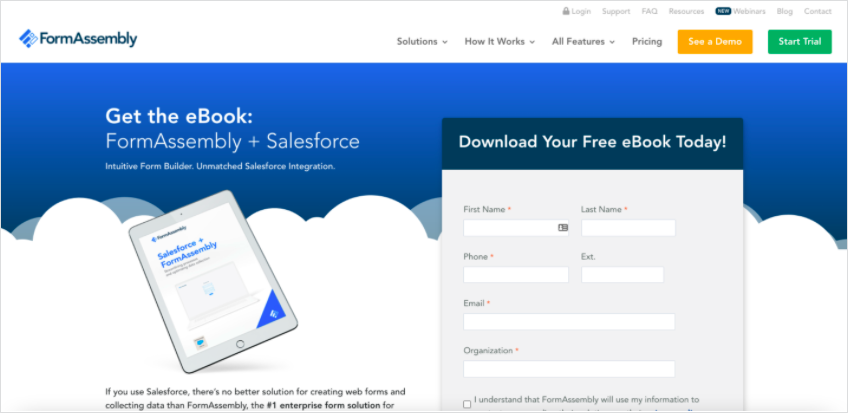
Here at FormAssembly, our marketing team successfully implements this use case on a regular basis. Optimized forms are used for content download pages, webinar sign-ups, and simple contact forms. By following best practices and making forms responsive and user-friendly, marketing teams can increase response rates and move potential customers through nurture steps that increase awareness and build trust.
Sales: Schedule demos and appointments
Do your sales team members need a way to quickly communicate with prospects that visit your website? Incorporate contact and demo request forms as a way to generate more interest and begin the sales conversation.
With FormAssembly, incoming form data also syncs in real time to company-wide systems like Salesforce. This makes it easy for other team members to see, track, and understand where a prospect is throughout the sales journey. This visibility is crucial for both small and large accounts, and for the purpose of generating monthly reports and analytics.
Anti-spam features and ReCAPTCHA also ensure that the demo and contact requests your company receives are legitimate and useful.
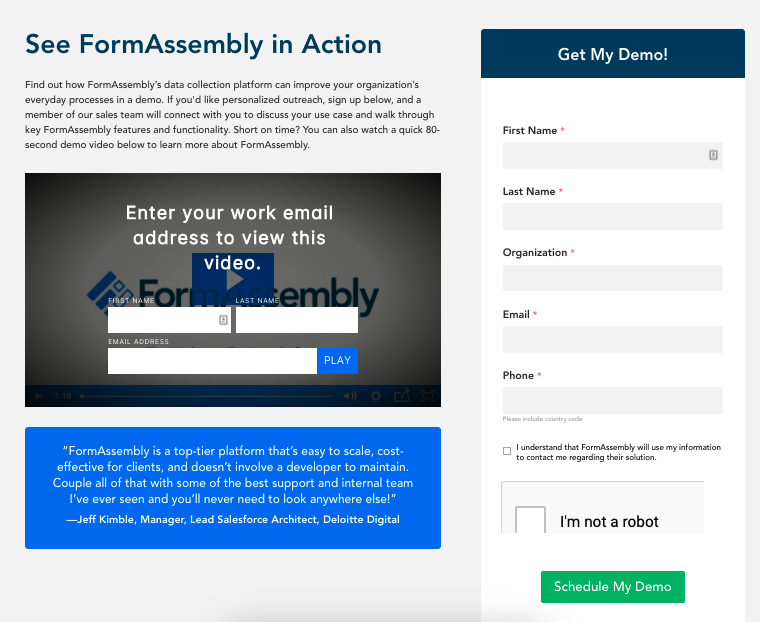
Human Resources: Conduct annual employee surveys and reviews
Are annual employee reviews and surveys a hassle for your team? If so, consider incorporating web forms to automate the process and trigger immediate feedback from the invested parties.
From a Human Resources perspective, this form process incorporates the following steps.
- Contacting the employee for a self-assessment (using prefill or SAML for known information)
- Collecting valuable information and feedback from the employee, a direct supervisor, and trustworthy peers
- Logging this information to an employee’s record in order to build historical data necessary for job changes, promotions, and compensation adjustments
FormAssembly manages the annual review process in a similar fashion. As our team has tripled in size over the past several years, the ability to quickly create, manage, and share personnel forms has been a valuable asset.
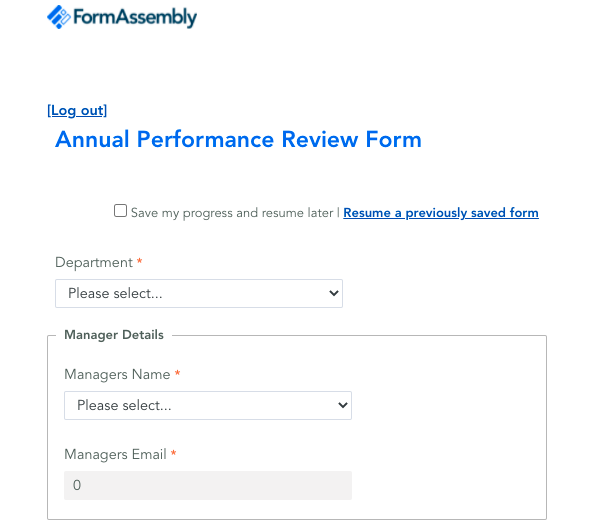
IT: Control incoming help tickets and requests
An IT department can enjoy significant benefits from a smart form builder. As a team that often faces a heavy workload and workplace bottlenecks, forms alleviate some of the pressure. This is especially true as it relates to IT team members who assist other departments.
Take Dharma Merchant Services as an example. By using FormAssembly across the board, the team at Dharma built a smarter helpdesk system to manage support tickets and make live updates directly to Salesforce.
If using this option externally, you can rest assured that your IT data is secure and centralized. Anyone in a customer-facing role can see where a ticket is, view who has responded, and communicate more clearly with the customer regarding an account.
Finance: Track expense reimbursement forms
Are employee expenses part of your everyday operations? Perhaps you have staff members that need to be reimbursed for airfare, lodging, meals, or home office supplies. Tracking these costs manually, maintaining spreadsheets, and making sporadic payments can be stressful for busy finance teams.
The alternative is a seamless form process that allows employees to upload information, attach documentation (such as receipts), and sign off on monthly expenses prior to the payroll deadline. A finance or accounting department can then receive, act on, and clear these requests in a more timely fashion.
Customer Support: Manage NPS and customer feedback forms
There are a variety of creative and practical ways to use web forms for customer support. Whether you want to respond to help requests, onboard new customers and clients, or distribute questionnaires and surveys, web forms can fulfill almost any support team need.
One of the most popular customer support tasks involves overseeing the NPS (Net Promoter Score) process. With web forms, team members can manage the entire NPS process from start to finish, schedule feedback calls with customers, add notes or records, and update email activity in Salesforce.
The result of these efforts is the elimination of data silos between teams and departments, particularly in regards to customer activity, help requests, and solutions.
Culture: Match charitable contributions and donations
Does the leadership team at your organization foster a culture of giving? If so, you can use simple drag and drop web forms to manage these processes.
At FormAssembly, employees are invited to participate in a charitable contribution matching program in which the company matches employee donations to qualifying organizations and nonprofit groups. After making personal donations, employees submit a form that includes proof of the transaction and information about the chosen organization. These forms are processed, and donations are matched according to company policy.
This example highlights the ways that forms can be used to create an inviting, fun, and inspiring challenge throughout your organization. While many examples are centered around business processes, forms can also be used to collect and distribute data that has a positive impact on the community at large.
Interdepartmental: Use team-to-team request forms
If teams at your organization rely on one another for specific tasks, you can use web forms to easily track and manage these requests.
At FormAssembly, the Marketing team uses a specific Marketing Request Form to provide other staff members with branding assets, deliverables, and other customer-facing marketing needs. To better manage the workflow and distribution of these tasks, the form includes fields about the person making the request, the end result, necessary attachments, and the deadline.
Although this process is helpful for marketing teams that need to manage and oversee a company’s brand, you can easily adapt it to other departments as well.
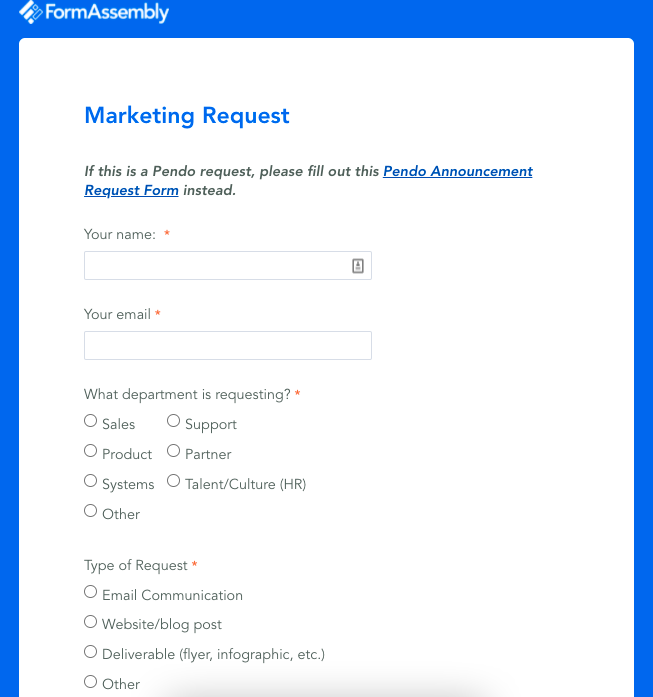
Achieve advanced collaboration with Workflow
Workflow, let’s you drag and drop your forms into business processes, integrating web forms with triggers for other actions, like emails, approvals, conditional logic controls, and reviews.
Since Workflow allows you to assign and distribute tasks to multiple participants, you can easily see where progress is being made at any given time. With prefill features, you can also securely send data to reviewers and approvers who need to take action while maintaining security and compliance.
FormAssembly Workflow is simply one of the many ways that you can use a form builder and data collection platform to reap more benefits while maximizing your investment.
Find more inspiration for organizational change
We hope that this post leaves you feeling inspired and excited to create organizational change at your own company. With a powerful platform like FormAssembly, you can realize an ROI faster and experience organizational transformation that connects teams and improves employee satisfaction.
The 100 Ways to Use FormAssembly eBook provides even more real-world ideas that are currently in use by organizations around the world. Download your copy today for detailed use cases, customer testimonials, and more.



