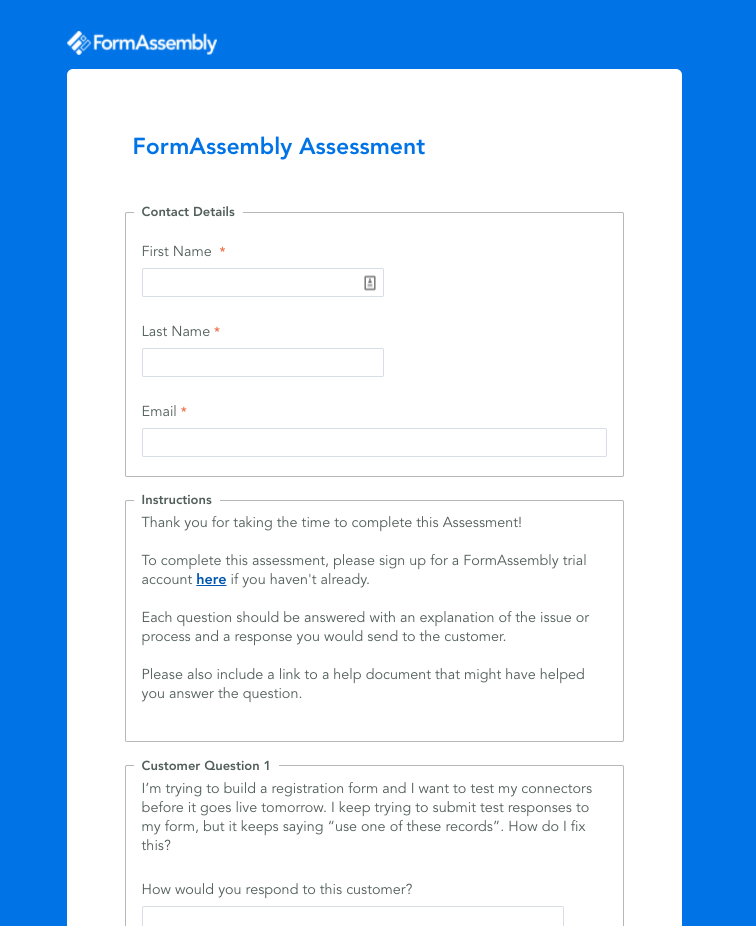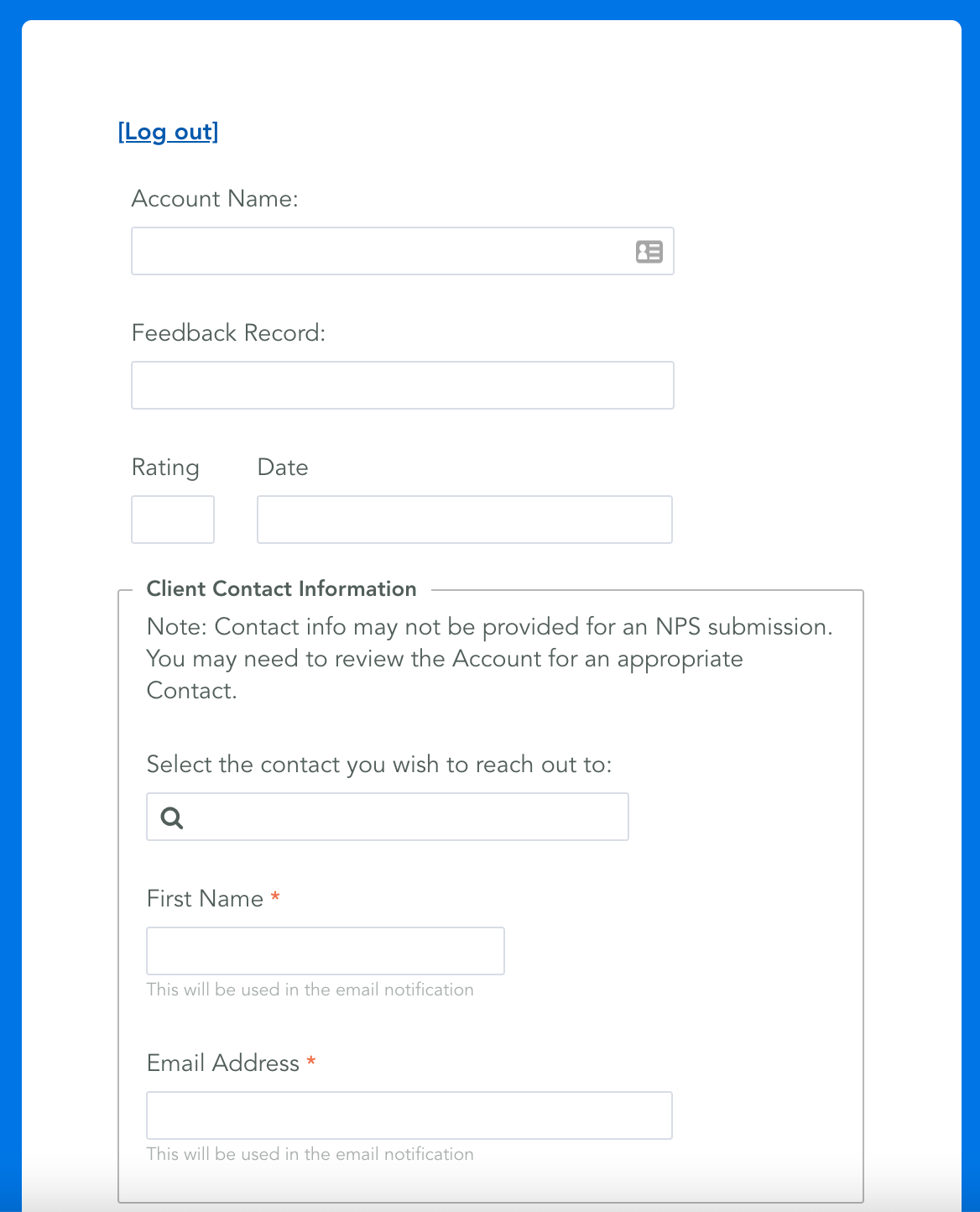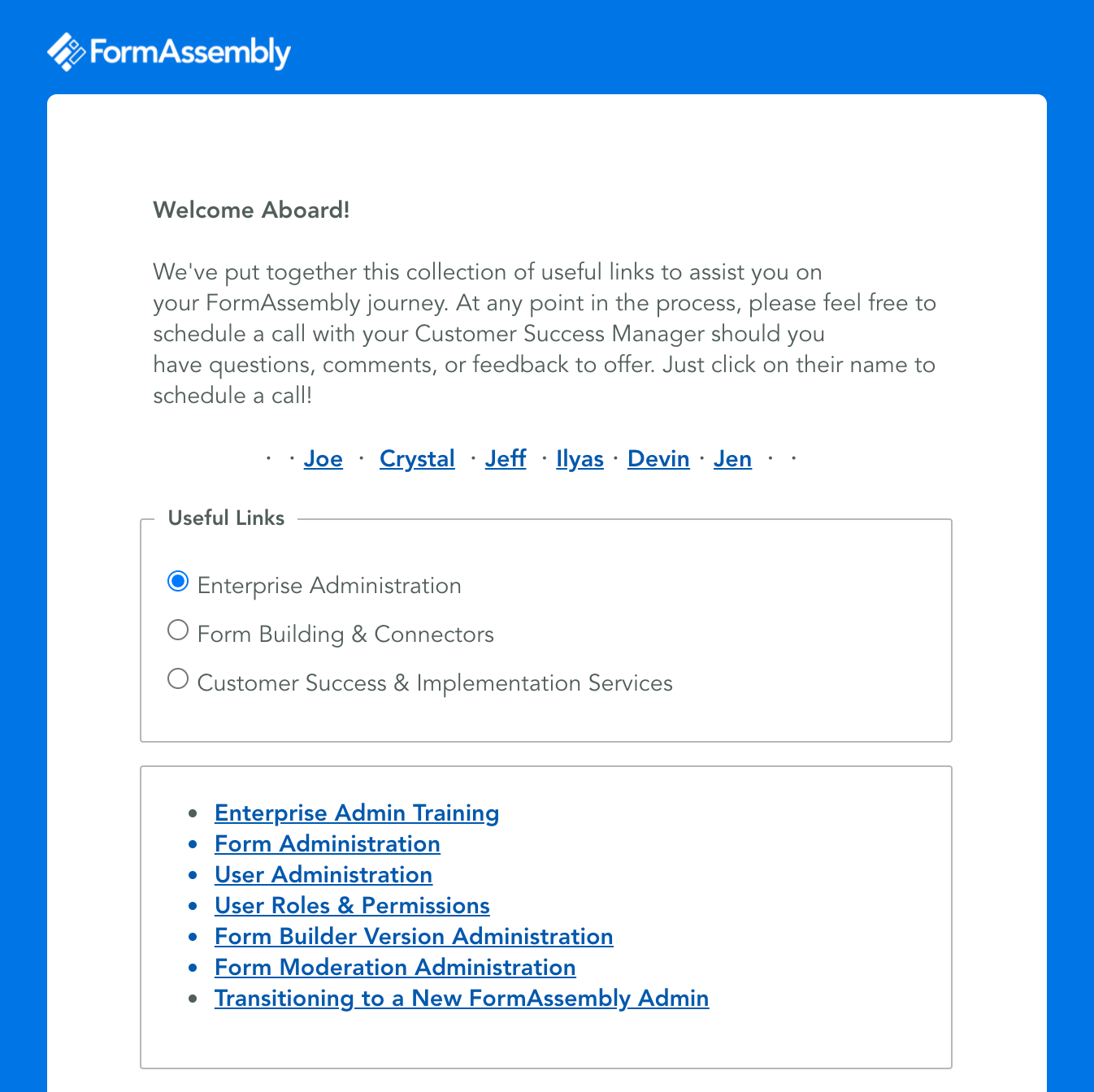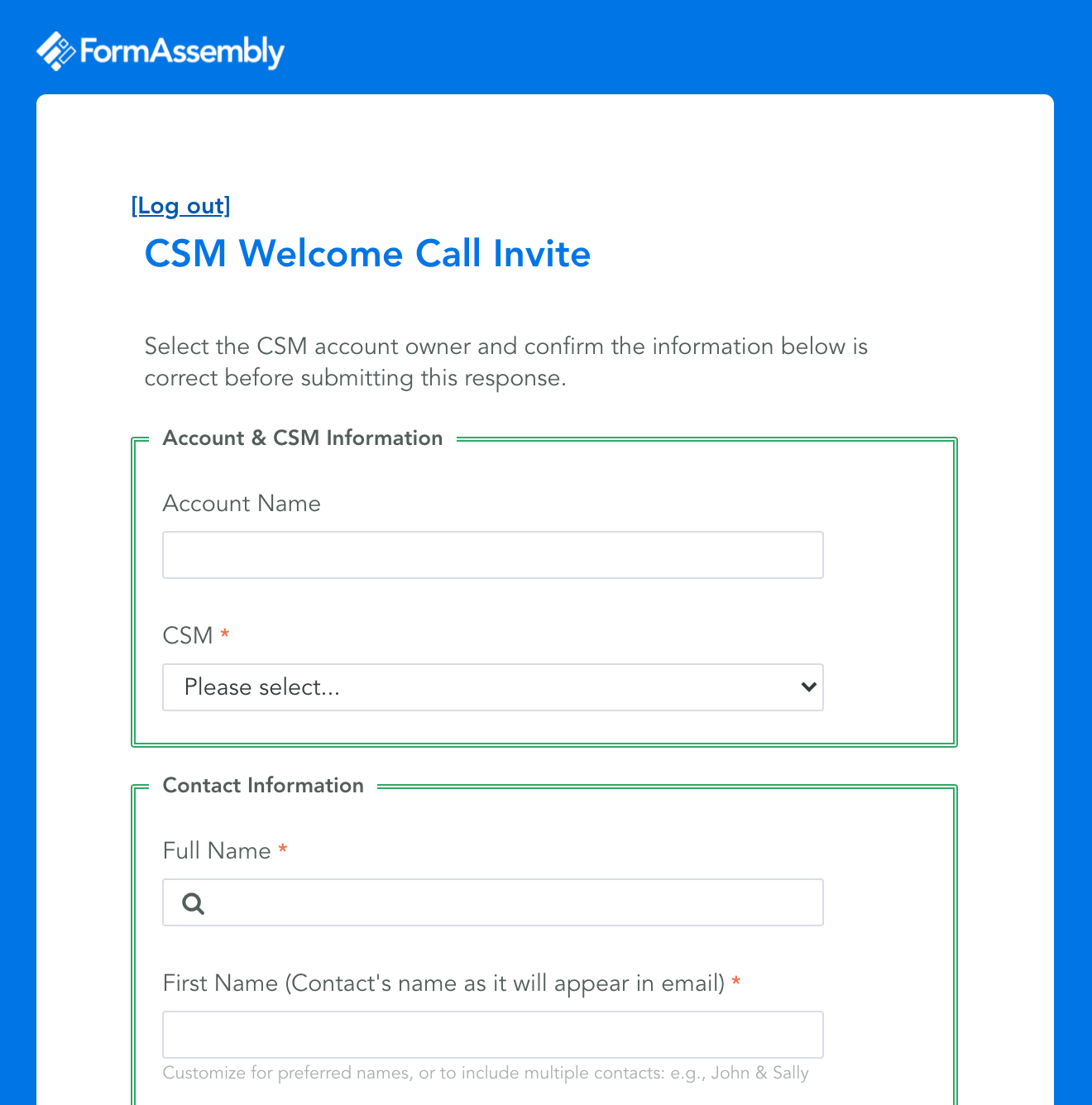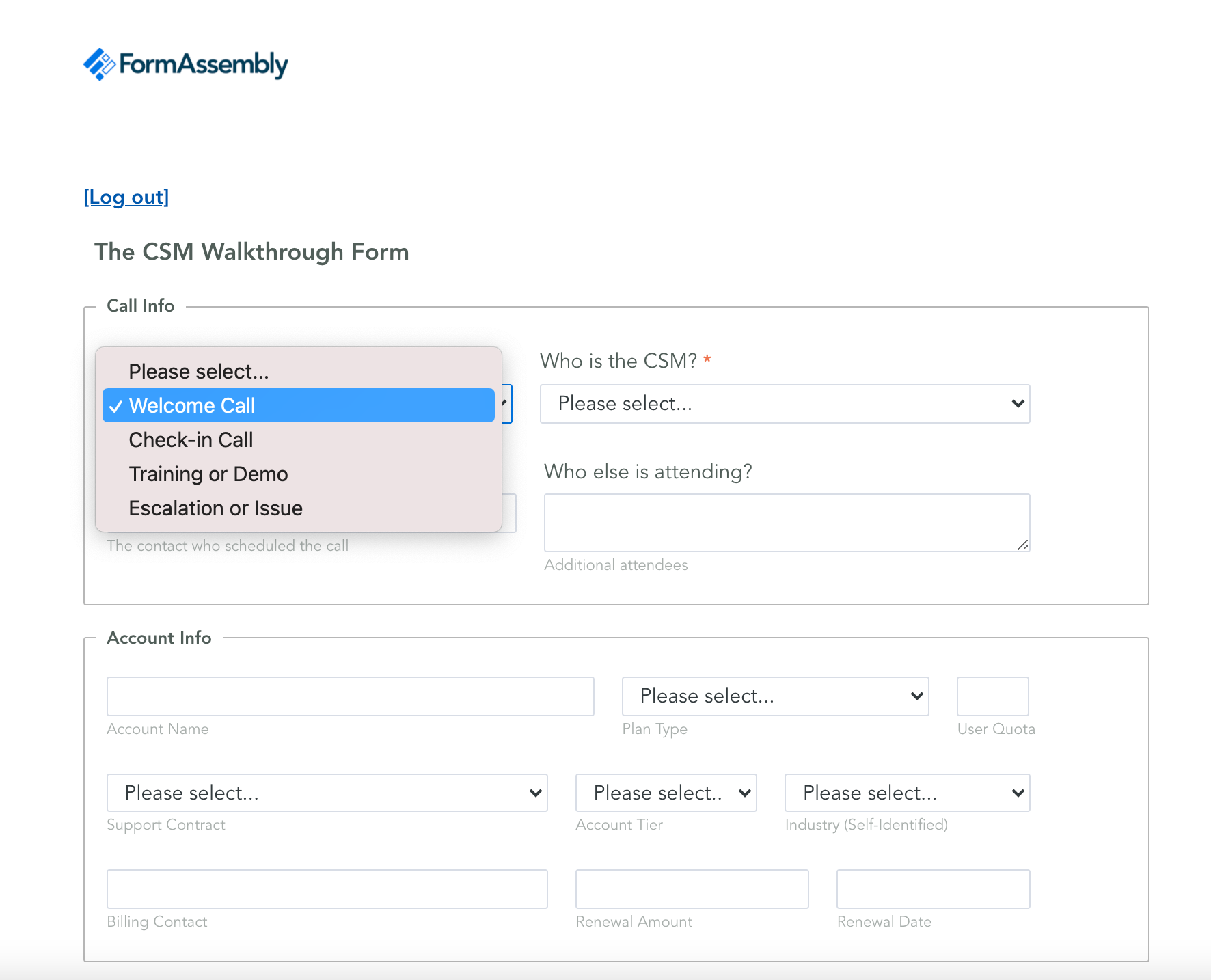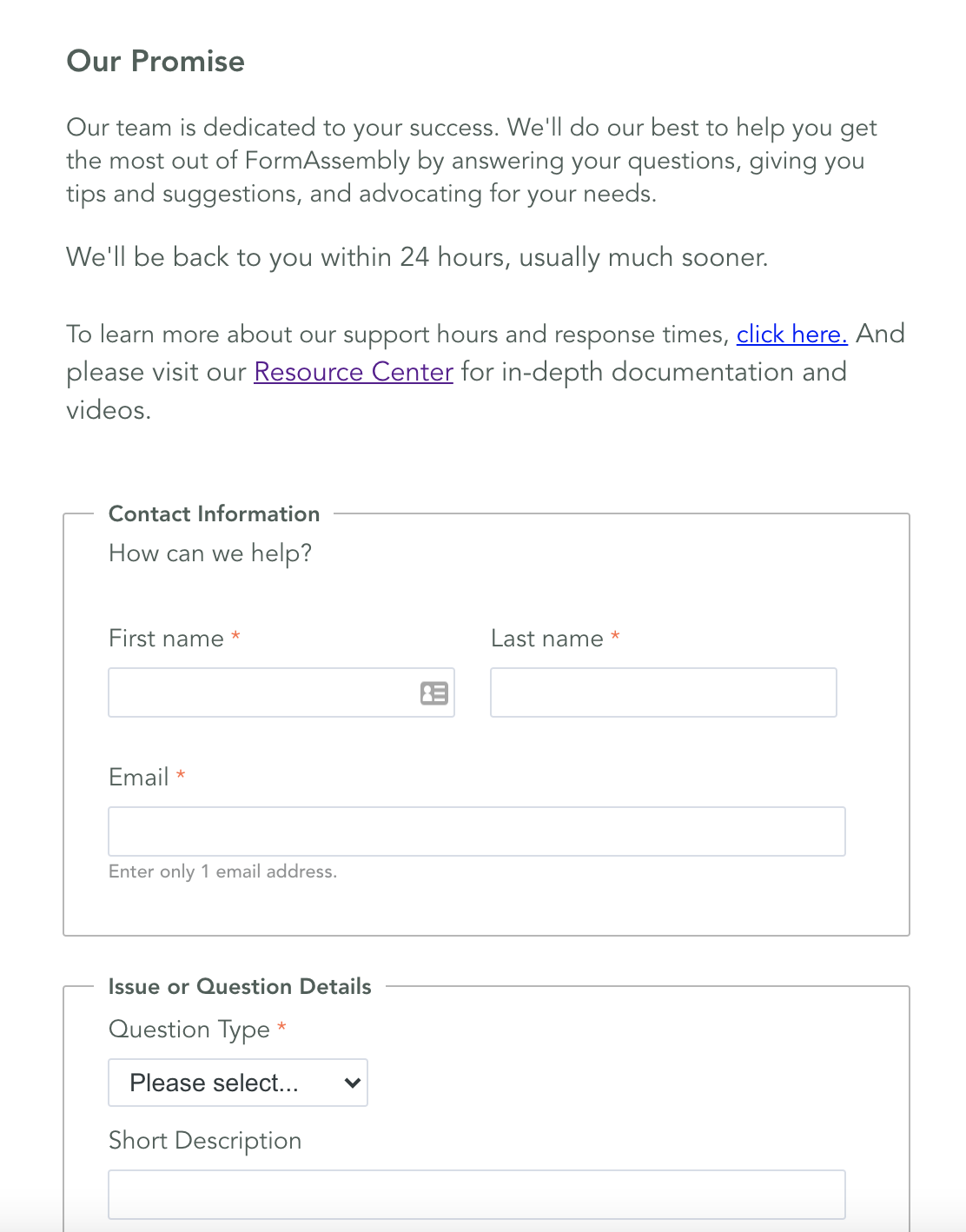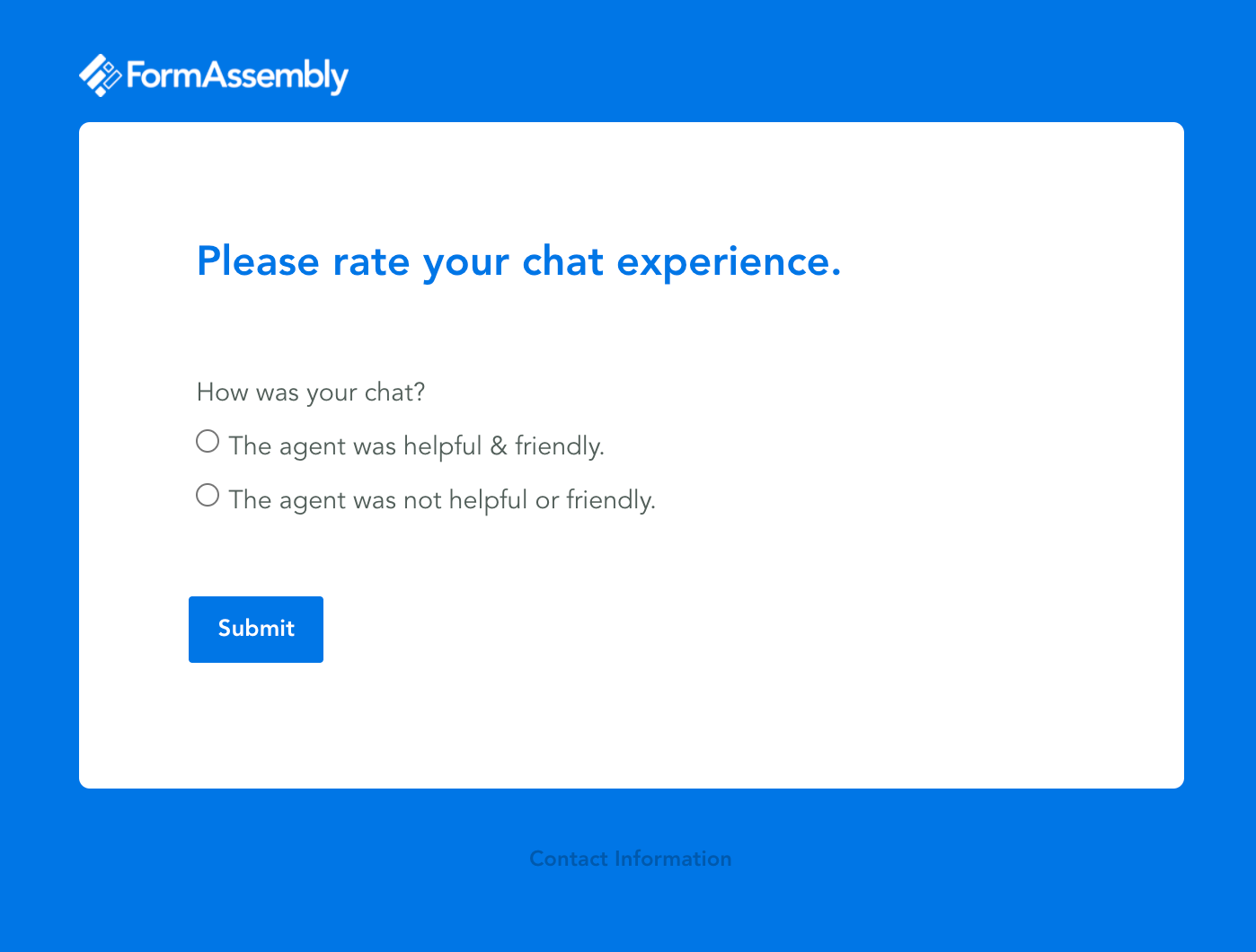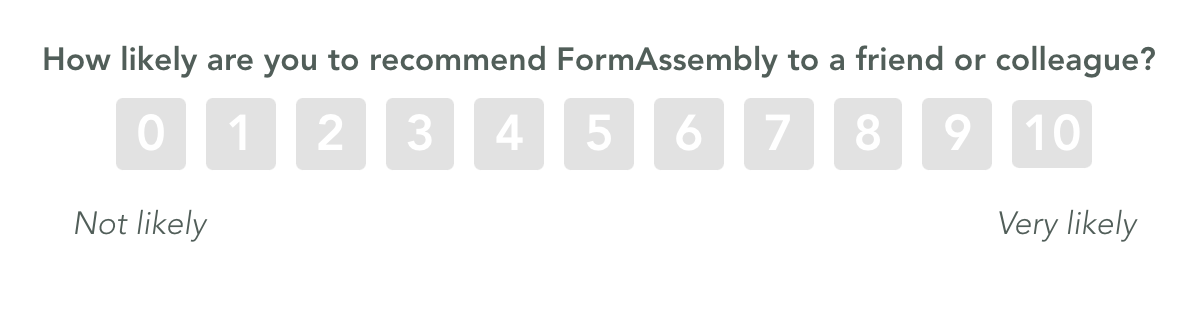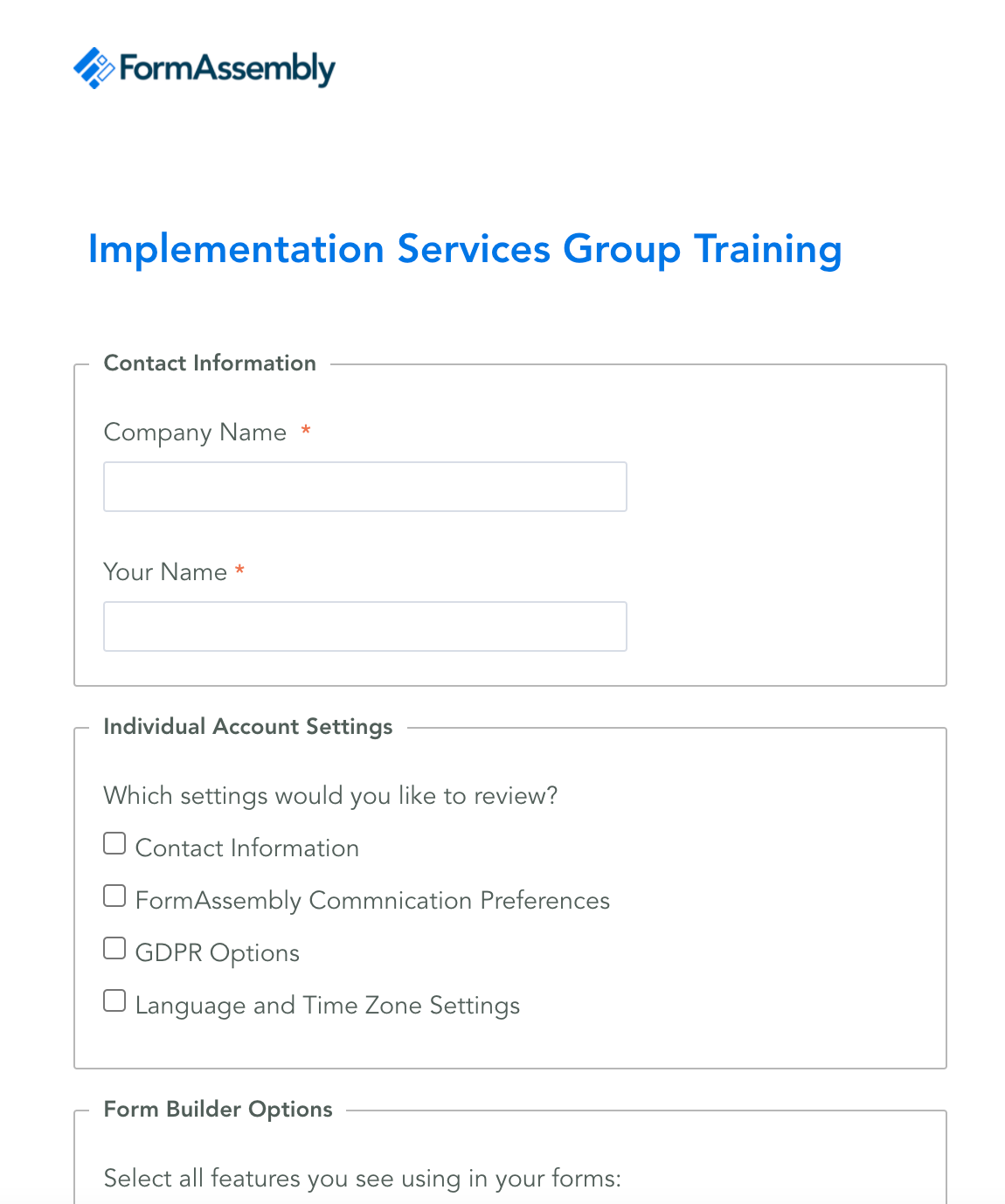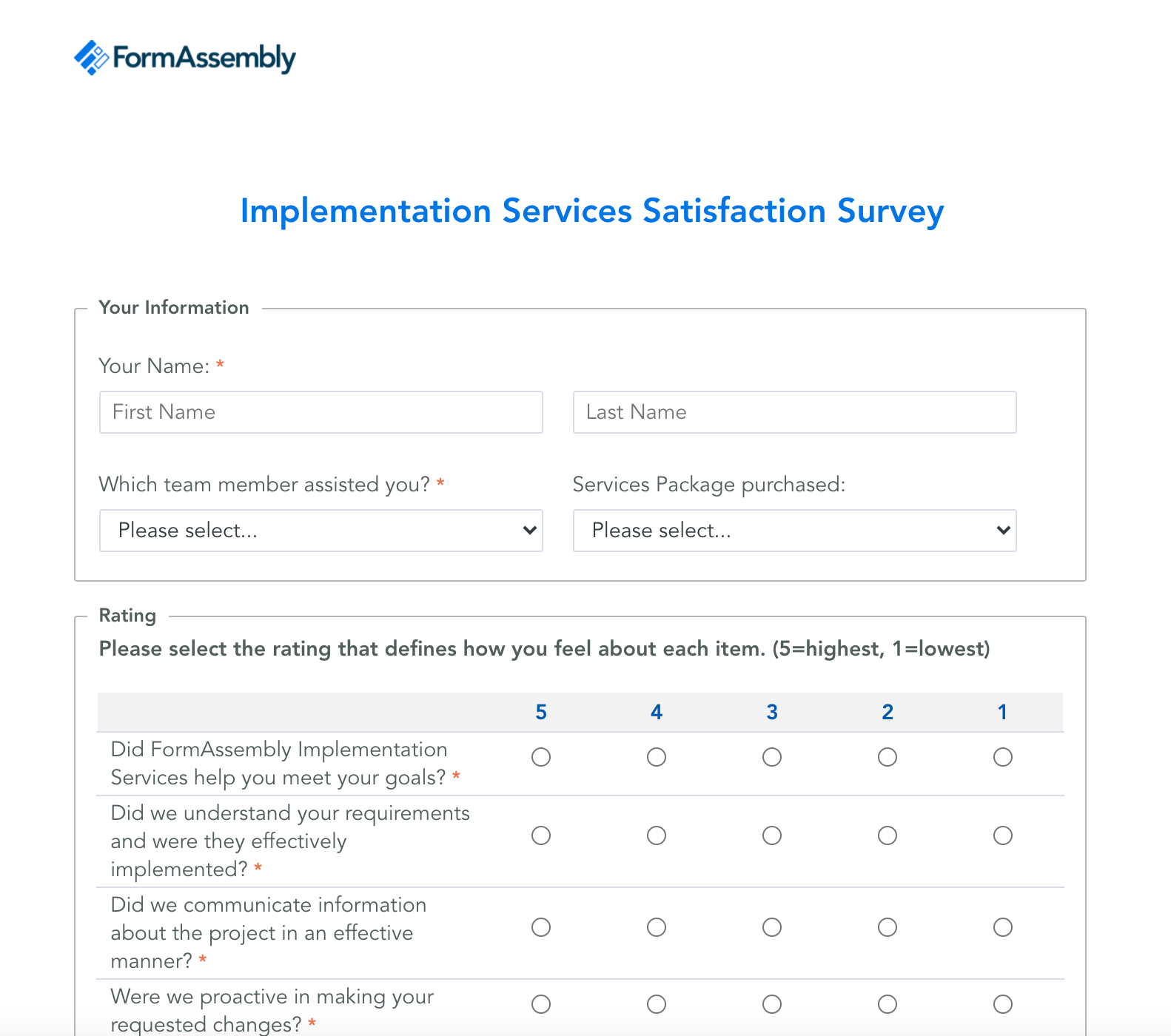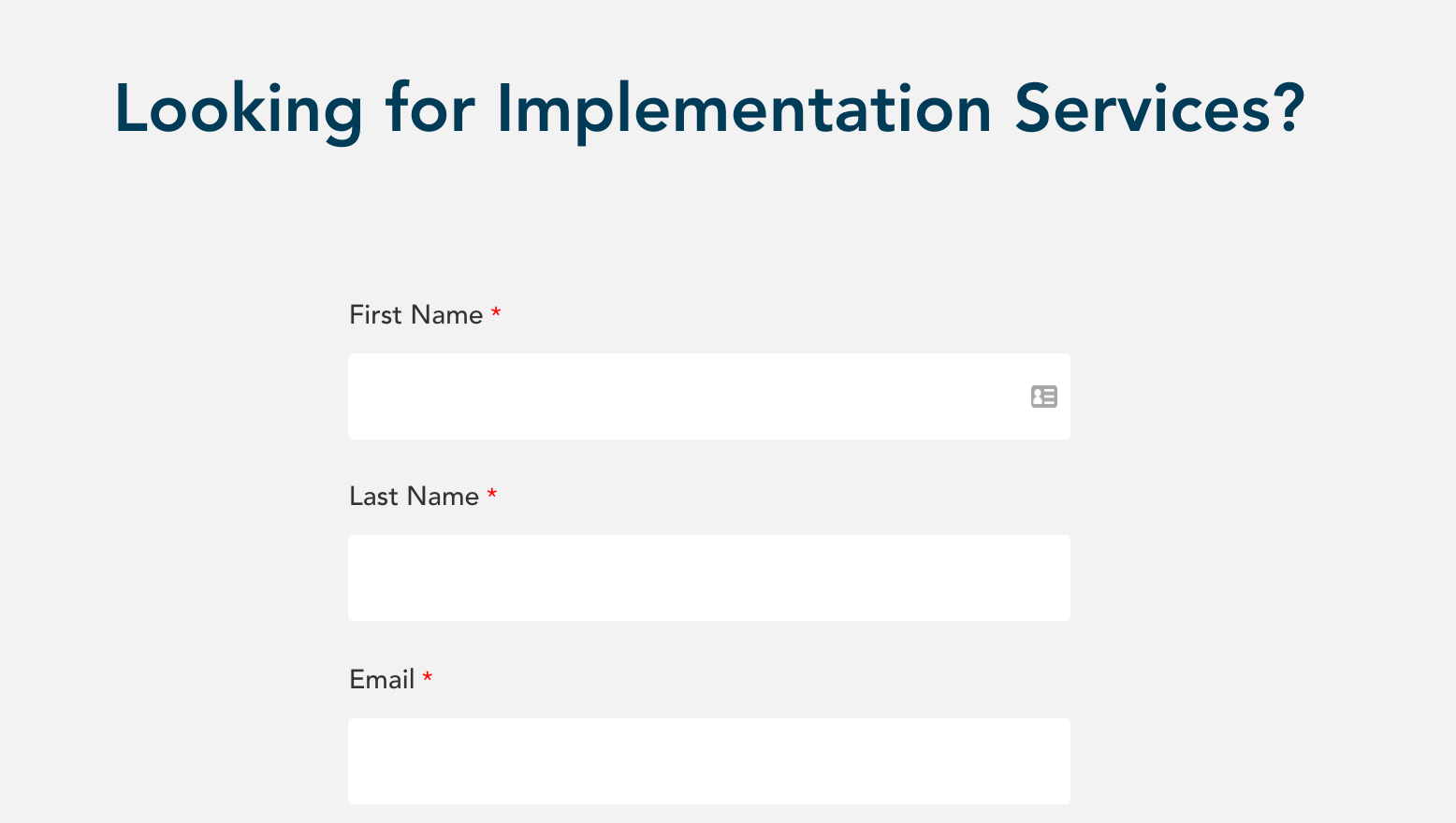In case you didn’t know, FormAssembly uses FormAssembly. And we use it a lot.
The reason we can spout all the great benefits of having a sophisticated, flexible platform for collecting and transferring data is because we use FormAssembly in every department on our team on a daily basis.
In this post, we’ll be featuring several ways our Customer Success team uses FormAssembly to speed up customer onboarding, hiring, support ticket processes, and more.
These are examples that you can use on your own Customer Success team, and all of them can be implemented relatively easily.
1. Support hiring assessment form
Great support starts with outstanding people. That’s why we take great care when hiring new support team members. We use a form to assess incoming support team candidates on their writing abilities, communication styles, and troubleshooting skills.
2. NPS form
When clients submit NPS (Net Promoter Score) ratings about our service, we often like to reach out to them to discuss their feedback. To make this a seamless, streamlined process, we created a form to manage the process. After CSMs fill it out, it triggers a follow-up email with a Calendly link that allows customers to specify a meeting time. It also logs a CSM email invite activity in Salesforce.
3. Welcome kit form
One of the key responsibilities of our Customer Success team is to assist and educate customers and help them achieve their goals. In order to do that, we use FormAssembly forms to provide Enterprise and Compliance Cloud customers with helpful onboarding links and easy access to their dedicated CSM.
4. Welcome call invite
All FormAssembly accounts start off with a welcome call that helps introduce new Enterprise and Compliance Cloud customers to our platform. To simplify the invitation process for this call, we created a FormAssembly form that sends out a personalized welcome call invitation and logs a CSM activity. For easier access, the form is located on the Salesforce Account object through a custom button.
5. Walkthrough form
Our Customer Success Managers hold multiple types of meetings with Enterprise and Compliance Cloud customers to welcome them to our platform, check-in on progress, discuss support topics, and more. This form helps to streamline activities related to those calls. When loaded from a custom Salesforce button on an Account, it prefills some customer information and allows CSMs to specify other details. Upon submission, the form creates use cases in Salesforce, creates a CSM activity record, and creates CSM tasks.
6. Support form
A customer support form is one of the examples you’re probably most familiar with. We’ve written before about best practices for contact forms and profiled Dharma Merchant Services, who used a FormAssembly solution to improve their tech support forms.
In our support form, customers can enter short or long descriptions of their issue, in addition to form links and supporting documents. By connecting this form to Salesforce, we’re able to keep customer communications organized.
7. Customer satisfaction survey
Customer satisfaction is a big deal to us. If our customers aren’t happy, we’re not happy.
That’s why we have several forms to gather customer feedback. Our customer satisfaction survey can be delivered to customers both by email or by chat, depending on which medium they’re using to communicate with us.
These surveys are automatically sent to customers if they don’t send a chat or email message to an ongoing conversation for a few days. The form is delivered in two phases. First a customer picks from one of two options for their recent support experience: “Good” or “Could’ve been better.”
When a selection is made, a customer is redirected to a second form to gather more information based on their response. All those customers’ answers are sent to Salesforce where they help keep our customer satisfaction record updated.
8. In-App FormAssembly ratings
In the FormAssembly app, you may have seen a 1-10 rating scale pop up. This is an integration between Pendo and FormAssembly. The response given on this form is transferred through a FormAssembly form. Through Javascript, the form pre-populates certain user information, such as username and account instance URL to help connect feedback to the user.
Using FormAssembly to integrate with Pendo allows us to send email notifications and feed information into Salesforce to either update or create custom object records.
9. Group training form
One of the ways we empower customers is through a variety of professional services, including group training, onboarding, and more. To make sure our customers get the most out of group training, we send out a FormAssembly form pre-meeting that helps us prepare an agenda and demo form for the training session.
10. Implementation services CSAT form
In order to keep providing customers with the best service, we regularly collect feedback on how we’re doing. Our Implementation Services CSAT form is sent to customers to review their experience working with the Implementation Services team. The form is partially prefilled for ease of use, and when submitted, it attaches the review to the appropriate contact as well as the related Implementation Services project.
11. Services interest form
We use FormAssembly forms for interacting with our customers in all stages—even before they become customers. To gather initial interest in our Implementation Services options, we host a FormAssembly form on our website.
There you have it! FormAssembly is not only fitting for multiple different departments and teams, it also has multiple use cases within those departments. If you’re interested in implementing a form similar to these examples for your organization, contact us or get started today!