This post is a guest contribution from Adam Enfroy, blogger and founder at AdamEnfroy.com.
Every day, you’re faced with two challenges—win new clients and keep the ones you already have. While your marketing efforts are bringing in new clients, onboarding new clients effectively determines whether you’ll keep them or not. That’s where things start becoming complicated.
Onboarding isn’t easy. You want to gain high-quality data from your clients, reduce the amount of time it takes to onboard them, and provide a great onboarding experience.
These goals sound far-fetched because you can’t seem to understand why your clients leave the onboarding process midway or get stuck in the beginning. Is there something you’re doing wrong?
Well, yes. Because without web forms, it is hard to create a seamless onboarding process that helps you get high-quality data and earn your clients’ loyalty once they sign up for your service. In fact, web forms are as equally important as your brand logo. In other words, first impressions are everything. Believe me, this is where you do not want to mess up.
You also need to use web forms strategically in different stages of your onboarding process. In this post, we are going to explore four easy ways to onboard clients using web forms.
1. Your welcome emails
Assuming you’ve gotten a correct email address to rule out any email deliverability issues, you’ve scheduled a welcome email with your favorite sales automation tool that goes out to your clients. This email thanks clients for their business and includes the next steps they should take once they sign up for your product or service.
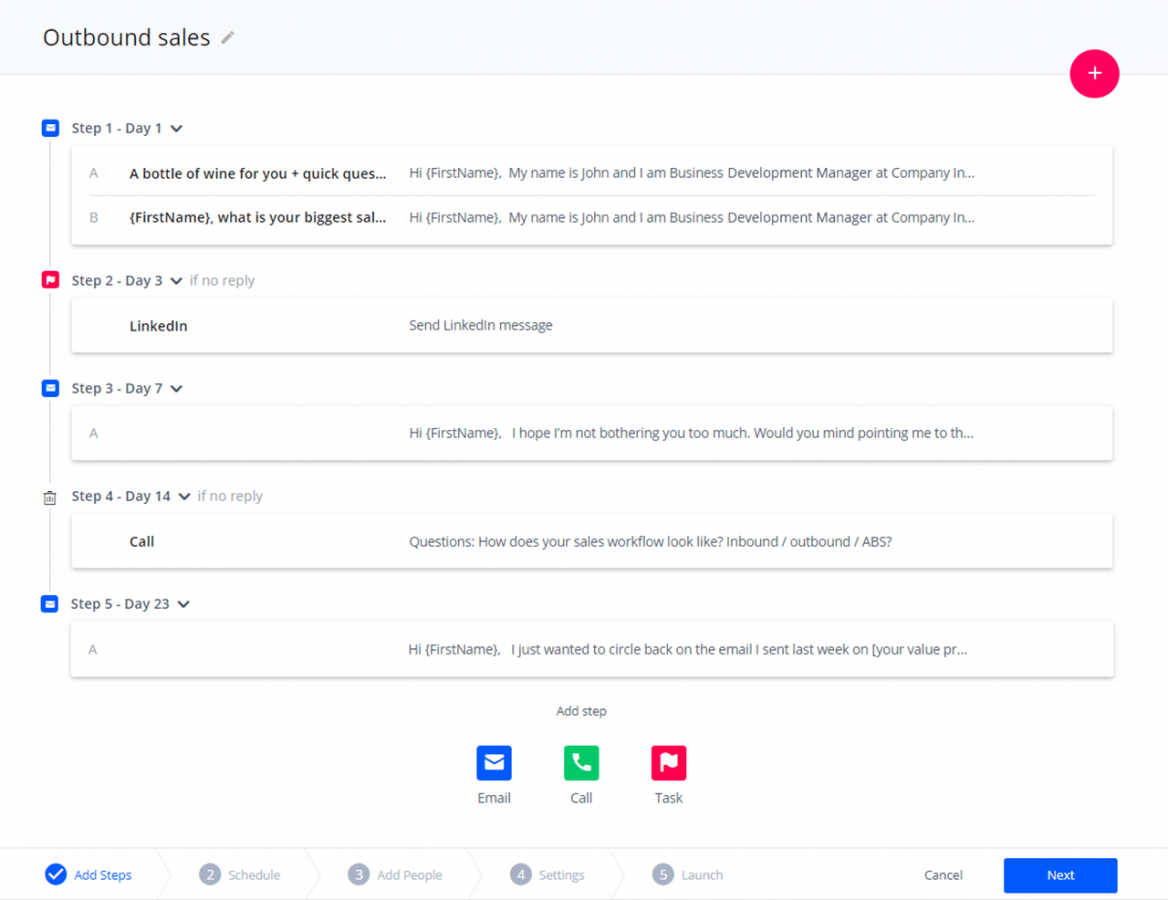
However, considering that they had other options before signing up for your service, your client is excited about working with you. In addition to your welcome email, you can include a web form with survey questions to know what motivated them to work with you.
This makes them feel valued because you’re genuinely interested in getting to know them better, and, in return, you’re going to get high-quality responses from them as you deliver a great onboarding experience.
2. A prospect’s first login
With 205.4 billion app downloads in 2018, you can’t ignore the role your apps play in your onboarding process. Besides, you never know when your client will decide to download your mobile app, and if it lacks proper onboarding steps, you will lose them.
Your goal should be to retain your users by helping them create a habit of logging in often so that your app becomes part of their lives. Create a remarkable login experience from the beginning by deciding what happens once they download the app, create, and log into their accounts.
Not to mention, the number of times someone opens and logs into your app will greatly impact their score when using predictive lead scoring to determine the quality of your leads and prospects.
Try using a web form to help them schedule a product or service tour video that shows them how they can make the most out of your app. With more than 45% of people spending 60 minutes watching online videos every day, your clients will find time to watch your video.
If you don’t have a mobile app, provide a frequently asked questions page to help your clients find answers to common questions they have, like FormAssembly does on their FAQ page. Then, add a web form to allow your clients to contact you in case they have more questions.
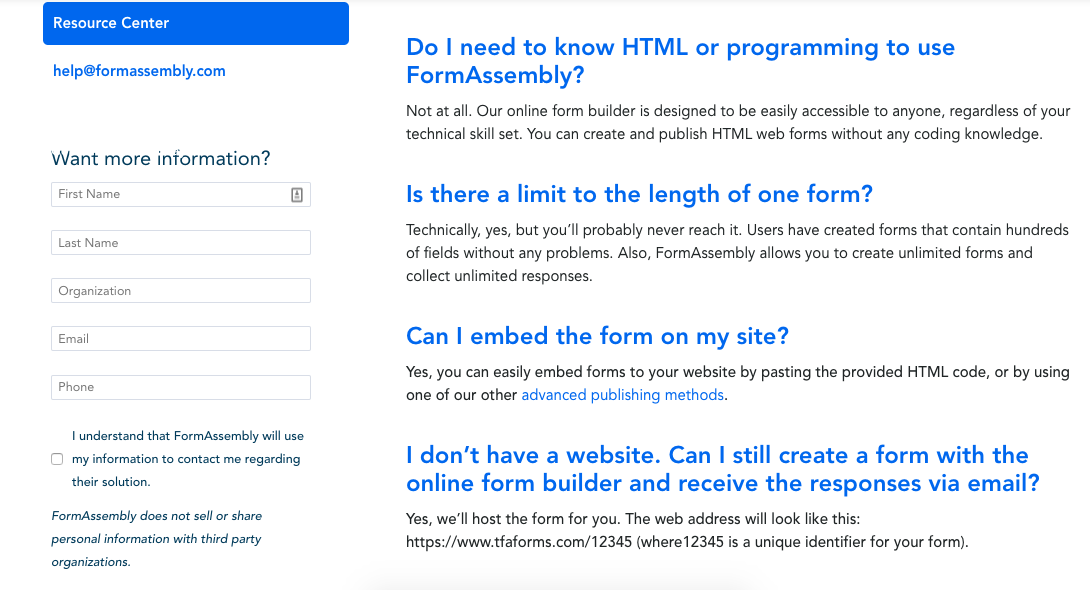
3. Your kickoff meetings
Kickoff meetings help you create action plans, reaffirm the goals your clients want to achieve, create timelines, and define roles and responsibilities. While most of these meetings happen online by hosting live events and webinars, others won’t if you’re serving local clients.
So, this means you will have to meet them in person, but you don’t have to carry physical forms to these meetings. Create the web forms you need before the meeting and use them to capture customer data. Then, once you access your CRM, the data will sync to your instance.
4. Your progress reviews
Progress reviews allow you to collect feedback on your progress and make necessary adjustments to ensure that you’re achieving the goals you set in your kickoff meeting.
Since you’ve set up project milestones, create an email template in Gmail and schedule email updates to go out with the relevant update once you hit a milestone:
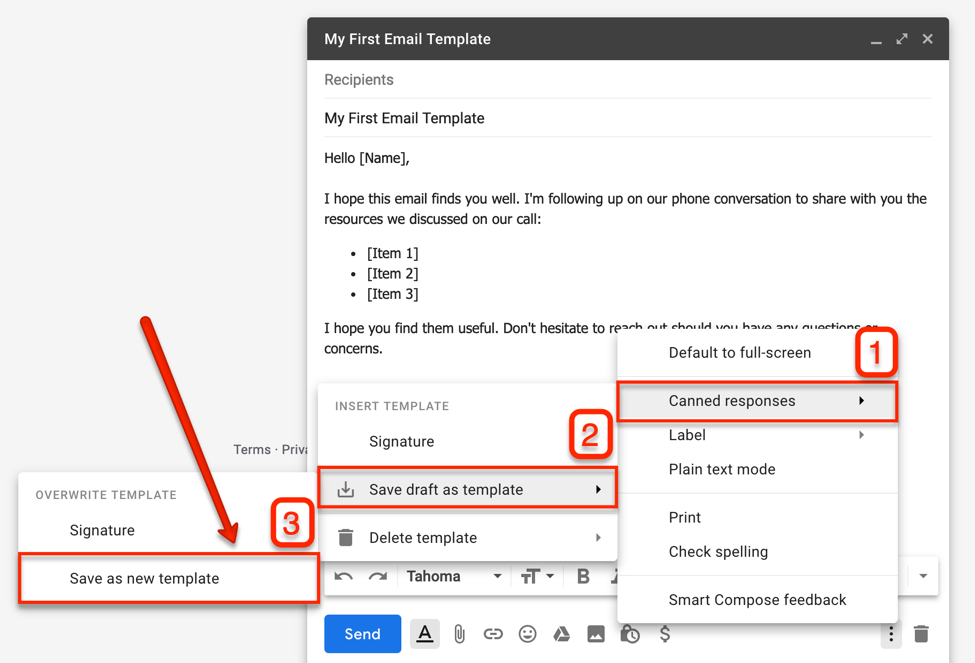
You can also create onboarding forms using the powerful combination of FormAssembly and Salesforce. This requires connecting account information and connectors for a seamless workflow. Check out FormAssembly’s Client Onboarding Tutorial for a detailed step-by-step approach.
5. Gathering Feedback
Lastly, you can use forms to get feedback from your customers on the areas you need to work on in your onboarding process. These results will give you powerful tools for implementation based on the feedback you get. FormAssembly’s Product Request Form is an example of a high-converting form that allows key staff members to make changes based on customer feedback.
Start Onboarding New Clients with Web Forms
Given the time and money you have spent to get your clients, you can’t afford to lose them due to poor onboarding processes. Your reputation is on the line because your frustrated customers will share their experiences with friends, causing you to struggle to get new leads. This means you need to focus on optimizing your onboarding process.
To know where you need to start, assume you have bought your own product or service, and go through your own onboarding process. Where do you get stuck? Where do you spend too much time? Where do you find yourself asking questions that need someone from customer support to assist you?
Once you identify these areas, create relevant web forms to help customers fill in the questions they have or schedule calls with your support team.
Adam Enfroy writes about how to scale your blog like a startup to 250,000 monthly readers at www.adamenfroy.com. He launched his blog in 2019 and started generating over $35,000/month in revenue within 9 months. He wants to teach new bloggers how to start a blog and do the same.
You can connect with him on Facebook, Twitter, on Instagram.




