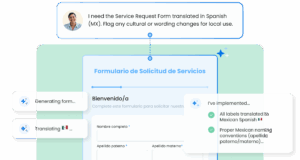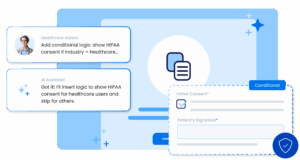In our most recent user webinar, we showed off the new FormAssembly HubSpot Connector, updates to Workflows, new document generation tools, and a sneak peek at an upcoming feature release, eSignature.
If you missed the presentation, you can watch it on-demand at your leisure, or you can read on for a recap of the major product updates and features highlighted in the webinar.
HubSpot Connector
FormAssembly is releasing a HubSpot Connector this year! We know that Salesforce isn’t the only CRM our customers use; we want to be able to welcome HubSpot users in with a natively built connector that is secure and works seamlessly with our FormAssembly workflows.
Our HubSpot Connector will integrate with all of HubSpot’s standard and custom CRM objects and will be available for FormAssembly accounts that have Team or Enterprise plans. Early access for this connector is available for anyone who wants to give it a try before it is rolled out officially. Apply for access here.
HubSpot Connector: How it Works
FormAssembly’s Workflow builder gives you the power to link forms, emails, and multi-step processes all in one place, including adding in connectors. Thanks to Workflows, forms are not just an ingestion point; they allow you to take data and disseminate it where it needs to go.
The HubSpot Connector functions similarly to the Salesforce Connector in that it allows for the prefilling of fields, which results in less friction for users and higher conversion rates.
You can set the prefill rules for the HubSpot Connector however you’d like. For example, when working with records, you can choose to create, update, lookup, or upload a file. No matter what you’re hoping to achieve with your Workflow, you can define the parameters of what you want to do and what actions you want to take knowing that the data from HubSpot can be easily mapped to FormAssembly fields.
Conversely, the HubSpot Connector also allows you to submit data from FormAssembly to HubSpot. The parameters and mapping can be set to your liking as well. You can also add conditionals to your Workflows, in case you want to send data to other applications in addition to HubSpot, such as Google Sheets. This allows people outside of your sales organization or who don’t have access to your organization’s CRM to see the data you’ve collected and be able to act on it.
Fast facts about the HubSpot Connector:
- Using the HubSpot Connector means no retyping and no broken processes.
- With the HubSpot Connector, you’re not just capturing information; you’re moving it. Your form becomes the first step in a customer journey, not just a data collection process.
- The HubSpot Connector allows for automatic updates in real time.
Redesigned Salesforce Connector
Earlier this year we redesigned our Salesforce Connector so that it works natively with Workflows. We’ve also given the connector a new interface, new query filter, and more. Our goal is to give you control like never before – you are the gatekeeper when it comes to your CRM, and you should be able to use it in the way that works best for you!
The updated Salesforce Connector is now available for Team and Enterprise plans.
Advanced Document Generation
The addition of the advanced document generation feature has brought a whole new level of streamlining to FormAssembly’s processes! You can now upload customized document templates, change text colors, add fields, and so much more.
This feature has been included in Team and Enterprise plans as of March 2025. There are set numbers of documents that are included in each of these plans. Refills and unlimited documents are available for purchase.
Salesforce Connector and Advanced Document Generation
Document Generation is a new step that can be added to Workflows. The documents you create can be dynamic – they don’t have to be the same every time.
If you need your end document to be a certain format, you can design it in FormAssembly. With this new feature, you have the ability to update your template and indicate your field mapping and conditional content in the builder.
Fast facts about Advanced Document Generation:
- You can add the documents you’ve generated as attachments in follow-up emails!
- Pairing the Salesforce Connector with the Document Generation tool allows you to simplify the process of creating a document and sending it where it needs to go.
- The documents you generate can be no larger than 30 megabytes, but there is no page limit.
eSignature Sneak Peek
Team and Enterprise plan members will soon be able to incorporate eSignatures into their forms and Workflows!
Like other eSignature capabilities you may have seen on other platforms you’ve used, FormAssembly’s upcoming feature will allow users to digitally sign documents.
Fast facts about eSignature:
- eSigned documents will save as PDF files in FormAssembly.
- FormAssembly’s Approval eSignature features don’t have to be used together, but you may find that it is beneficial to do so!
- You can easily configure who needs to sign off on a form or document; it could be the approver or someone else.
- New signers of documents will get an email when they need to sign a document.
More to Come!
This webinar was one of several planned for this year, designed to showcase the powerful new features and tools FormAssembly is developing for you. Our goal is always to help you collect clean data, connect easily to your CRM and other platforms, and protect your data through secure and easily trackable data collection.
Have questions about the new HubSpot Connector, Salesforce Connector, document generation, or upcoming changes to our eSignature features? Feel free to reach out to us at any time, or head to our Resource Center for helpful information.