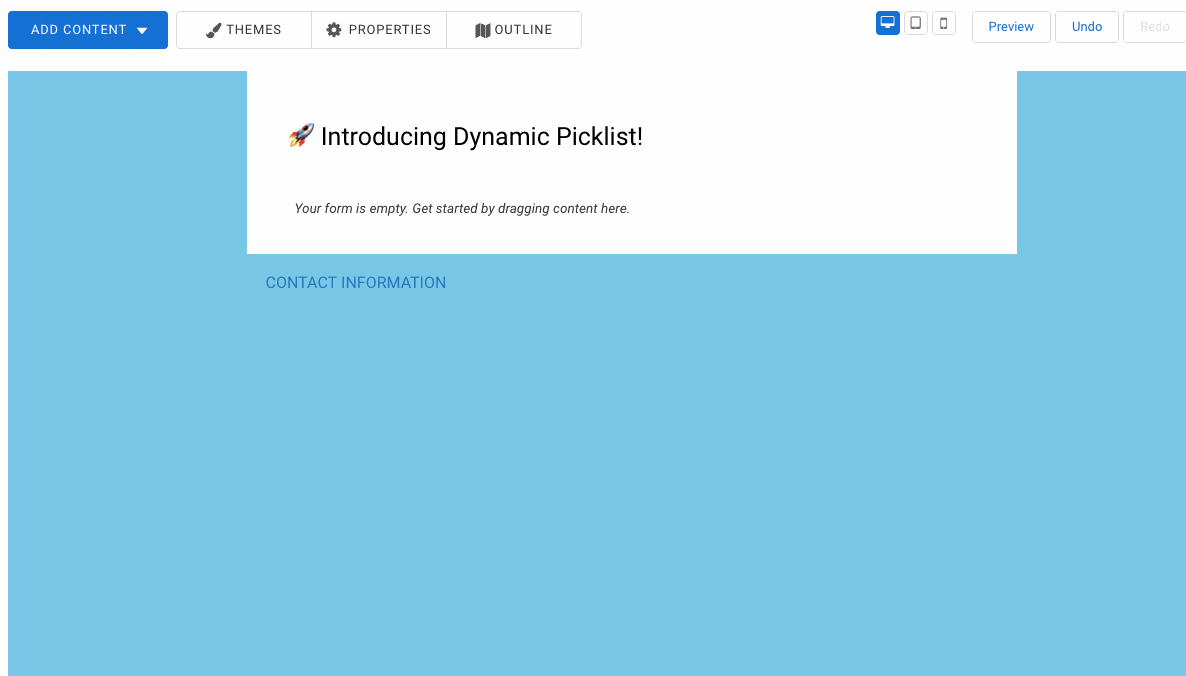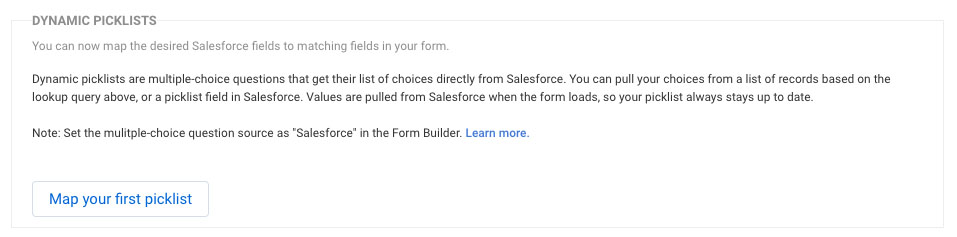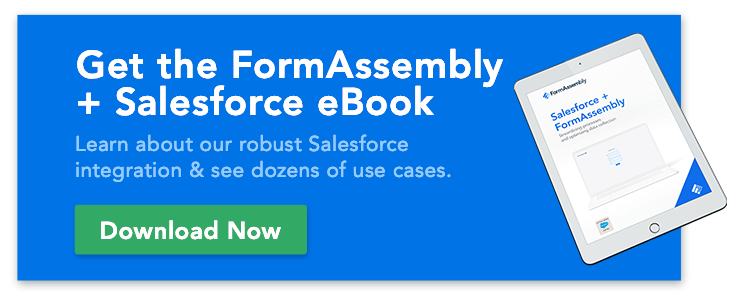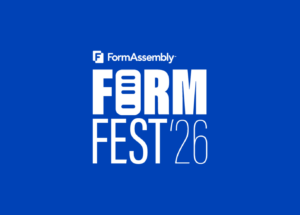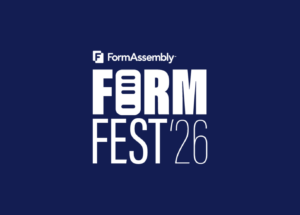Salesforce Dynamic Picklists: Keep Your Form Fields in Sync with Salesforce
Ensure users see the right options – every time. With FormAssembly’s Salesforce Dynamic Picklists, you can populate dropdowns in real time using live Salesforce data. No outdated fields, no manual updates – just seamless, accurate forms.
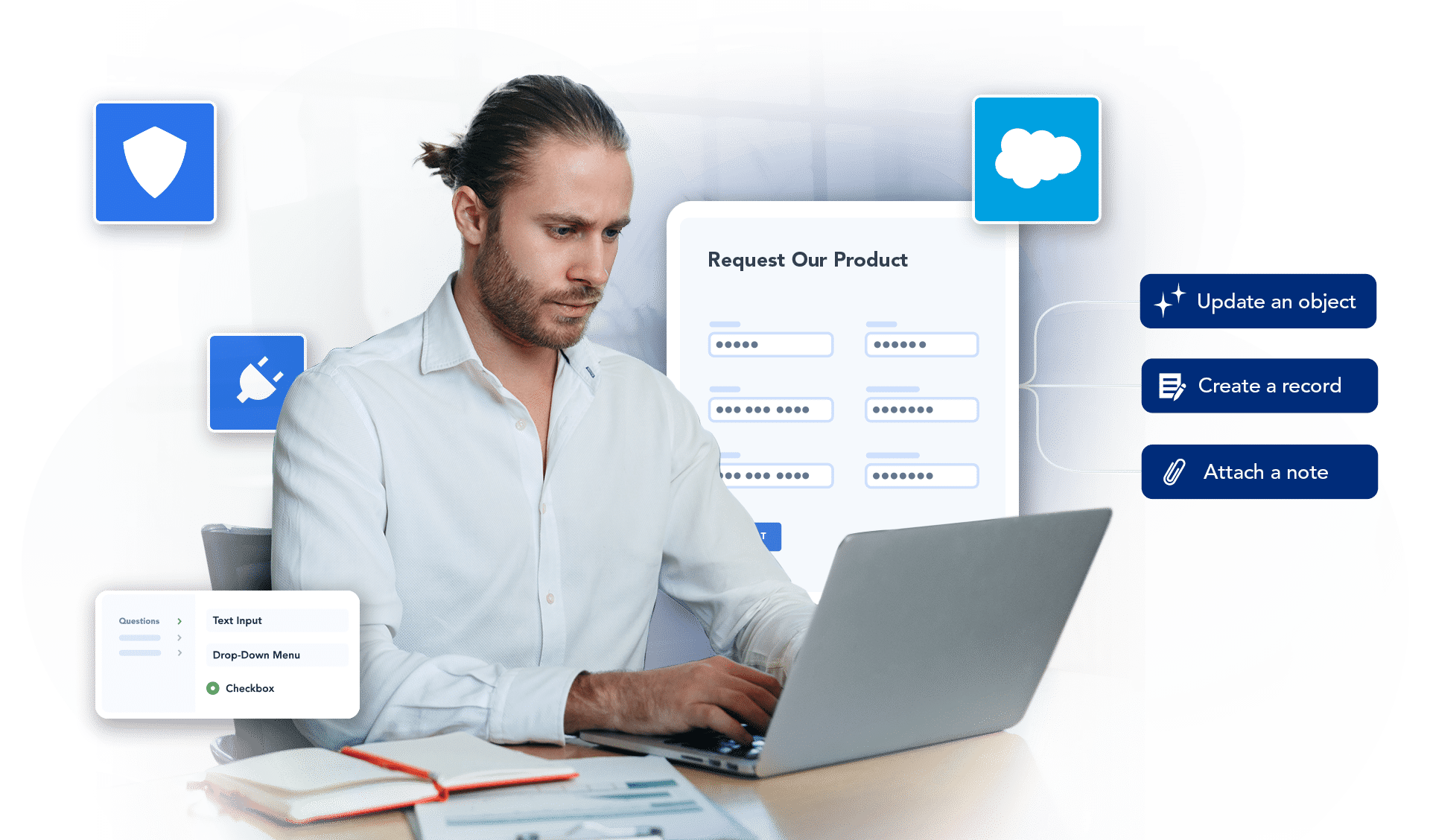
Why Choose FormAssembly?
FormAssembly’s native Salesforce integration goes beyond basic field mapping. Dynamic Picklists are part of a full-featured platform built for scalable, compliant data workflows.
- Native AppExchange Partner: Built for and trusted by Salesforce users.
- Real-Time Sync: Pull values fresh on every form load.
- Secure and Compliant: Supports HIPAA, GDPR, and FedRAMP environments.
- Workflow-Ready: Combine with Prefill, Approvals, and Assignments.
- No-Code to High-Code: Configure quickly or build advanced logic as needed.
See FormAssembly in Action
Whether you’re building a quick survey or a highly customized workflow, FormAssembly meets you where you are – and grows with you.
Request a demo today to see how flexible form building can transform the way your team works.