Update July 2022: After several years of using Salesforce Chatter, our VIP Group has found a new home in a Slack Workspace. Though we’ve transitioned to Slack the sign up process and above use cases have not changed. Want to be a part of the VIP group in Slack? Fill out the form here for an invitation to our collaborative and exclusive workspace!
Have you ever heard the expression “We eat our own dog food?” Well, it basically means that a company utilizes their own product, and that’s exactly what we do at FormAssembly!
In this registration form tutorial use case, we’re going to look at how our own company utilizes our Salesforce Prefill Connector to validate user data and automate invitations to our VIP Program.
The FormAssembly VIP Program is a diverse community of dedicated FormAssembly innovators and users. We manage this program through FormAssembly, Salesforce Chatter, and Pardot.
Registration form tutorial: Step-by-step instructions
When a person is nominated by FormAssembly to become a FormAssembly VIP, they are first approved and nominated by a FormAssembly representative using a Salesforce button.
First, a FormAssembly representative will locate the nominee’s Contact record in Salesforce. Then, they will nominate this person using a button from the top right of the Contact record in the dropdown where other buttons are, as shown below:
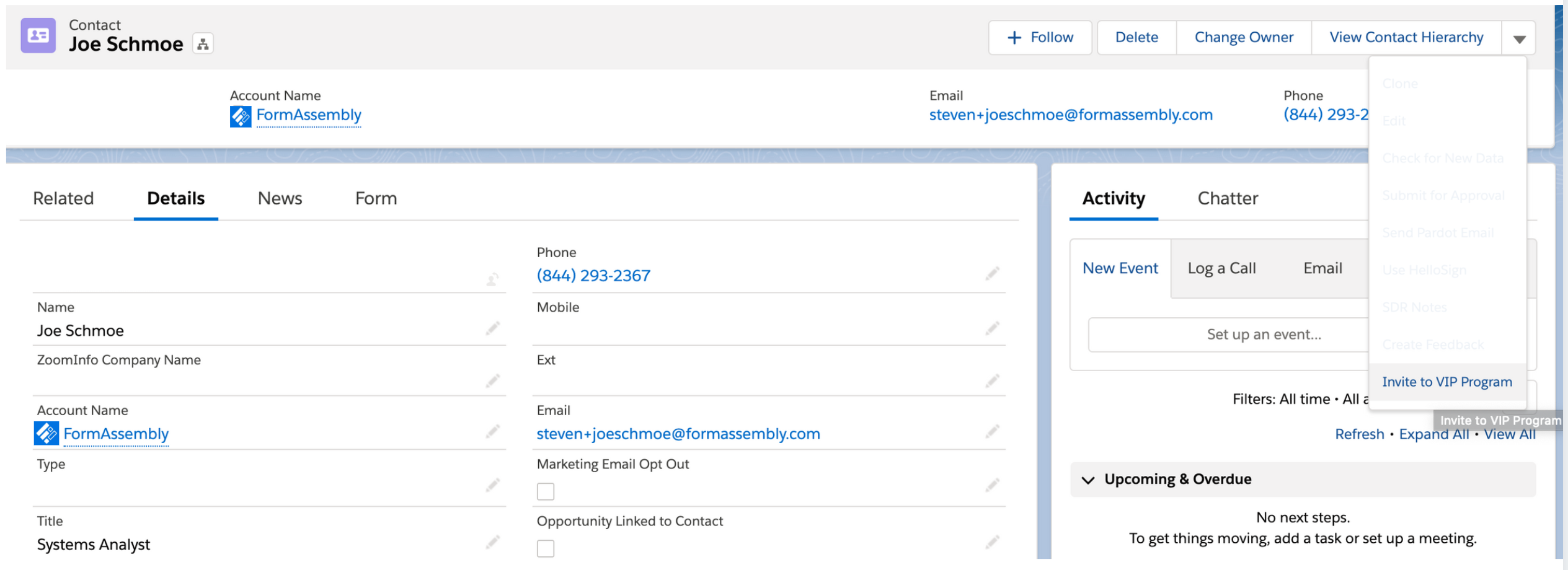
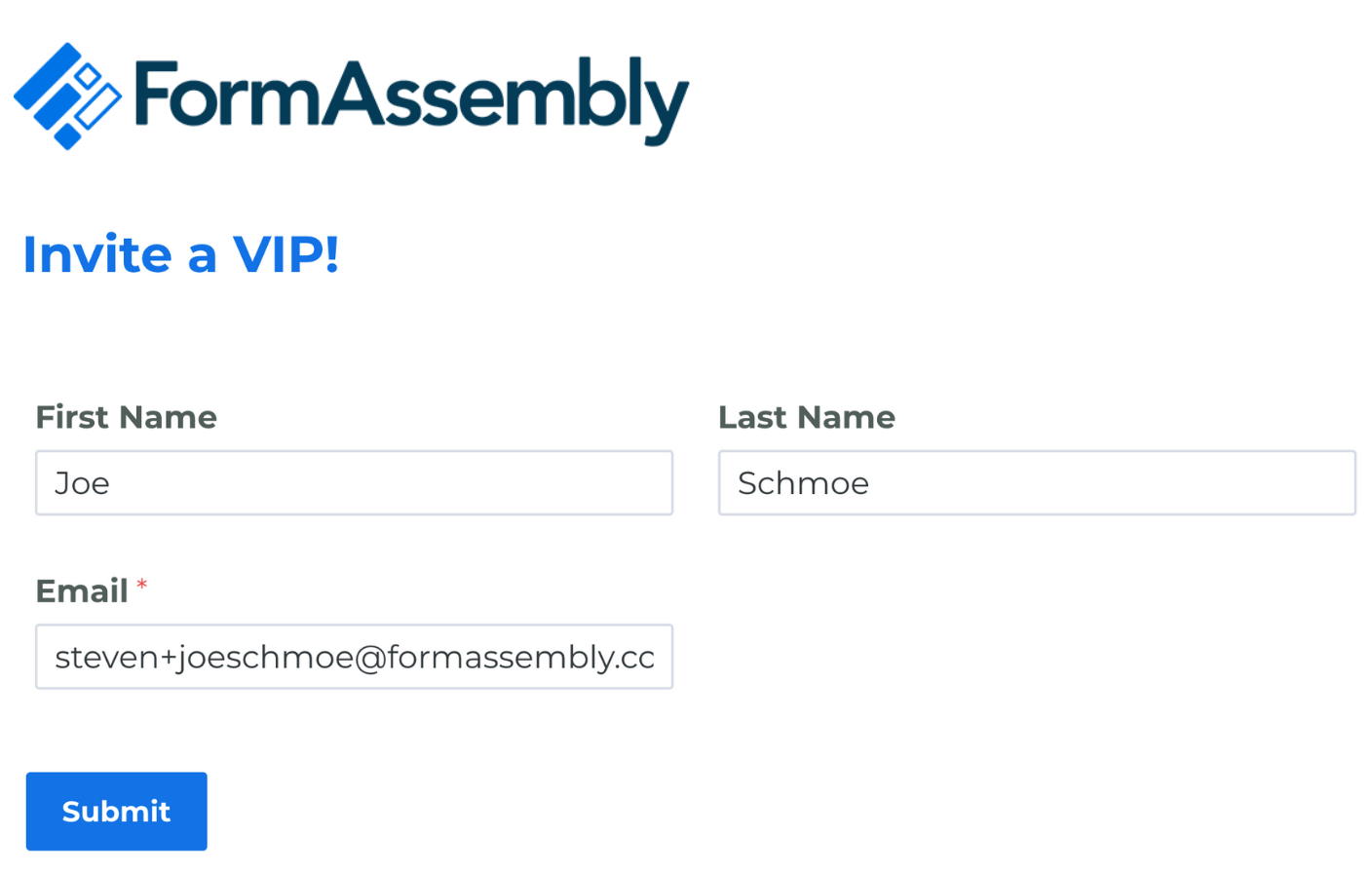
If you’re not sure how to set up a Salesforce button to populate a form with data, head over to our knowledge base for a step-by-step tutorial. Then head back to this registration form tutorial.
When the verification form is submitted for the VIP nomination, a few different things happen. First, the Salesforce Submit Connector on the form looks up and adds a completed Task in Salesforce linked to the Contact record. This outlines the representative’s nomination of this person in the activity history when reviewed by other colleagues using Salesforce.
Second, the HTTPS connector on this verification form sends the submission to Pardot by way of a Pardot Form Handler configured with the HTTPS Connector in Salesforce. Once the form is submitted and the Pardot Form Handler receives the submission, Pardot will fire an auto-responder email to the nominee with the next steps on how to set up their VIP access.
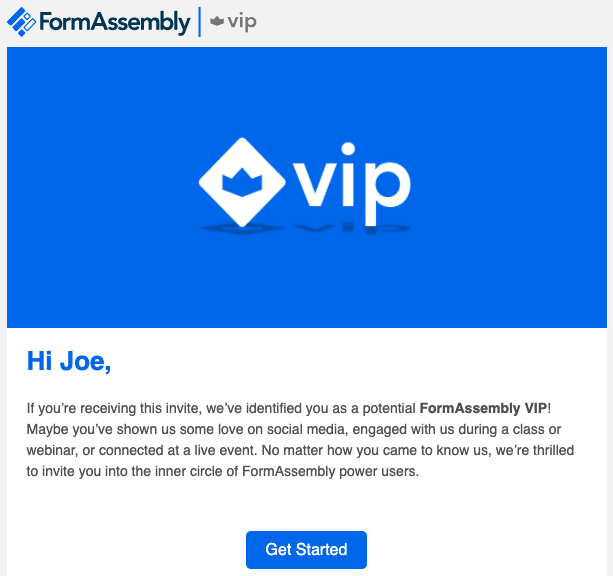
This completes the first part of the VIP Program registration form tutorial that sets up the nominee and invitation. From here, the process is in our nominee’s hands, and we have a quick and easy process utilizing FormAssembly and Salesforce Chatter next.
Next, we will want to look at what the nominee goes through and what happens when they join. In this process, we will utilize a prefilled FormAssembly form placed in the VIP invitation email that was set up in the first part of this post. This will sign up a FormAssembly VIP to our private Salesforce Chatter Group, The FormAssembly VIP Program.
Our next form is set up just like a standard stay-in-touch contact form. If you aren’t familiar with how stay-in-touch contact forms work, they’re just like the prefill forms we went over before.
We can rest assured the right information is in place for signing them up to the chatter group itself already because we are using the Salesforce prefill connector to find the same record we used for the invitation in the first place. This stay-in-touch form, however, is recipient facing and will allow them to correct it if it happens to be out of date or incorrect.
Once our respondents submit the form, not only does the Salesforce connector handle the Chatter group invitation, but Salesforce automates the next part as well from that invitation record setup.
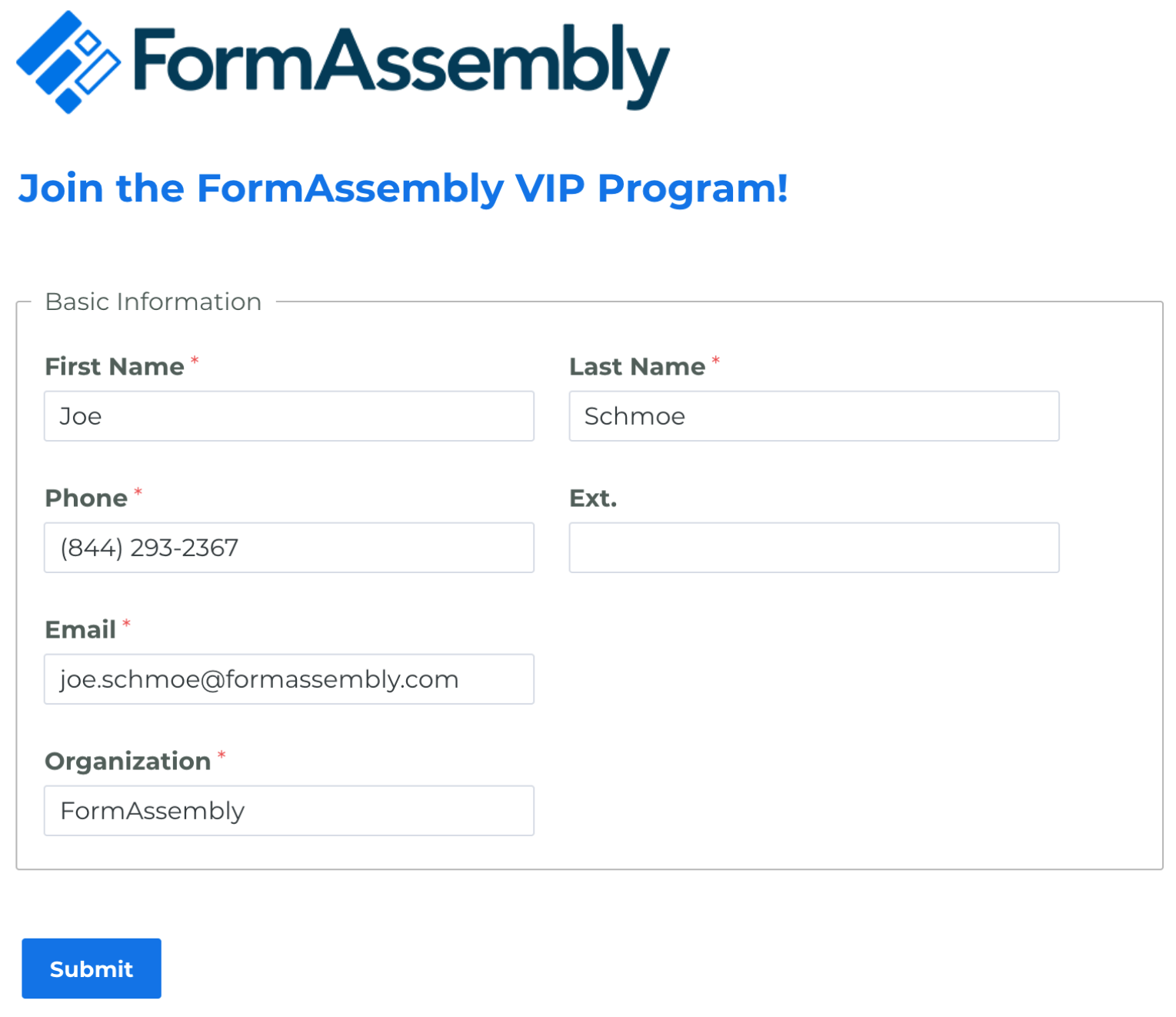
After our VIP nominee has signed up from our initial invitation, they will get an activation email from our Salesforce org that walks them through the setup process for their FormAssembly VIP Program username. This is typically their email unless their email is already in use by another Salesforce username they have in place.
But how does this happen?
In our FormAssembly form Salesforce submit connector, we have the standard matching steps to update their contact record in our system if they happen to change any information. Structure last in the connector—we have a step that takes the VIP sign up email address and sets up the Chatter Object record, “CollaborationInvitation.” This is the Chatter Group invite email in Salesforce API terms.
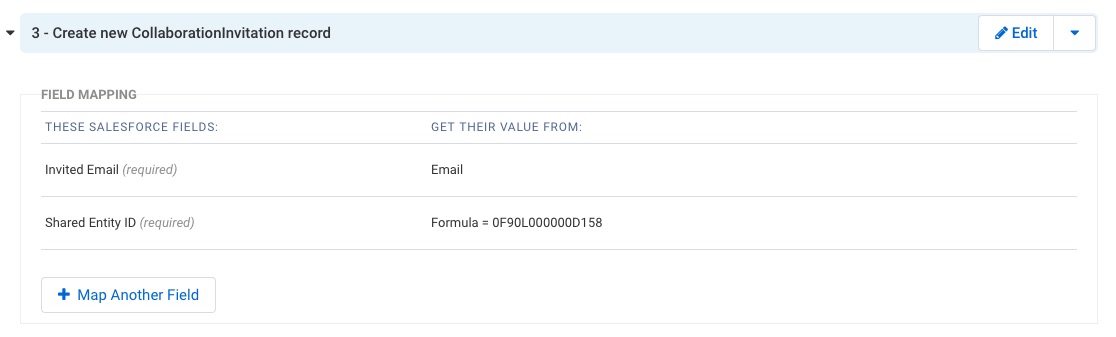
This object record requires us to only set up a Chatter Group ID (Shared Entity ID) for knowing what group to send the invitation from in case you have several, and the email to send it to (Invited Email). The Chatter Group ID can be retrieved by navigating to the Chatter Group you want to invite from and copying the 18 digit ID from the URL bar.
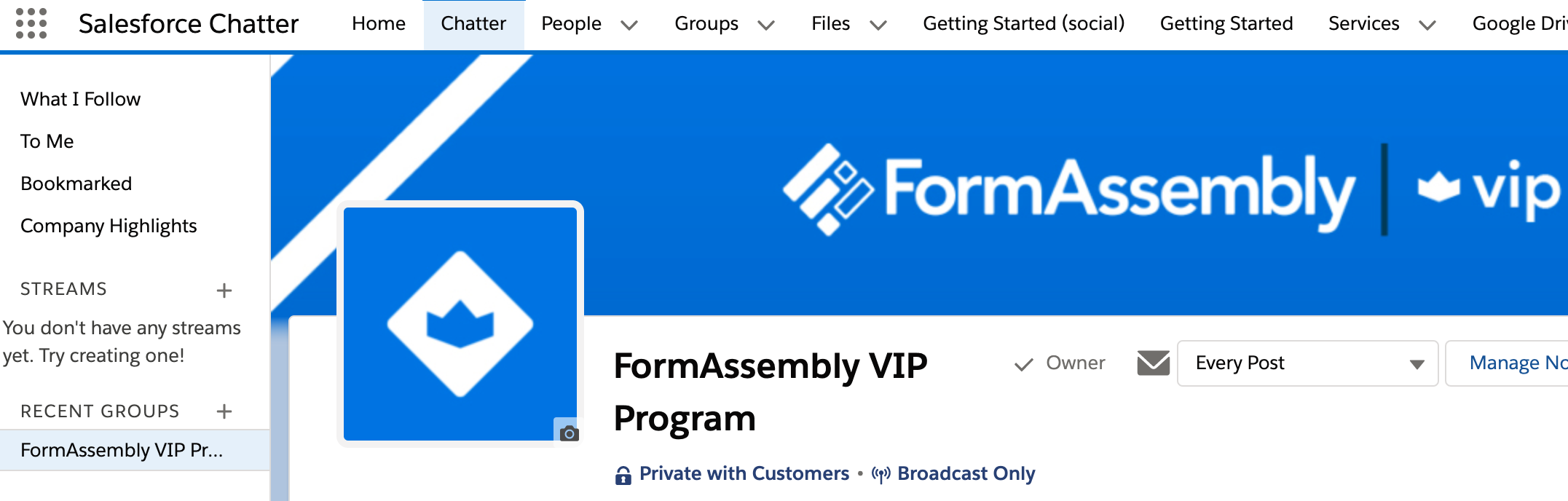
Once the registration form is submitted, the Chatter Group invitation is sent using the form information, and then Salesforce handles the rest. The CollaborationInvitation record that is created sends the recipient a Salesforce generated email that leads them through the process of setting up their own Chatter username for our FormAssembly VIP Program.
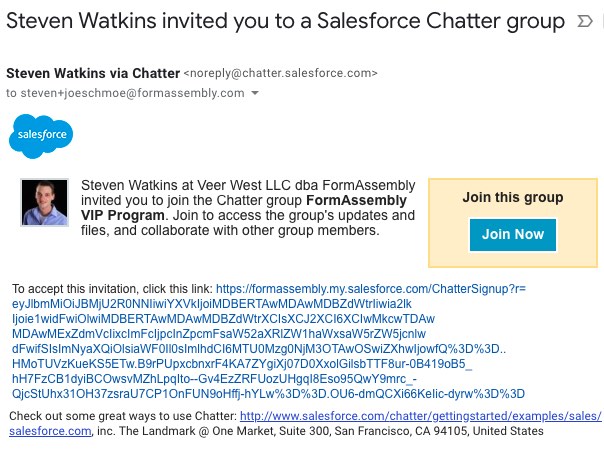
Here is a video of that process that we provide with our invitations to help the recipient. Along with the video to help, we encourage communication to marketing@formassemblycom on the registration form’s thank you page in case anything isn’t clear or something has seemingly gone wrong with the signup process as they move forward.
Once the VIP nominee has signed up with the Salesforce Chatter group for our FormAssembly VIP Program, they can then log in and participate in conversations with other VIPs.
Our Marketing team then receives a Salesforce email notification that the registration form signup was successful, completing the process for everyone.
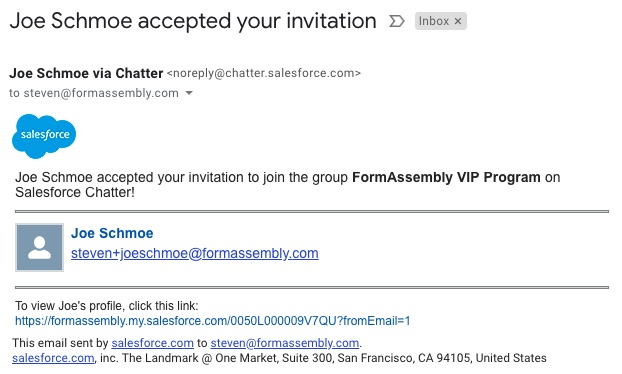
If you’re already using FormAssembly and are interested in our VIP program, head over to our blog to read more about how it works and what it’s all about.
Not a FormAssembly user yet? This registration form tutorial is a great use case to get started with!
Update July 2022: After several years of using Salesforce Chatter our VIP Group has found a new home in a Slack Workspace. Though we’ve transitioned to Slack the sign up process and above use cases have not changed. Want to be a part of the VIP group in Slack? Fill out the form here for an invitation to our collaborative and exclusive workspace!



