Blog
Read on to learn online form tips, data strategies, and Salesforce workflows that can transform your org
FormFest 2025
How to Build a Smarter Lead Generation Workflow with FormAssembly’s New Salesforce Connector
Read MoreFormFest 2025
How is FormAssembly making integrations and document generation easier in 2025?
Read MoreFormFest 2025
What is FormAssembly’s mission and vision, and how does it impact customers and prospects?
Read More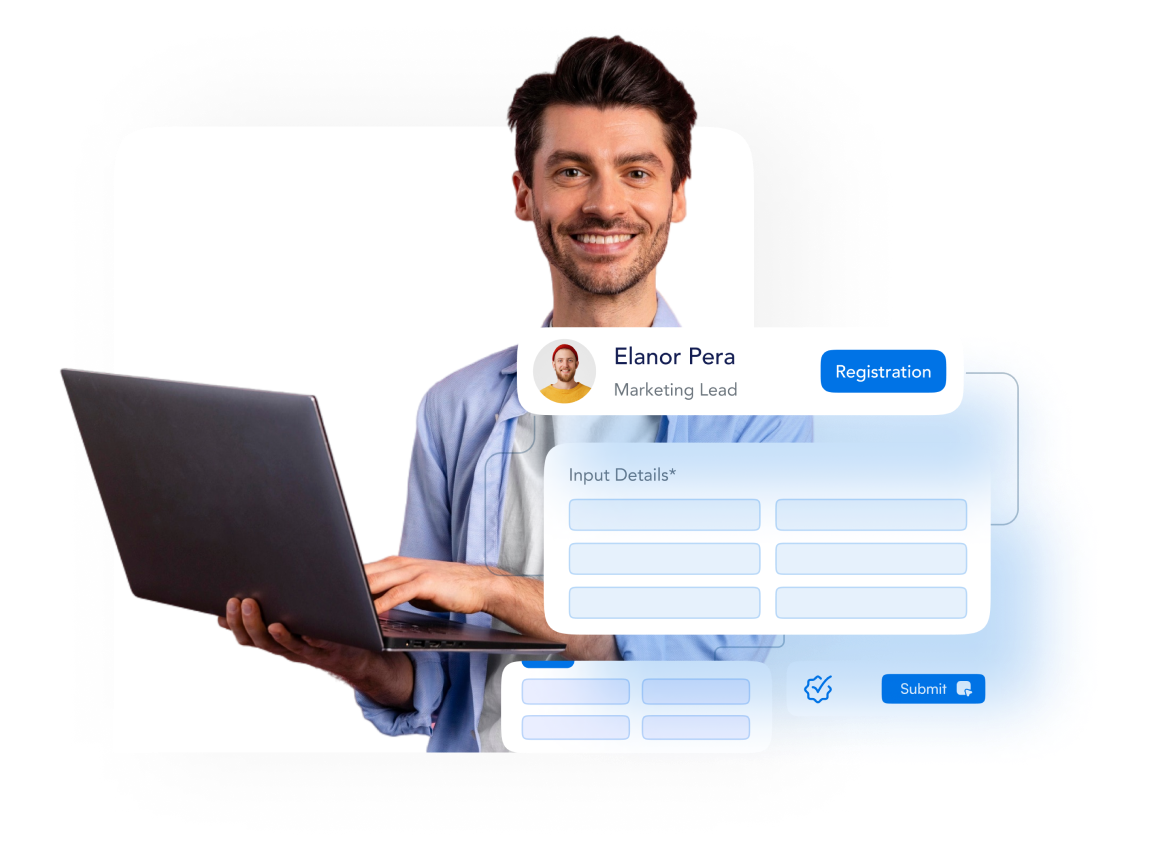
Looking to improve your data collection?
You’re in the right place.
