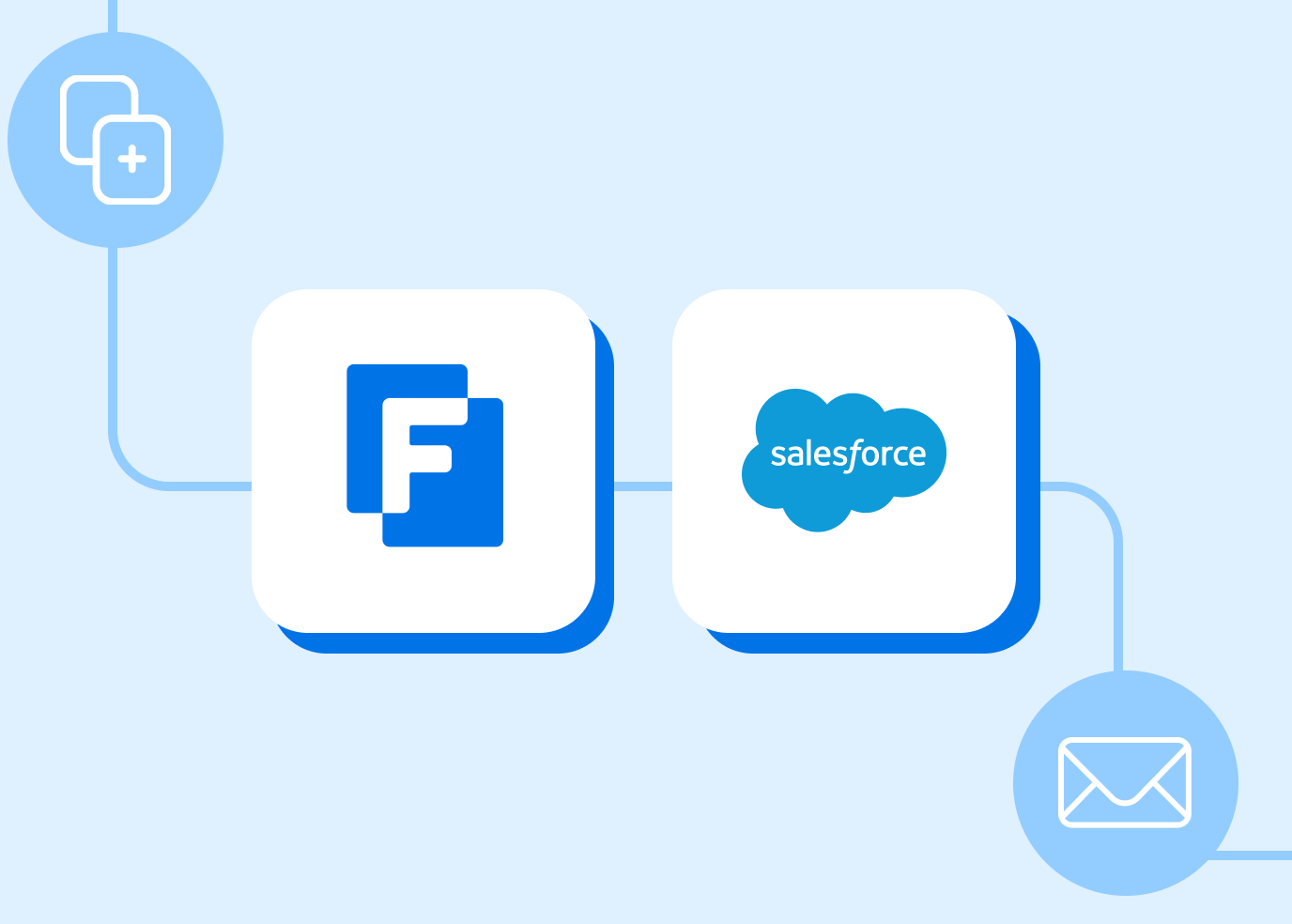Did you know that you can connect your FormAssembly forms to GoToWebinar and Pardot to streamline the webinar registration process? In this blog post, we’ll walk you through creating a GoToWebinar sign-up form that takes advantage of the powerful integrations between these three platforms.
Part 1: What you’ll need
In order to complete this tutorial, you’ll need:
- A FormAssembly Professional plan account or higher
- Pardot Plus plan account or higher
- GoToWebinar
- Basic form-building knowledge
- FormAssembly HTTPS connector knowledge
Before you start, you’ll also want to ensure that GoToWebinar and Pardot are integrated.
Part 2: Build your form
Next, build your webinar registration form using FormAssembly. (If you need to catch up on form building basics, check out the FormAssembly Resource Center.) In this form, we’ll at least need to collect the respondent’s email address, as shown in the example form below.
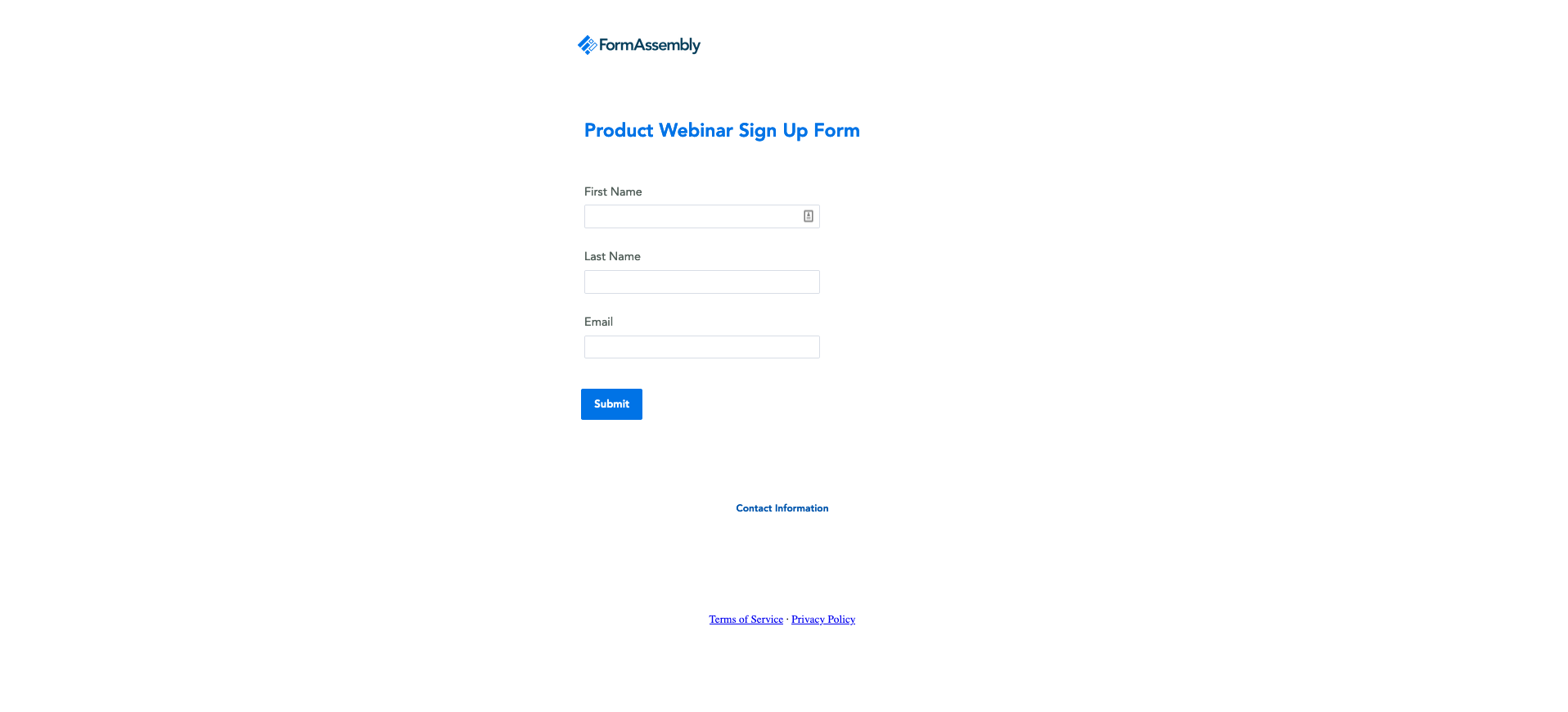
FormAssembly has a webinar registration form that often offers multiple webinars in a drop-down multiple choice selection box. This is used later in our HTTPS Connector to help determine what webinar to register recipients to.
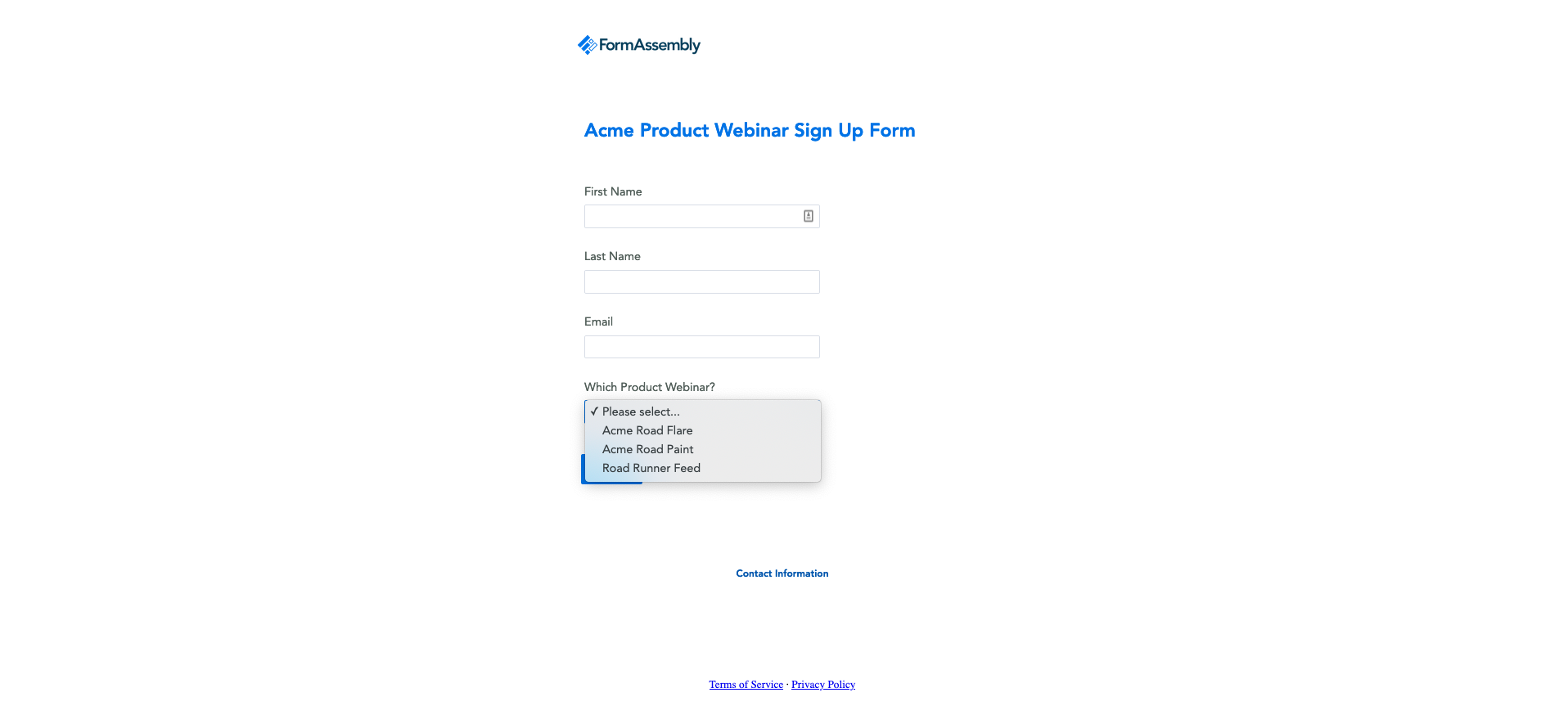
Part 3: Configure
Once you have a form built to capture your webinar registrants’ email address and other information you need, you’ll then configure a FormAssembly HTTPS Connector to handle incoming form responses and push them into Pardot.
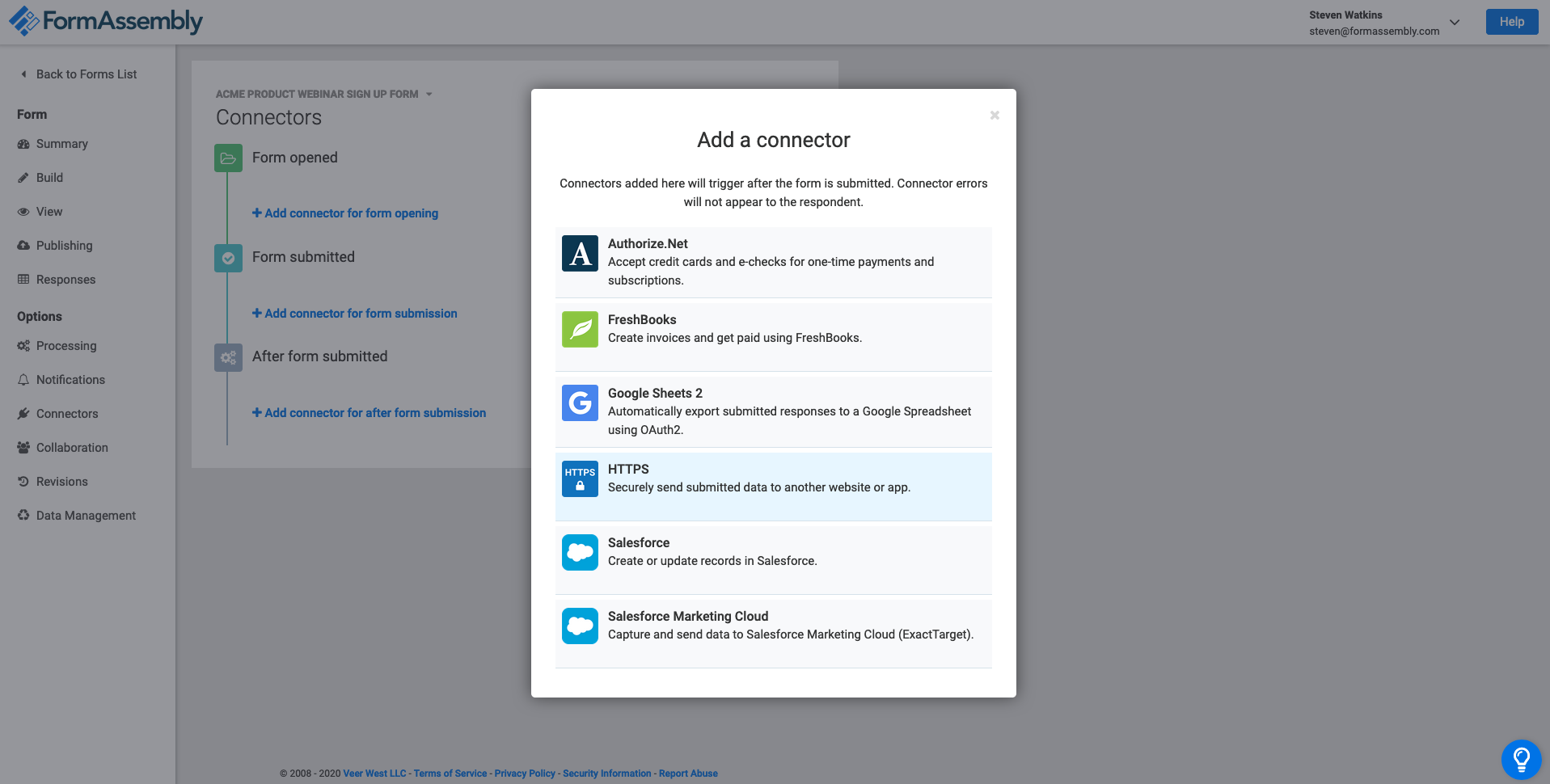
In this connector, you’ll use the Remote URL Script field to tell FormAssembly where to send responses. You’ll want to send responses to a Pardot form handler that is configured to register submissions to a webinar. If you’re not familiar with how to do that, learn how to send FormAssembly submissions to Pardot form handlers in our help docs.
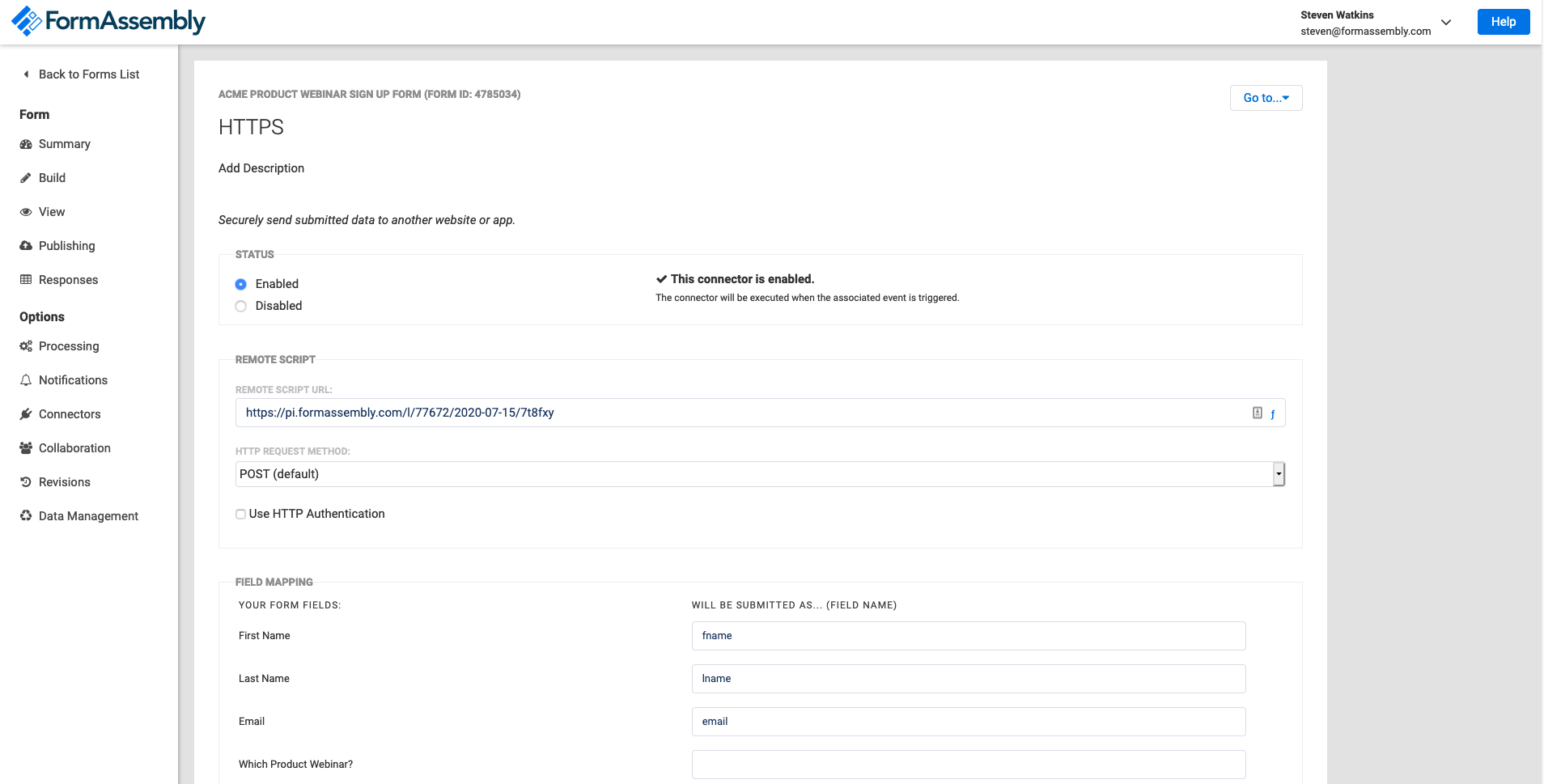
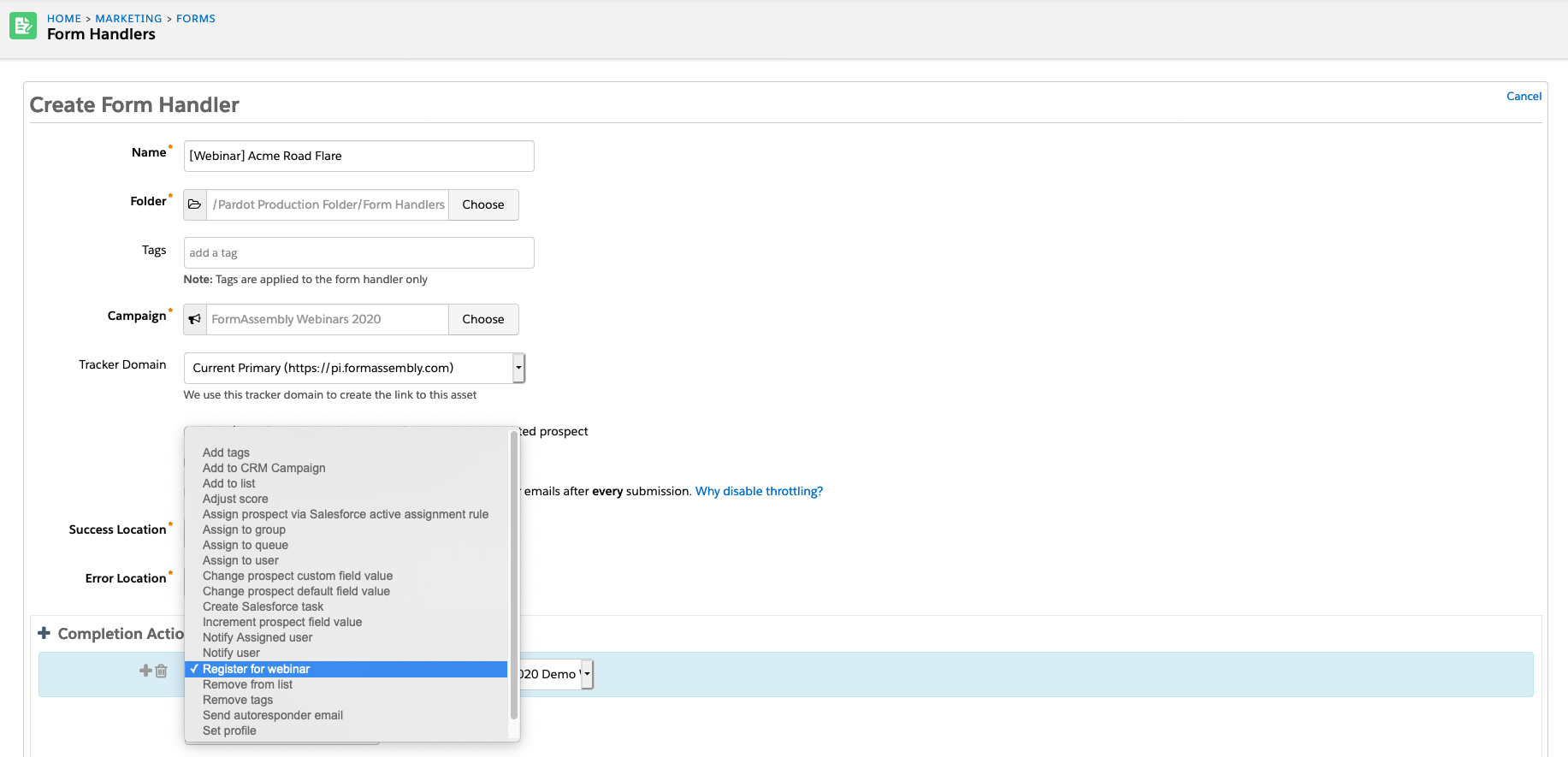
If your form utilizes multiple choice selection for the webinar choice, you can set up logic within this Remote URL Script field. For example, if one webinar choice is “Learn How to Build a Form,” you’ll need to set up a form handler for that choice and use a formula similar to the one below in order to send the submission to that form handler and register the recipient for that webinar.
- Formula example: @IF(tfa_1=”Learn how to build a form”, www.formhandlerremoteurl.com, )
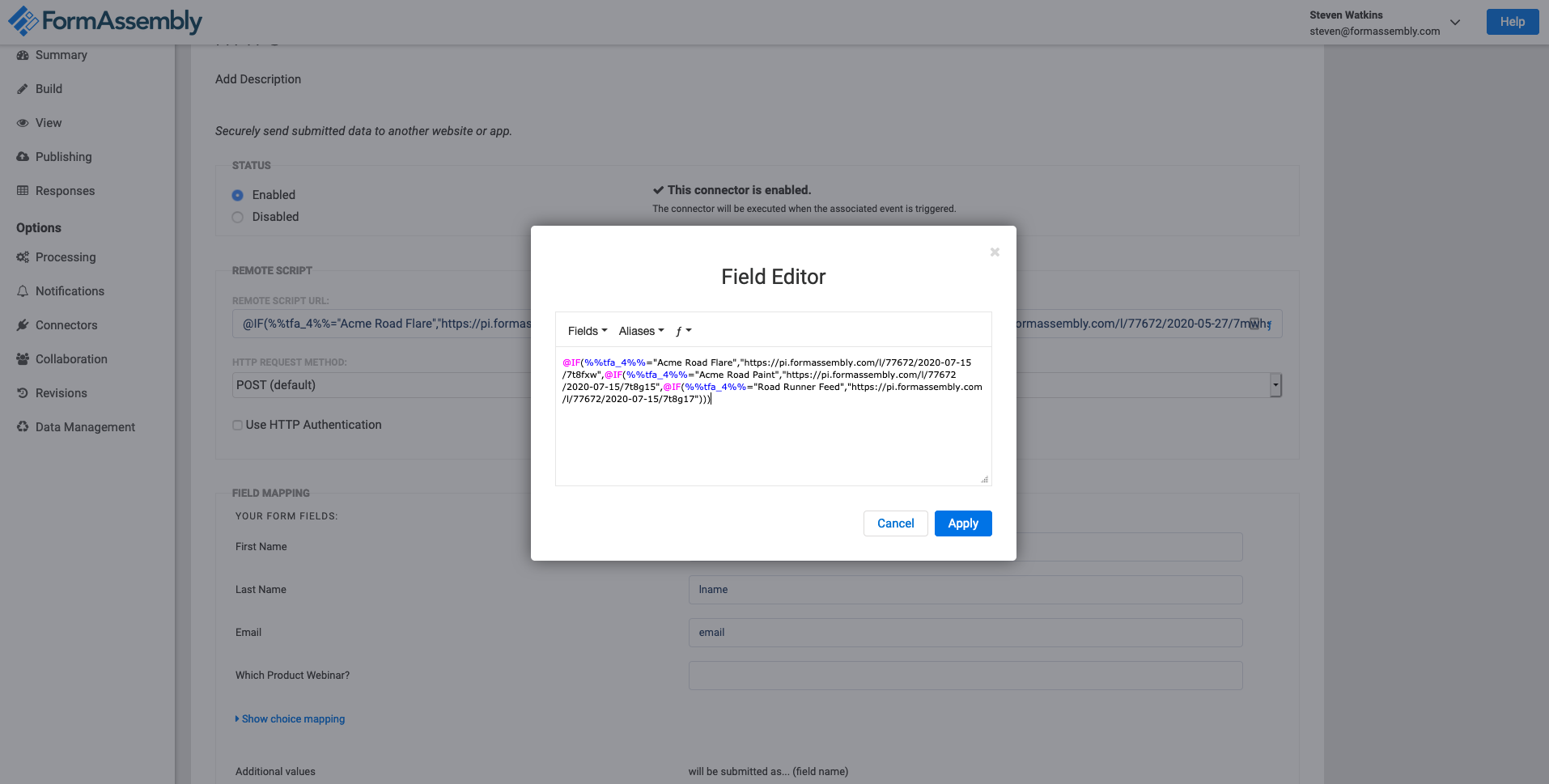
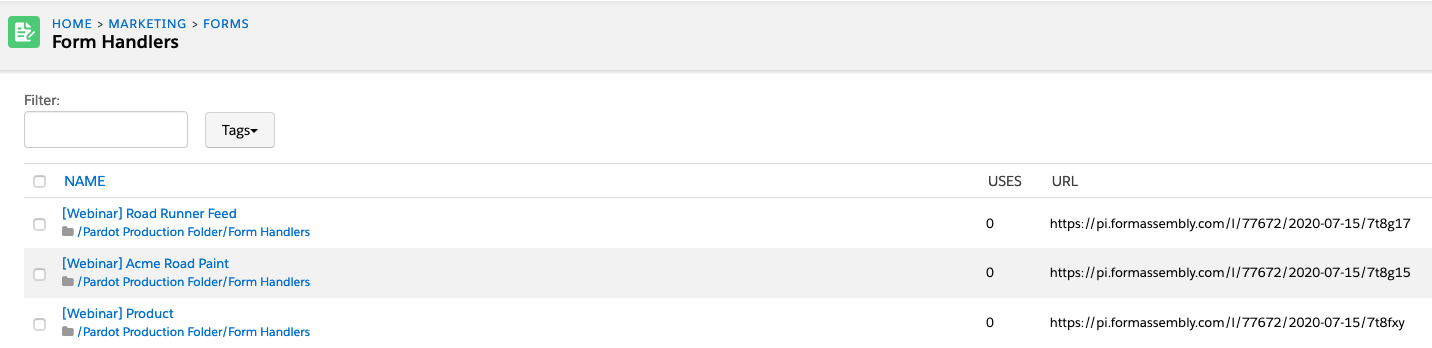
In the Pardot form handler, you can do a lot of other things besides register for a webinar, as shown in the dropdown menu below.
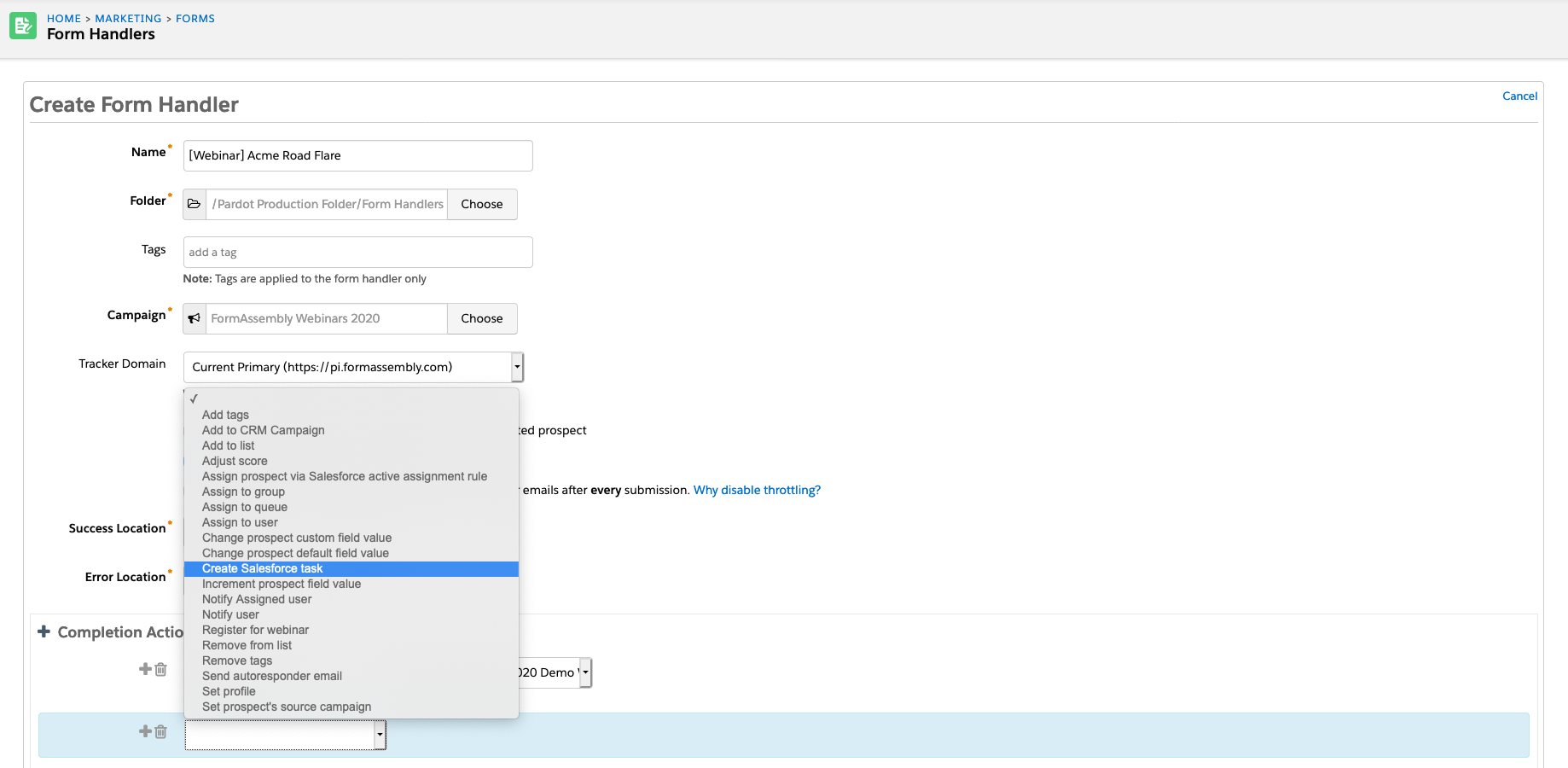
We hope this walkthrough of setting up an integrated GoToWebinar sign-up form was helpful to you! For more FormAssembly knowledge, watch one of our upcoming webinars.