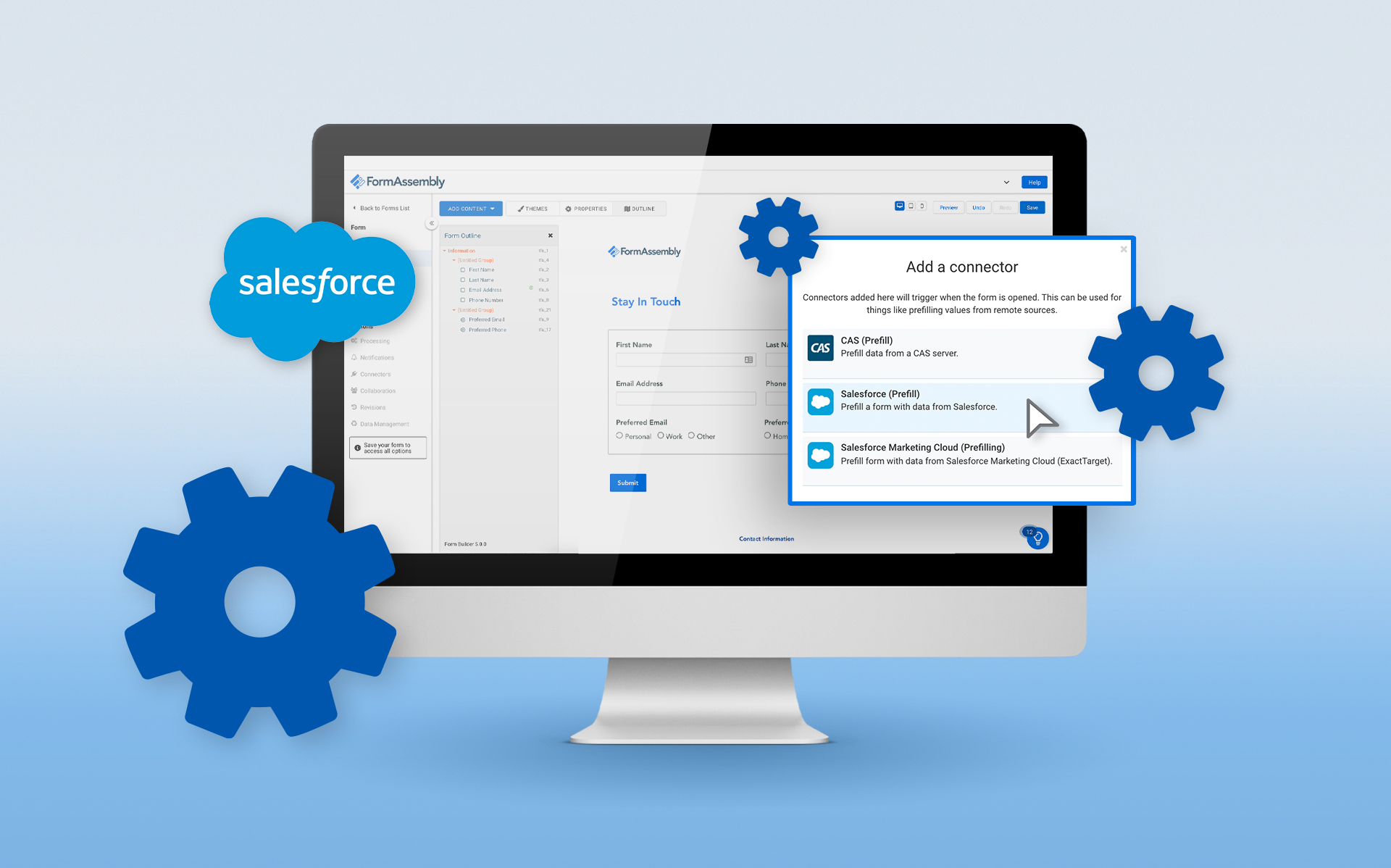We’re talking all about the Salesforce Connector in the third session of our Formdational series! In this class, which is meant to follow FormAssembly 101 and 102, we’ll show you how to connect your FormAssembly forms to Salesforce and answer your questions.
With FormAssembly’s robust Salesforce integration, you can automatically send data collected through your forms to Salesforce. This helps to eliminate duplicate data, manual data entry, and disconnected processes. Follow along as we show you how to harness the power of our Salesforce integration.
What you’ll learn
This webinar, hosted by Rilee Hayes, FormAssembly Knowledge and Training Coordinator, walked attendees through all the important steps necessary to add a Salesforce Connector to a form. You’ll learn:
- How to configure the Salesforce integration
- How to test your Salesforce forms and connectors
- How to use field mapping on different field types so data flows seamlessly to Salesforce
- How to conditionally create or update records in Salesforce with skip-if formulas
- And more!
After this webinar, attendees knew how to connect FormAssembly forms to Salesforce quickly and easily. Following the demonstration, attendees asked questions about our platform, the Salesforce Connector, or the integration process.
Keep building your knowledge
Have you enjoyed taking your form-building and data organization to the next level with FormAssembly and Salesforce? Check out our Formdational class about our Salesforce Prefill Connector! Be sure to watch our other on-demand FormAssembly 101 and 102 classes if you haven’t already.