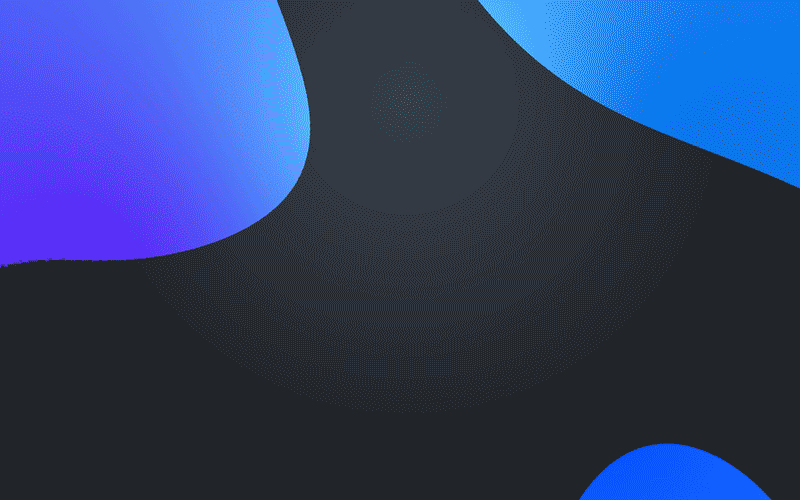FormAssembly Workflow, data collection’s biggest transformation yet, is here, and it’s going to change the way you work for the better. Now available in our platform on Enterprise Cloud, Compliance Cloud, and Government Cloud plans, FormAssembly Workflow is a brand new way to create complete, visual data collection and decision processes—no code required. With the intuitive Workflow Builder, you’ll be able to visually map out the flow of data to enable better decision-making, enhance teamwork, and make cross-departmental collaboration a breeze.
We can’t wait to see what you’ll accomplish in the new age of data collection.
Work should flow
Gone are the days of underutilized data and disconnected teams—FormAssembly Workflow allows teams to visualize and automate data collection processes that include multiple steps, including forms, emails, integrations, and more.
With the user-friendly Workflow Builder, you can map out everything from simple to complex processes, combining FormAssembly web forms, emails, integrations, conditional logic, and more into a visual roadmap of tasks and actions.
With Workflow, you get:
- Easy distribution: You can share and start workflows across a variety of media including emails and websites, or provide direct access with FormAssembly-hosted forms.
- Flexibility: Whether it’s a simple registration process or a complex multi-participant workflow, it can all be easily organized and reviewed in the new Workflow Builder.
- Integration: Leverage the same powerful FormAssembly integrations you already rely on, such as Salesforce, PayPal, and more in your workflows.
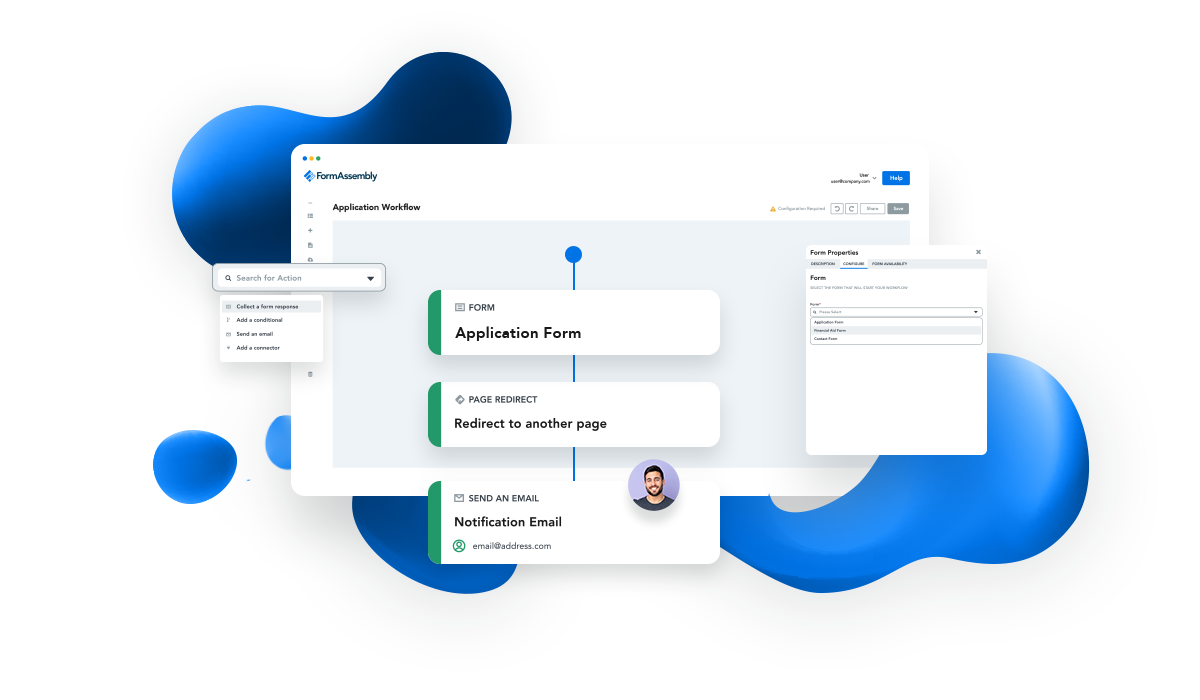
A new age of connected web forms
If you’re a current FormAssembly user, you might be familiar with our previous workflow functionality, a feature that allowed you to create and launch a series of forms that need to be filled out sequentially to accomplish a particular task or purpose. The names may be the same, but Workflow is a far cry from what was previously possible with FormAssembly. Here are a few major improvements to notice:
- Conditional Paths: We’re making form logic easier than ever, allowing you to move away from older methods of form routing, such as using form redirect URLs.
- Prefill: Improved form prefilling will allow you to selectively share data with reviewers and approvers so they can make decisions while preserving the security and privacy of the data you collect.
- Assignments: You’ll be able to involve multiple participants in a workflow, assign forms to specific individuals, and request responses from the right people to fully implement review and approval processes.
- Response Logs: You’ll have the ability to centralize all of the response data of a Workflow and compile it into a single, easy-to-read report.
- Workflow cloning: You can quickly create a one-to-one clone of an entire Workflow for starting a new Workflow, testing and prototyping, troubleshooting, and more.
How to use Workflow
Imagine a world where you could collect data and watch it automatically flow to other people, teams, and systems. Imagine the time you’d save, the headaches you’d prevent, and the weight that would be lifted off the shoulders of your organization. With Workflow it’s possible.
Workflow can be used for multiple types of processes that involve web forms and notification emails and can be customized using conditional routing and other features. In the future, we plan to build out Workflow responses, Workflow assignments, and additional features to enable even more powerful, automated processes. In the meantime, you have all the building blocks available to you to start transferring many everyday FormAssembly form processes into workflows. Here are a few ideas to get you started.
Sample use cases:
- Create registration forms that prefill information from one form to the next and provide a confirmation page form at the end of the workflow.
- Create an employee annual review process to gather self-reviews and trigger review collection from other stakeholders.
- Build application processes for nonprofits or higher education.
- Create prequalification workflows for bringing on new vendors or vetting speakers for a conference.
- Map out processes behind the scenes so you can understand the entire data collection flow and pinpoint where issues occur.

How do I get Workflow?
Workflow is available on all Enterprise Cloud, Compliance Cloud, and Government Cloud plans. If you’re already a FormAssembly customer, we invite you to start trying out the feature. If you’re not yet part of the FormAssembly family, learn more about how Workflow could revolutionize your processes, then reach out for a demo.
A world where your work just flows is possible—make it your reality with FormAssembly Workflow.