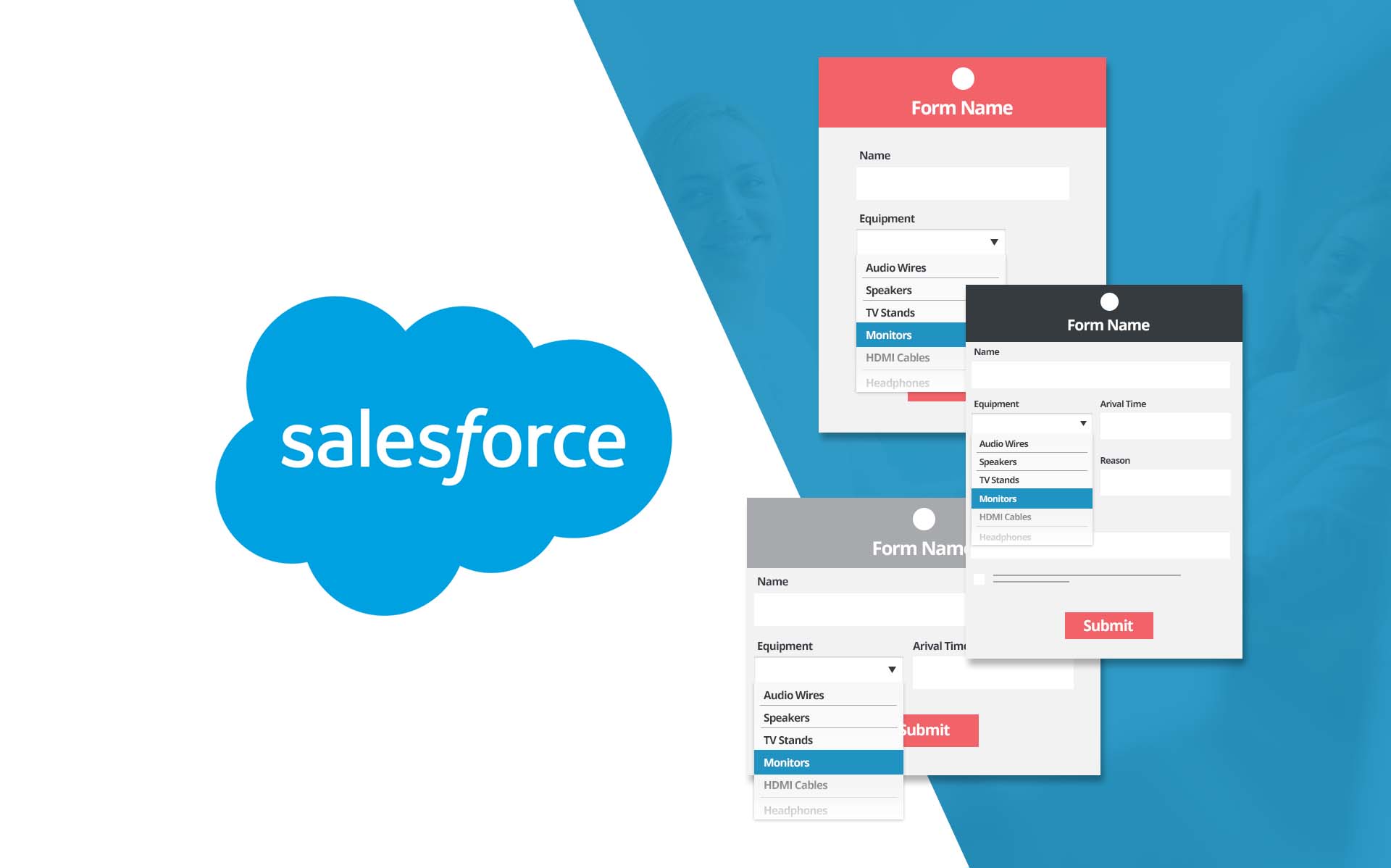Have you heard the buzz about FormAssembly’s Salesforce Dynamic Picklists? This innovative feature allows users to create drop-down menus on forms that pull options directly from Salesforce picklists or lookup results. With Dynamic Picklists, you’ll have the most up-to-date information and be able to cut down on the time and effort needed to manage or re-upload static datasets. Read on to find out how this update can help you save time and improve your data collection processes.
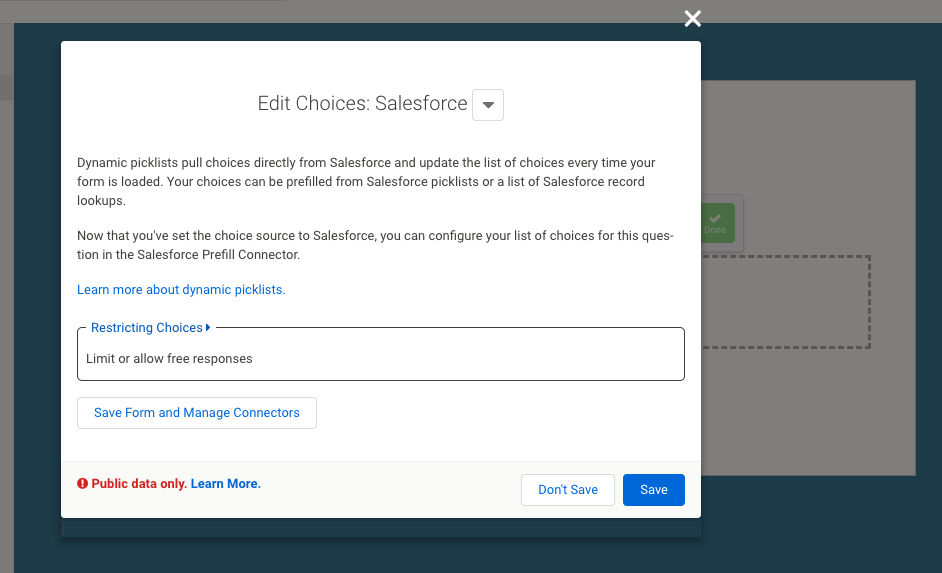
Dynamic Picklists Are Up-to-Date with Salesforce
How does it work? For starters, Dynamic Picklists get their list of options from Salesforce when the form loads. This means that the options are accurate and up-to-date with what’s in your Salesforce instance as soon as you or a respondent need to use a form. This ‘live’ information is great for lists that change often. Examples include inventory updates, available sign-up dates, attendee check-in times, and more. The Dynamic Picklist feature can prevent respondents from selecting something that will ultimately be unavailable, which saves the form creator and respondent from having to readjust later on.
Dynamic Picklists Work Across Multiple Forms
If you have multiple dynamic picklists using the same lookup, you can make changes in Salesforce that populate to each one of your forms. For example, let’s say you’d like to use a dynamic picklist for ‘location’ on five different forms. Every time you add a new location record, it will show as an option on each of those five forms.
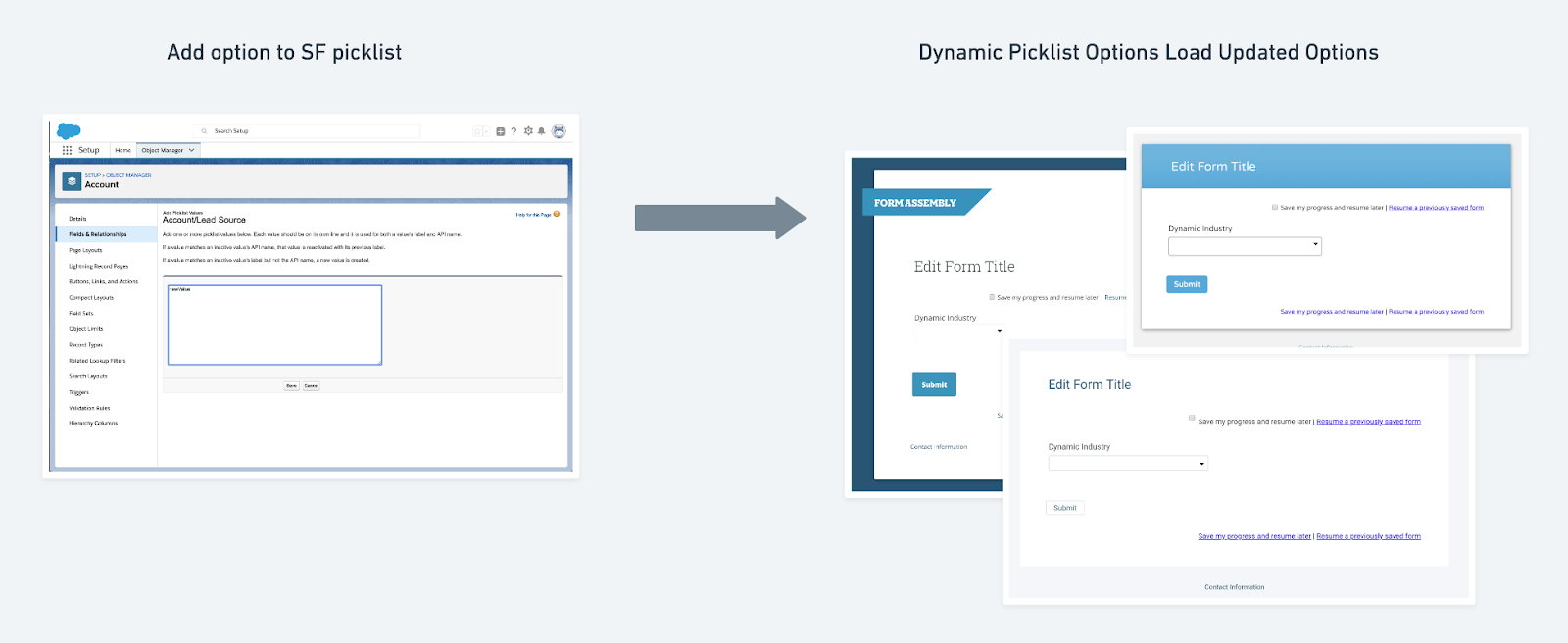
Dynamic Picklists Require No Manual Upkeep in FormAssembly
While datasets and regular dropdown menus have their place and purpose in web forms, both options require syncing and updating. Salesforce Dynamic Picklists, however, require no manual upkeep in FormAssembly on the part of the user.
This aspect of the feature comes in handy in the case of universities with tens or hundreds of forms in use, in which each form has a ‘Projected Start Term’ field. Before Dynamic Picklists, each of the options for the projected start term field had to be manually updated. Now, this field can be mapped to a Salesforce Picklist. When the Picklist is updated, the change syncs to all forms and saves the form creators hours of time in manual work.
How to Learn More About Dynamic Picklists
In order to get you up to speed on Dynamic Picklists, we’ve got a wide array of information to explore. The FormAssembly help docs provide in-depth written instruction and video training from our Customer Success team. You can also head to the blog for an introductory post and information on an improvement that lets you restrict values in autosuggest menus and Dynamic Picklists.
Are you on an Enterprise or Compliance Cloud plan? You already have access to this feature, no demo required! View our documentation to get started.
If you’re on a Professional or Premier plan and would like a demonstration before you upgrade, connect with us for a free demo! Don’t have a FormAssembly account yet? We’d still love to talk!