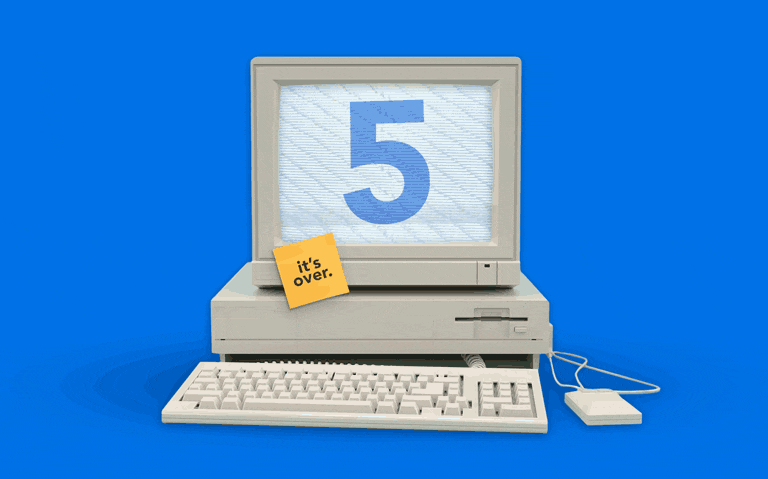Business workflows play a crucial part of any organization. They can either make it possible to scale and maximize growth with efficient, productive teams or can be the reason for dissatisfied customers and even financial loss. In fact, process inefficiencies can cost companies 30% of their annual revenue and waste 26% of an employee’s workday.
Process inefficiency is one of the biggest threats companies face, not just financially, but with their employees and customers as well. No business can function and grow if it lacks efficiency, but how do organizations best go about improving business workflows? And how can organizations ensure that they maintain efficient processes?
In this blog post, we’ll walk you through the five most common workflow inefficiencies that challenge organizations and the steps you can take today to improve, monitor, and ensure long-term process efficiency.
What is process efficiency?
The first step in detecting and improving inefficient processes is to understand what process efficiency is in the first place. Process efficiency is defined by how much effort is required to achieve a business goal. In the simplest terms, it can be determined with the formula: (value of outputs / value of inputs) x 100. Any process not operating at 100% or higher is inefficient. Not all business processes can be evaluated in such simple terms, but the concept of this equation remains the same. Having poor documentation or undefined workflows will only make this problem worse, affecting everything from the bottom line to workplace morale.
Common inefficient processes slowing you down at work
Inefficient processes at work may not be your fault, but they will certainly make it more difficult for you and your team to remain productive and agile. Often, workplace inefficiencies have similar root causes ranging from poor communication to outdated software and manual processes. It’s important to work together with your team and stakeholders (and possibly your entire organization) to determine workflow inefficiencies and make any necessary adjustments. The most common inefficient processes at work include:
Manual processes
Manual processes are not only tedious for employees but can lead to wasted time and money (not to mention an increased risk of costly human errors). The good news is that many manual processes employees experience daily can easily be automated with the right tools. From tracking new leads to recording customer information, automation software streamlines these data collection tasks and eliminates the need for endless spreadsheets and time-consuming data entry—a repetitive task with an error probability rate of up to 40%.
How to break up: Vet your current processes to see where repetitive tasks occur, then start researching software to assist with these workflows. For example, FormAssembly’s all-in-one platform simplifies and automates data collection processes. Instead of painstakingly updating spreadsheets, data from new leads or customers can be automatically recorded in Salesforce via a custom web form, without any extra work for you or your organization’s IT department.
Working in silos
Working in information silos can lead to inefficiencies in processes due to redundant or overlapping responsibilities. Without the proper communication or collaboration tools, you and another team member may unknowingly be completing the same tasks or overlap on projects. Team members may also be continuously documenting identical information in multiple locations. These types of inefficient processes not only lead to hours of wasted work—19% of a workday on average—but can result in frustration and unnecessary competition between team members.
How to break up: Increasing communication on tasks and projects is the first step to ensuring no one is doubling up on work. A great way to make sure project processes remain streamlined is by investing in collaboration software that keeps teams on the same page and on track. The more teams collaborate via one centralized hub of information, the easier it is to enable more autonomy and productivity in team members.
Poor reporting
Your team continues to put in hours of planning and effort, but no one is entirely sure how well a campaign performed or whether the new leads are qualified. Inefficient reporting processes for an organization’s data make it nearly impossible to quantify and evaluate the success of any project or campaign. Poor reporting or missing information means stakeholders won’t have the right information to make critical business decisions, set goals, or meet revenue targets. Even more concerning, bad data can increase operating expenses by upwards of 30%.
How to break up: Create a centralized way to collect and analyze data from your target customers through custom web forms and a data collection platform like FormAssembly. The cleaner the data being collected into your CRM, the easier it will be to track trends, understand buyer pain points, and make more strategic decisions across departments.
Physical processes
Similar to manual processes, many physical processes still exist in the workplace that can easily (and should) be digitized. Physical processes not only account for significant paper waste, but can keep you from focusing on more critical tasks. Does your job rely on recording, printing, or mailing paper forms to customers? The hours of wasted administrative work could be eliminated simply by implementing digital tools that can quickly complete these processes for you.
How to break up: Turn to software to digitize physical processes and relieve unnecessary administrative burden. Switch tedious paper forms with online forms that can easily be distributed, accessed, and shared with other team members and customers. Digitizing forms or other information also eliminates the physical space needed to store these documents.
Outdated tools
Outdated tools don’t just mean using software that hasn’t been updated in several months. It can also mean working with old, slow computers, legacy systems, and laggy apps that cause more frustration than anything else. If you are spending hours each week struggling through outdated software issues with your IT department, you’ll create a backlog of tasks that will ultimately cause inefficiencies in other work processes.
How to break up: Ensure that everyone works on devices that are both updated and newer to ensure the systems run smoothly and efficiently. Remove ill-fitting software with powerful tools that integrate with each other to help team members streamline communication, meetings, document sharing, and more.
4 steps to maximize process efficiency
Breaking up with outdated processes won’t be easy, but will provide numerous benefits for you and your team. When everyone is no longer bogged down by repetitive tasks, productivity, and quality increase. Efficient processes also mean you can provide faster, more comprehensive support for customers while improving compliance and accuracy. While the path to process efficiency may vary between organizations, often it follows the same general steps:
Step 1: Identify
The first step in improving efficiency is to identify where information bottlenecks dada silos occur in the process. A simple way to do this is with process mapping. This strategy involves visually writing or drawing out business workflows, including tasks and participants. These maps can either be completed manually or with a software solution. When you have identified inefficient processes, you can move on to step two.
Step 2: Assess
An understanding of your current processes will help you determine why you’re experiencing inefficiencies, where they keep occurring, and how they may have started. Have you noticed that you complete many manual tasks that would be more efficient if automated? Or you realize there isn’t a centralized place for you or your teammates to locate information or updates on projects? Once you have established the discrepancies in your workflows, the next step is to redesign these processes to be more straightforward and efficient.
Step 3: Update
Now that you have clear insights into your current processes, you can begin updating or redoing them. This step should involve more individuals, such as stakeholders, who are responsible for setting, measuring, and optimizing business goals and KPIs. Collaborating on these updates ensures everyone is aligned on the process redesign and that it addresses where workflows currently break down. Once updated, be sure that you have clear documentation and expectations for these redesigned processes.
Step 4: Implement
The final step is to implement your new workflows. Updating old processes may take trial and error as you find new breakdowns or discover other areas to improve. This is normal and will only help continuously ensure process efficiency moving forward. You may also need to provide additional training as well as a grace period as team members adjust to new workflows. Once these processes have been established and functional for a while, analyze the results and make adjustments to optimize process efficiency long term.
Break up with outdated processes for good
Today’s digital world provides numerous opportunities to streamline processes and increase efficiency for individuals, teams, and entire organizations. Whether your outdated processes need a full overhaul or just a few tweaks, you’ll benefit from adding our all-in-one data collection platform to the mix. FormAssembly helps boost productivity, cross-departmental collaboration, workflow automation, and overall process efficiency with custom web forms that integrate seamlessly with the business systems you already use.
If you work in sales or marketing and want to learn more about how to banish process inefficiency this year, schedule a free consultation with one of our experts.