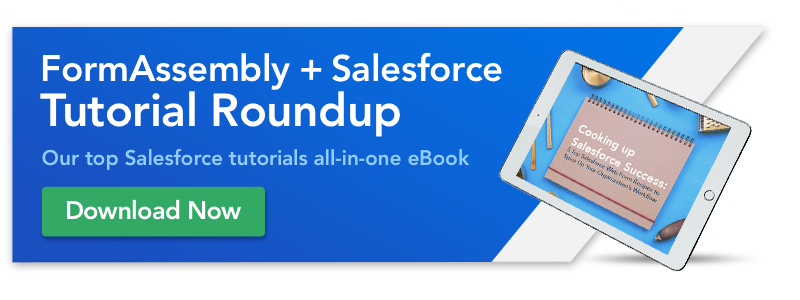Customers love our Salesforce Dynamic Picklists feature, which makes it possible to create drop-down menus on forms that pull options directly from Salesforce picklists or lookup results. Inspired by valuable insight from our customers, we’ve released some big upgrades to this much-loved Enterprise/Compliance Cloud feature.
Among other improvements, Salesforce Dynamic Picklists will now work with Save & Resume, and users will be able to edit and resubmit responses. Read on to learn more about the recent updates we’ve made.
Salesforce Dynamic Picklists feature upgrade details
Here is an overview of the improvements we’ve made:
- Live Lookup: FormAssembly’s improved Salesforce Dynamic Picklists feature allows customers to perform live lookups to Salesforce based on fields in a FormAssembly form. The previous functionality only allowed lookups to be performed once upon form load.
- Multi-Field Mapping: With this new update, users can fill multiple form fields with data from Salesforce based on the choice a respondent selects. For example, if you use a Salesforce Dynamic Picklist to display account names, you can also map the ID of the account selected to a text field. This makes it easy to target records in your submit connectors and/or display data from Salesforce without using multi-form lookups.
- Control Sort Order: Salesforce Dynamic Picklists can now be configured to display their list of choices in multiple different sort orders—alpha ascending, descending, etc. In addition to picking the sort order, you can select which field from the Salesforce record is used to sort.
- Configure in the Form Builder: Salesforce Dynamic Picklists can now be configured directly in the Form Builder. When you set a multiple-choice question to get its list of choices from Salesforce, you will be prompted to authenticate to Salesforce and configure your picklist. This will help you keep your Salesforce Prefill Connector(s) streamlined without compromising functionality.
- Configure Advanced Queries with SOQL: Along with our new, more powerful UI to configure Salesforce Dynamic Picklists, users can configure them using SOQL (Salesforce Object Query Language). This allows advanced users more flexibility and control over queries that do not lend themselves to a visual query builder. Additionally, this update allows users to map Dynamic Picklists query results to multiple fields (like datasets). It also allows users to configure lookups and conditions with SOQL. In conjunction with these updates, the Dynamic Picklist feature has been moved from the Salesforce Prefill Connector to the Form Builder.
Who does this affect?
These updates affect Enterprise and Compliance Cloud customers. Existing customers have been automatically migrated to the new Salesforce Dynamic Picklists, and they can start using this updated feature upon opening the form builder. New users will only be given the new interface.
These updates to our Salesforce Dynamic Picklists feature are designed to improve the overall form-building experience as you connect to Salesforce. If you’re already an Enterprise or Compliance Cloud user, you can start using these new features today! Get the step-by-step instructions in our help docs.
Don’t have a FormAssembly account? Reach out about an Enterprise or Compliance Cloud plan to access Salesforce Dynamic Picklists and more great features.