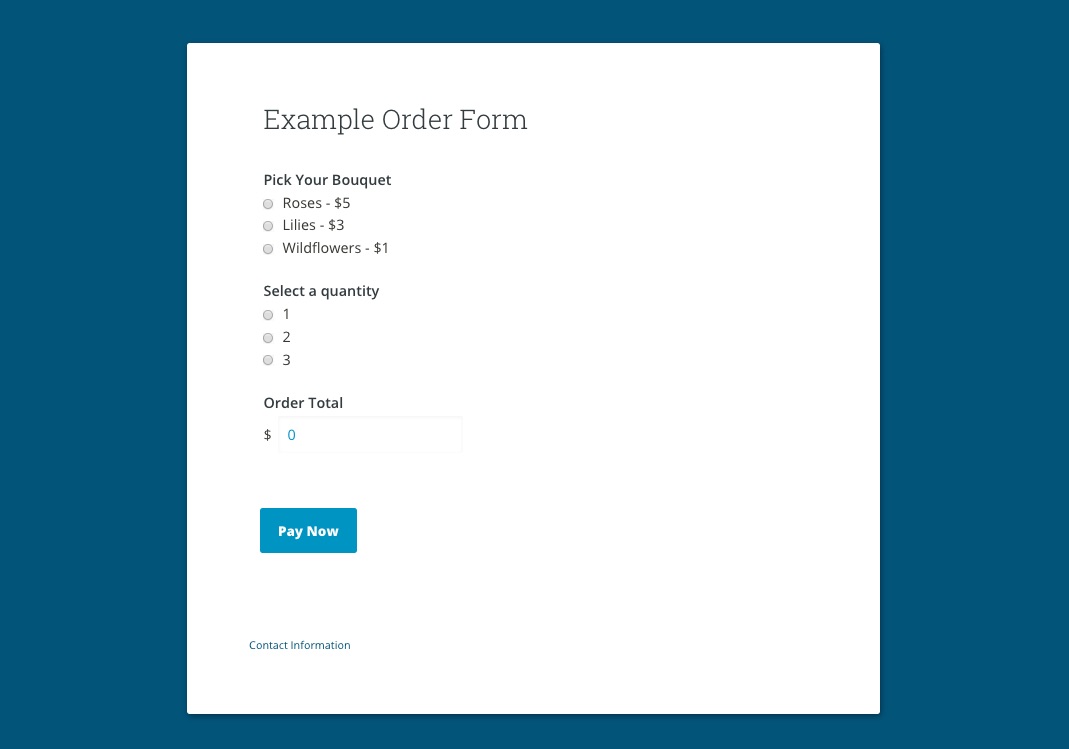Do you need to process payments for memberships, events, donations, merchandise or some other reason?
You can easily create PayPal order forms with FormAssembly by:
- Selecting and organizing the text and fields you want in our drag-and-drop form builder
- Styling your form in the theme editor
- Setting up a PayPal Connector to allow your users to process PayPal payments
Let’s walk through the process of setting up a connector after you’ve already built and styled your form.
Example form
For this example, we’re going to use an order form for bouquets. We have three different bouquet options at three different prices.
This form uses simple calculations to total the whole amount due at the bottom of the form.
After setting up our form, we’ll move over to the PayPal Connector to set up the integration that charges customers for the bouquet they choose.
Set up the integration
Navigate to the Connectors page first, add a PayPal Connector into the Form Submitted section of the connector, and click Configure.
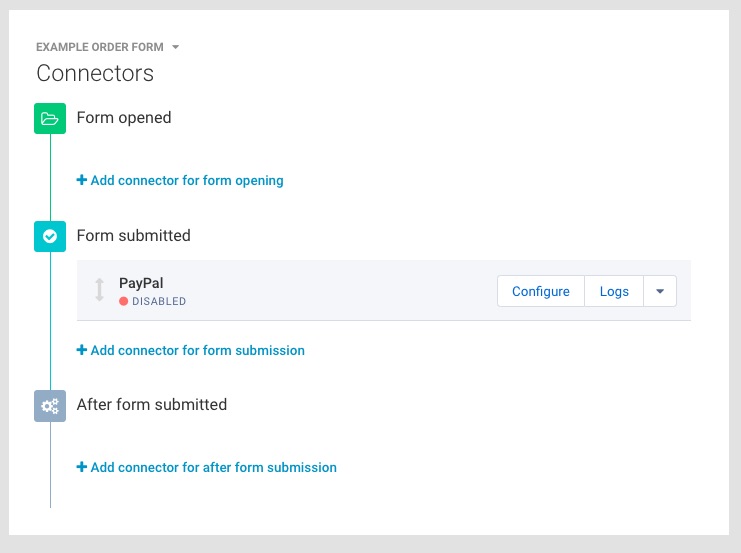
When the PayPal Connector loads, hit the “Enable” button and fill out the required information to link your PayPal account into Step 1 of 4: “PayPal Account Information.”
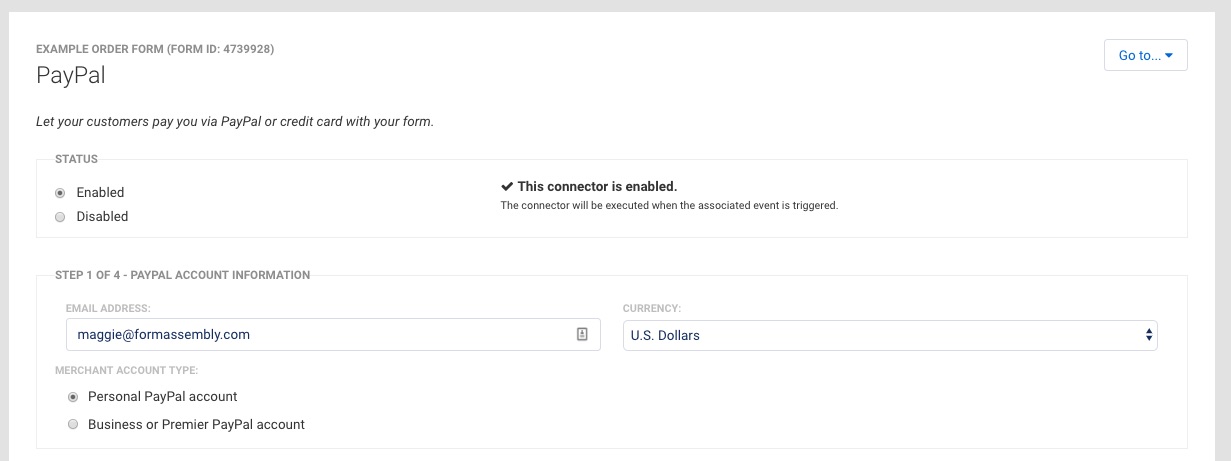
In Step 2 of 4 “Item(s) for Sale” add in the first of the bouquets. This is also where you’ll enter the Item Name, Item Code, Unit Price, and Quantity Ordered.
Here’s what our finished setup looks like. Note, for the price, we only entered the price for the roses and left the others blank. We’ll repeat the same process for the other two bouquets, each time only entering in the price for the bouquet in question and leaving the others blank.

For Step 3 “Shipping Information” we will select the option that lets PayPal handle the shipping information.
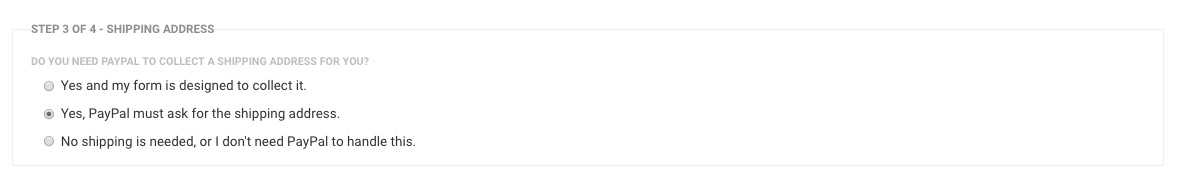
In Step 4 – “Pay Now Page,” provide your customers with a “Please click here to pay by PayPal” message to be displayed when they order. Then, click save.
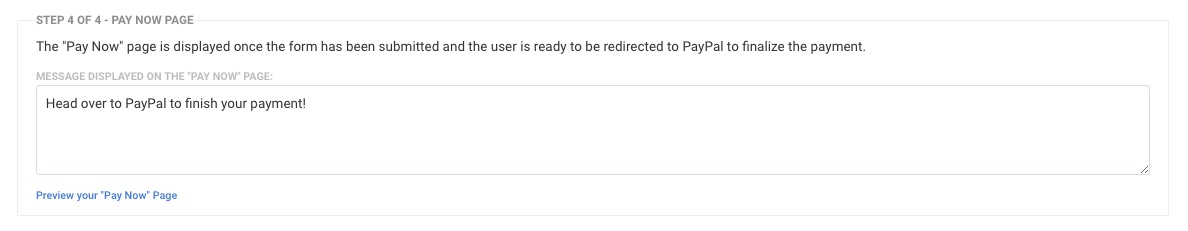
That’s all there is to it! When buyer fills out your form and hits submit, they will be directed to a page displaying the “Pay Now” message you wrote and the PayPal button to complete your order on the PayPal site.