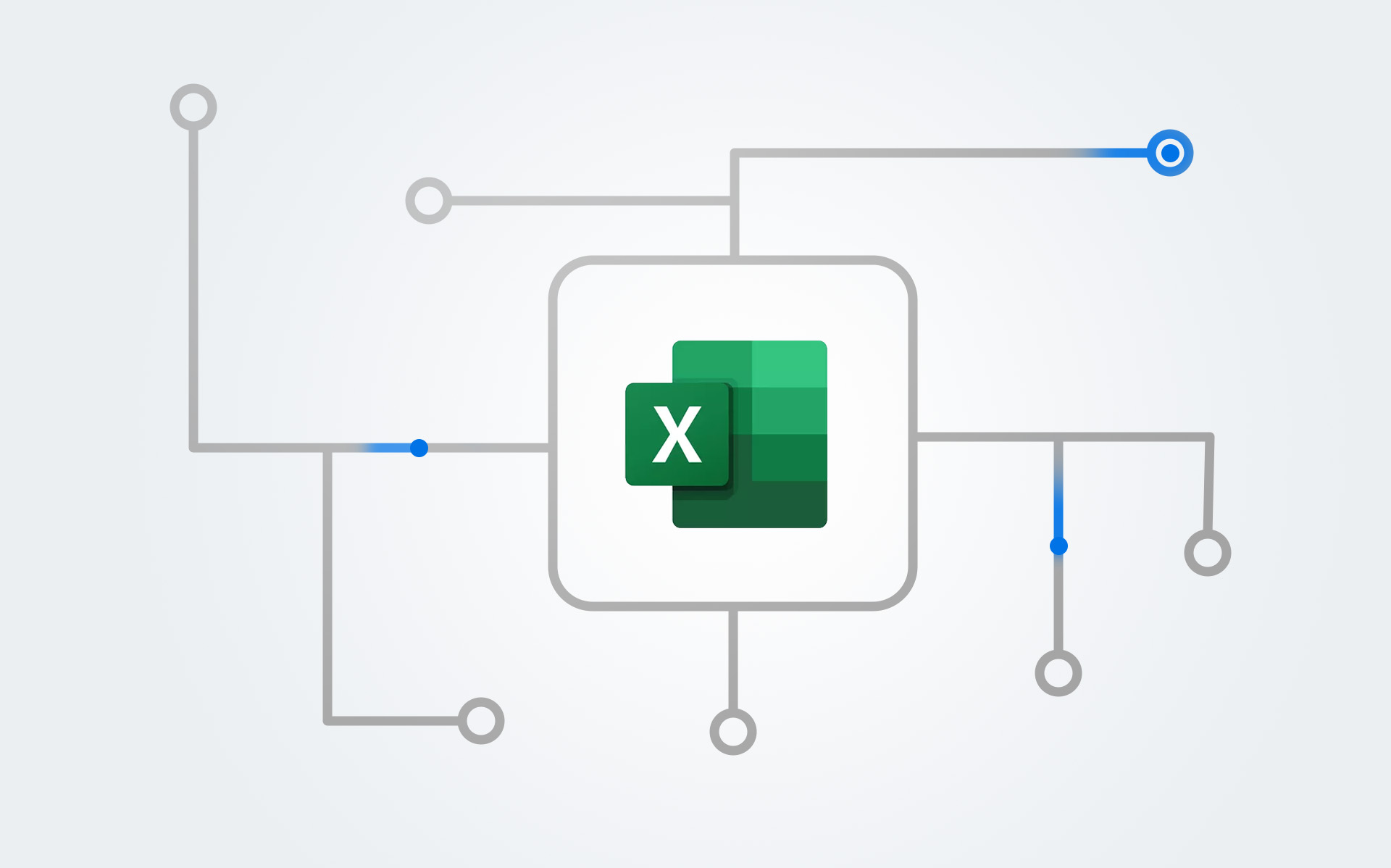If you use Microsoft Excel to organize large data sets, you know the value it can provide for visualization, analysis, and reporting. But collecting this data right into your Excel workbooks isn’t always easy. FormAssembly’s newest integration, the Microsoft Excel Connector, now allows our customers to automatically send form response data to Excel workbooks as part of their data workflows.
Available as an add-on for Teams plans and higher when using FormAssembly Workflow, the Microsoft Excel Connector allows users to save time, reduce errors, and share the latest response data with their teams.
Stop Exporting and Importing CSVs
Transferring data between systems manually involves a lot of work and several challenges.
- Introducing data formatting errors during export and import.
- Losing or misplacing exported files.
- Sending or sharing files with the wrong person.
Automating data transfer addresses these issues, and improves efficiency and user experience. But these aren’t simply productivity bottlenecks. They create security risks too. The Microsoft Excel Connector removes these risks associated with manually handling data.
Now, users can automatically and securely sync response data directly to Excel workbooks, reducing errors and saving time. If you make updates to a form within a Workflow, the Excel connector automatically updates workbooks with new tabs to keep your data clean.
Work with the Latest Data
Manual data transfers are not only prone to errors or data loss but take significantly more time to complete. Without real-time data access, you can risk misinterpreting results or worse, making misinformed decisions.
The Microsoft Excel Connector refreshes automatically, so you won’t end up with stale data in your workbooks. You and anyone you grant access to are working with the best information available.
Break Down Data Silos
Once the Microsoft Excel Connector is configured to your Microsoft 365 Business account, all response data from the connected FormAssembly form will sync with the Excel workbook in your OneDrive Account.
If you work in an Office 365 Environment, you can securely share access to your workbooks with team members, breaking down data silos while ensuring your compliance and security remains uncompromised.
Start Syncing Workflow Response Data
The Microsoft Excel Connector add-on is now available for purchase on select plans. If you’re a current customer, please reference our Excel Connector documentation to learn how to configure the connector.
If you are new to FormAssembly and interested in test-driving our platform, Workflow solution, and Excel Connector, please reach out to our team for a free trial.