Many of you have been looking for a built-in signature maker, so we’re happy to announce that you can now capture electronic signatures with the Premier and Enterprise Cloud Plans!
That means you can collect a digital signature directly on any FormAssembly web form. It’ll be faster and more efficient to finalize contracts, waivers, application forms, and business documents. Just enable e-signature processing on the E-Signature tab of your form settings, and you’ll be good to go.
→ eBook: 100 Ways to Use FormAssembly
Easy and Secure Electronic Signatures
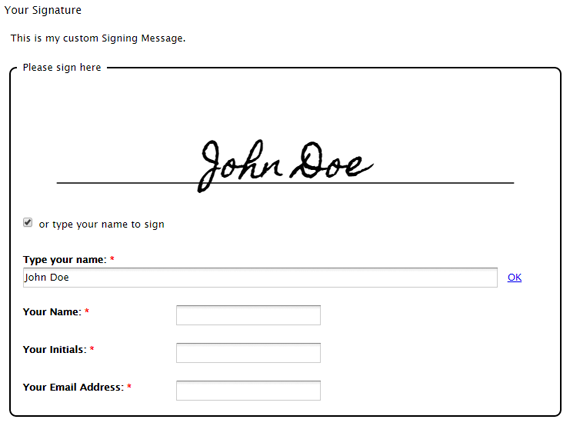
How does it work?
The e-signature helps validate the authenticity of an online form or document. When you enable e-signatures, respondents can sign their response with a mouse, trackpad, or touch-enabled device. Once they submit the response, they’ll get a verification email with a link.
After the signature is verified, the e-signature record is locked and cryptographically sealed and hashed. Once sealed, the record can’t be modified and the signature provided becomes a legally binding signature, with the same legal validity and enforceability as a traditional signature affixed to a paper document.
Learn more
See the Knowledge Base article for more in-depth info on how to set up e-signatures.
Test it out
New to FormAssembly? Test drive FormAssembly today (no credit card required) to set up your own form and start collecting signatures! Check out our eBook, 100 Ways to Use FormAssembly, at the link below for more innovative use case ideas.