Success Story

Industry
Healthcare
PASA Leverages FormAssembly’s Unlimited Forms to Save Thousands
600+
FormAssembly forms created in 3 years
1300+
responses collected via the annual giving form
$20,000
(estimated) saved yearly on staff time and developer costs

Overview
Christina Kostelecky, Systems Analyst at the Pennsylvania Association for Sustainable Agriculture (PASA), rely on their web form systems daily. Not only does FormAssembly give staff members the ability to collect and use more accurate, relevant data, but it also provides peace of mind with its straightforward, unlimited billing plan.
lack of salesforce integration
Challenge
Before implementing FormAssembly in 2016, PASA used EventBrite. Unfortunately, there was a per-registrant cost that added up quickly. Additionally, information stored in EventBrite wasn’t available in Salesforce, and it simply wasn’t a good use of staff time to constantly update their Salesforce against their EventBrite data. Rather than send interested parties to an external website, the team at PASA sought a branded solution that could bring their customer data in house.
“As I’ve talked to others in the industry, I’ve noticed that the form builder they use doesn’t solve all of their problems. At PASA, we don’t have to think twice. We know that FormAssembly will do what we need it to do!”

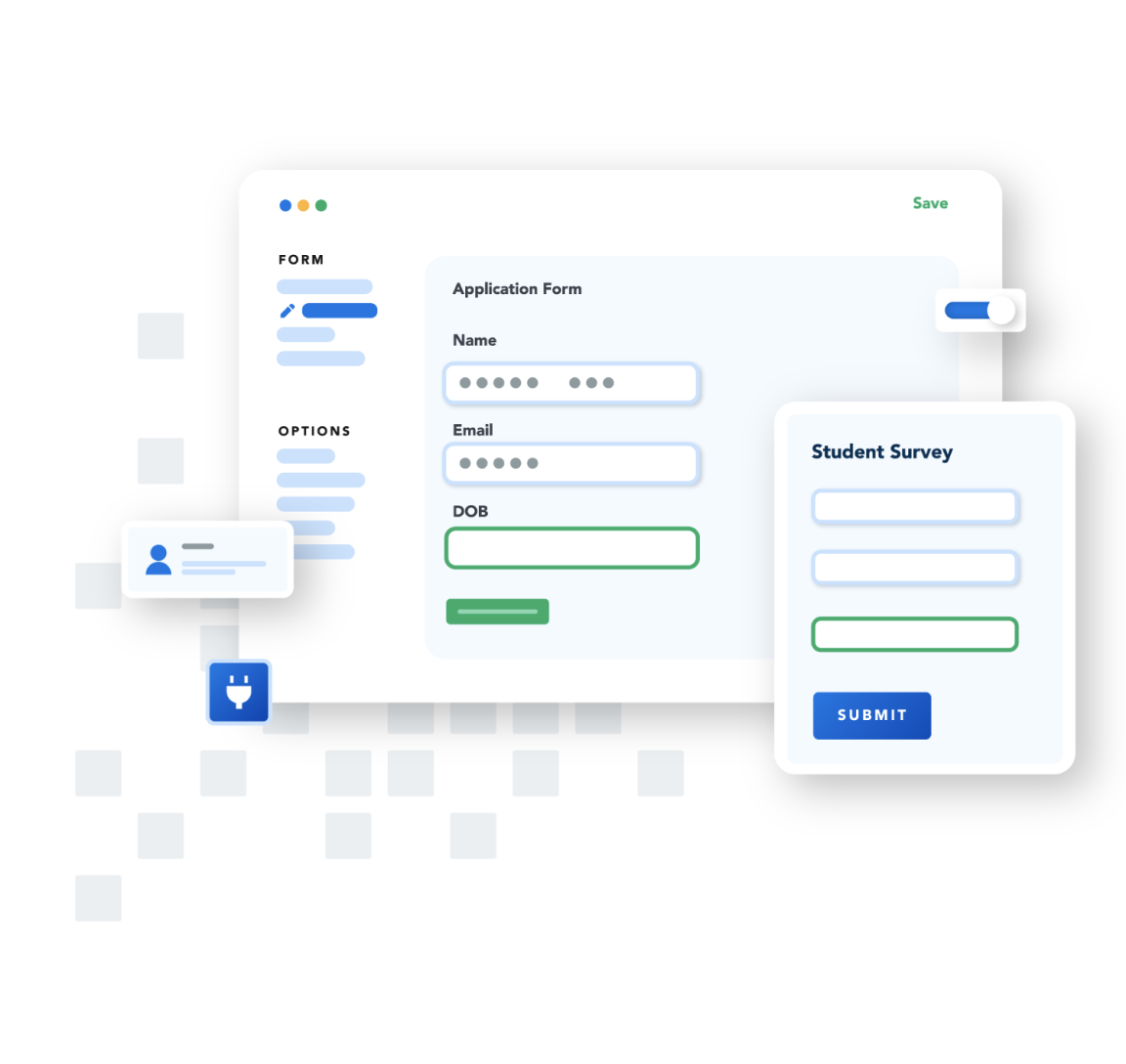
easy to use unlimited forms
Solution
The PASA team appreciated the ability to use FormAssembly’s across diverse projects, without the worry of additional costs. They enjoy how easy it is to create complex form processes from scratch, without the help of a developer.
“Now I build incredibly complex forms on a regular basis. I have no developer or coding background. That alone (being able to build complex forms and not hire an external consultant) has saved my organization at least 10K each year,” Christina said.
Results
By implementing FormAssembly with Salesforce integration, PASA boosted donations through annual membership reminders and now securely collects data for sustainable agriculture research.
600+
forms in active use
132,215+
records created in Salesforce via FormAssembly
$20,000
In savings over Eventbrite per-registration costs
PASA’s favorite features
Discover your unique FormAssembly use case today.
Book a demo to talk to a member of the FormAssembly team.


