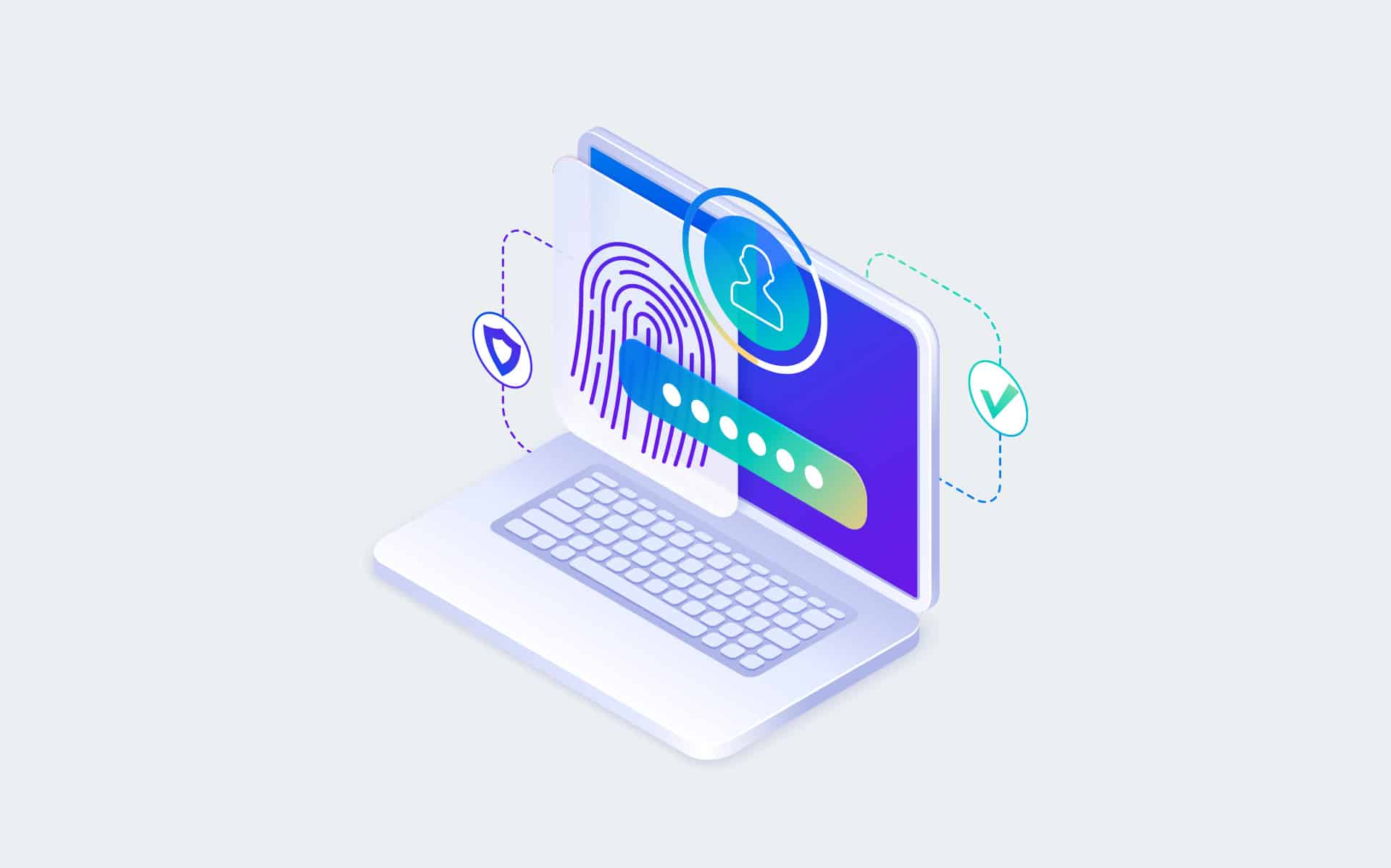Are you an Enterprise or above user currently using our powerful Single Sign-On (SSO) tool to reduce spam or unintended access to your forms?
With our recent updates to the Identity Provider Management (IDP) capabilities, you can now set up SAML SSO one time and use it across multiple forms. This capability makes it easier to maintain security across your web forms while saving time your team spends setting up SSO for each form.
Why use this feature
This newly updated IDP feature gives you the ability to configure your SAML SSO set up one time for any number of forms. This means you only need to complete the configuration once instead of needing to apply SSO on a form-by-form basis. If you have many forms that need greater security, but you have been putting off rolling out SSO enterprise-wide due to time-consuming setup, you’ll benefit from this updated feature.
How to use this feature
When setting up SAML form by form authentication, users with “Manage Form Identity Providers” permission can select whether all users may re-use a SAML configuration. Once the “Allow all users to use this configuration” checkbox is checked for a particular configuration, the SAML SSO will be ready to use across all forms and will not require additional setup for each new form created.
Who can use this feature
The updated Identity Provider Management capabilities are available on Enterprise Cloud, Compliance Cloud, and Government Cloud plans. Learn more about this new feature by reading through the documentation.