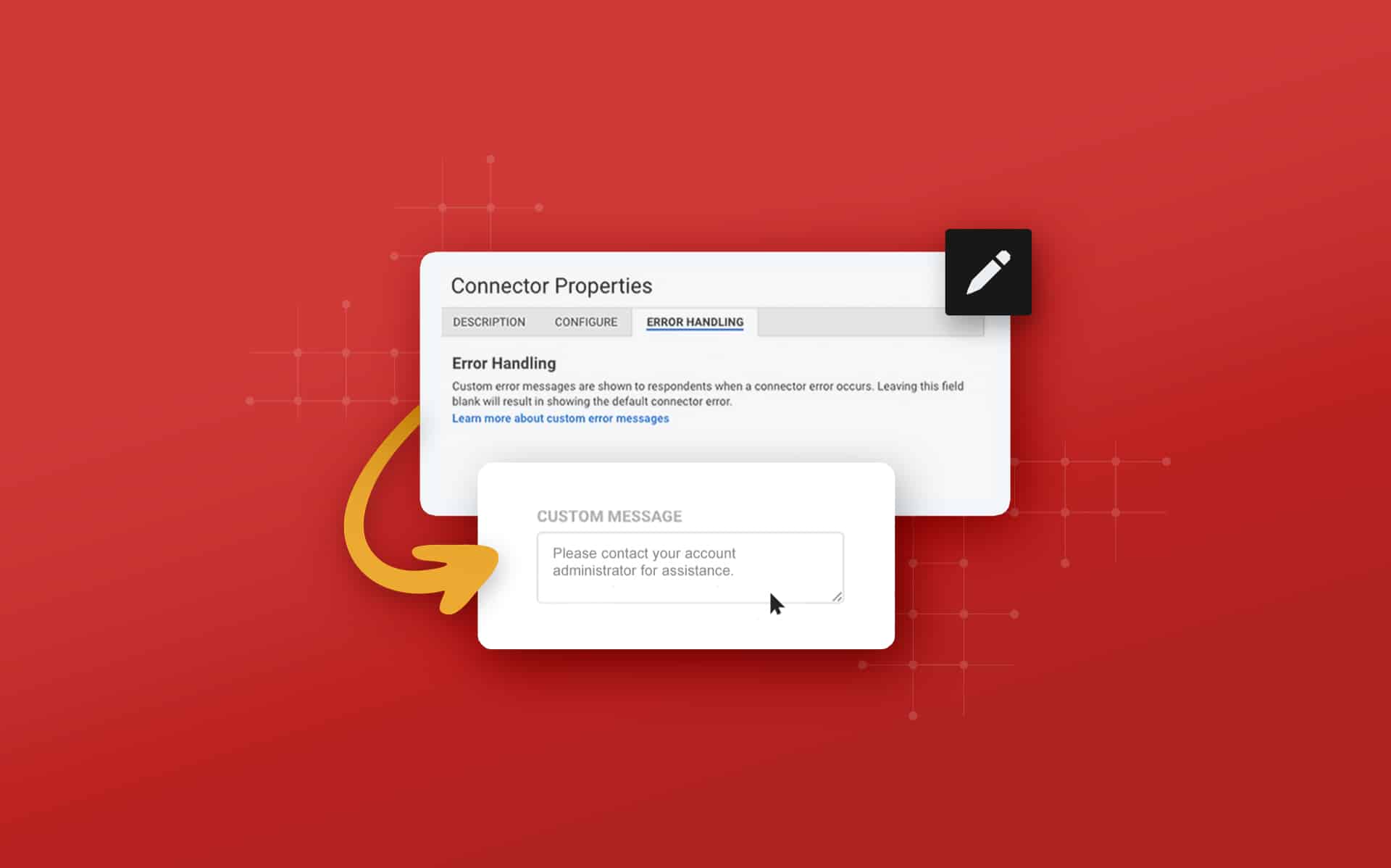The last thing you want your users to experience is confusion when they’re filling out a FormAssembly form, but uncertainty can quickly arise when users see default error messages from Salesforce and other systems. While detailed and technical, the errors can be confusing and unhelpful to form respondents. Our new workflow feature fixes that.
Now in Workflow, you can set a custom error message for any connector instead of relying on the basic error messages provided by platforms like Salesforce. This ability allows FormAssembly users to provide helpful guidance and direction in simple, straightforward language to form respondents when connector issues arise as a form is being filled out.
Why use this feature
This much-requested feature gives you the ability to take control of how your users experience error messages within a workflow. This also means adding helpful contact information so you can route form respondents to the right person when the need arises.
Who can use this feature
This feature is available as a part of our new Workflow solution, which is available on Enterprise, Compliance Cloud, and Government Cloud plans. Learn more about this solution on our website at the link below, or start using Workflow in your FormAssembly account today.