With FormAssembly’s flexibility and robust Salesforce integration, users can streamline complex workflows while saving time, money, and resources. In this blog post, you’ll discover three innovative ways to use FormAssembly so that you can get more out of your CRM and easily get important data where it needs to go.
Use case #1: Custom list options & buttons that load web forms
This use case provides a more efficient way to gather prospect and customer information in Salesforce while on calls. You can create custom buttons and list options in Lightning that pull up web forms so you can quickly take notes from your calls directly in your CRM.
→ See all of our top FormAssembly + Salesforce tutorials in one eBook!
The buttons and list options are easy to access by staff, which effectively streamlines internal processes. In Salesforce Classic, the form can be loaded in an iFrame so you (the user) can stay in Salesforce. Customized dynamic web forms prompt users to ask all the right questions, making it easy to follow a phone script and collect necessary information. In addition, Salesforce-integrated web forms can be prefilled with data from Salesforce to eliminate duplicate data entry and save time for staff. Web forms can also update multiple objects when submitted, which means staff members won’t have to manually update information in multiple locations in Salesforce.
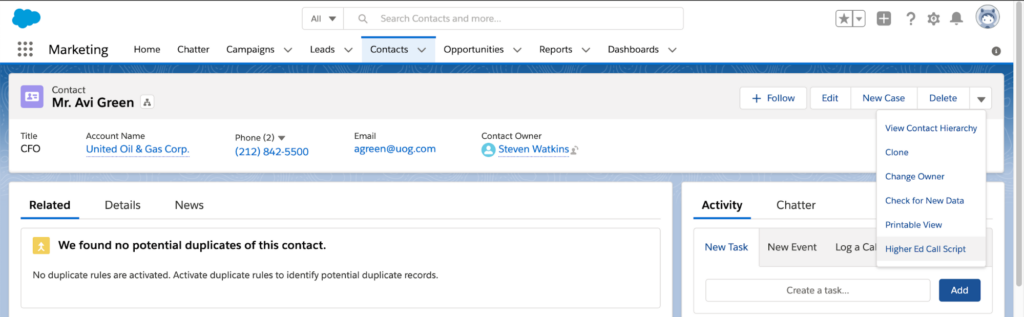
Use case #2: Embed dynamic web forms in Salesforce Cloud
If you already use Salesforce Experience Cloud to collaborate with customers and prospects, implementing forms within your Community can streamline processes organization-wide. FormAssembly allows Salesforce users to embed their Salesforce-connected web forms directly into Salesforce Experience Cloud for a secure, integrated process.
With FormAssembly, Salesforce users can achieve powerful, web-to-anything integration with multiple records for any standard or custom object all in one form. Salesforce users can even prefill embedded web forms with Salesforce data to simplify the user experience even further, while customization capabilities help organizations design forms that are attractive and on-brand.

This use case comes in handy for:
- Event registration
- Creating portals/dashboards
- Registrations
- Evaluations
- Payments
Use case #3: Insert dynamic web forms into workflows
Ideally, you want to give your prospects and customers a full-service experience when communicating with you, while automating backend processes simultaneously. It’s possible—to do this, insert your web forms into Salesforce workflows. This automatically sends out a survey after the case is closed.
By automating this process, you’ll be able to decrease manual work and save major hassle for staff, customers, and prospects. Include Salesforce-connected web forms in emails to give your prospects and customers an easy way to share feedback that will be stored in Salesforce for future reference.

Here are some of the ways you can implement this use case:
- Follow-ups and requests for additional information
- Thank you emails
- Contact information update requests
All of the use cases outlined in this blog post use the power of Salesforce-integrated web forms to automate processes and eliminate tedious manual data entry, which will ultimately drive success for your organization as a whole.
Salesforce + FormAssembly
FormAssembly is an easy-to-use yet powerful online form builder and data collection platform with robust Salesforce integration capabilities. Salesforce users in all industries benefit from the flexibility, simplicity, and security FormAssembly offers. Be sure to check us out on the Salesforce AppExchange!
For more helpful information about FormAssembly and Salesforce, check out our FormAssembly + Salesforce Tutorial Roundup eBook.



