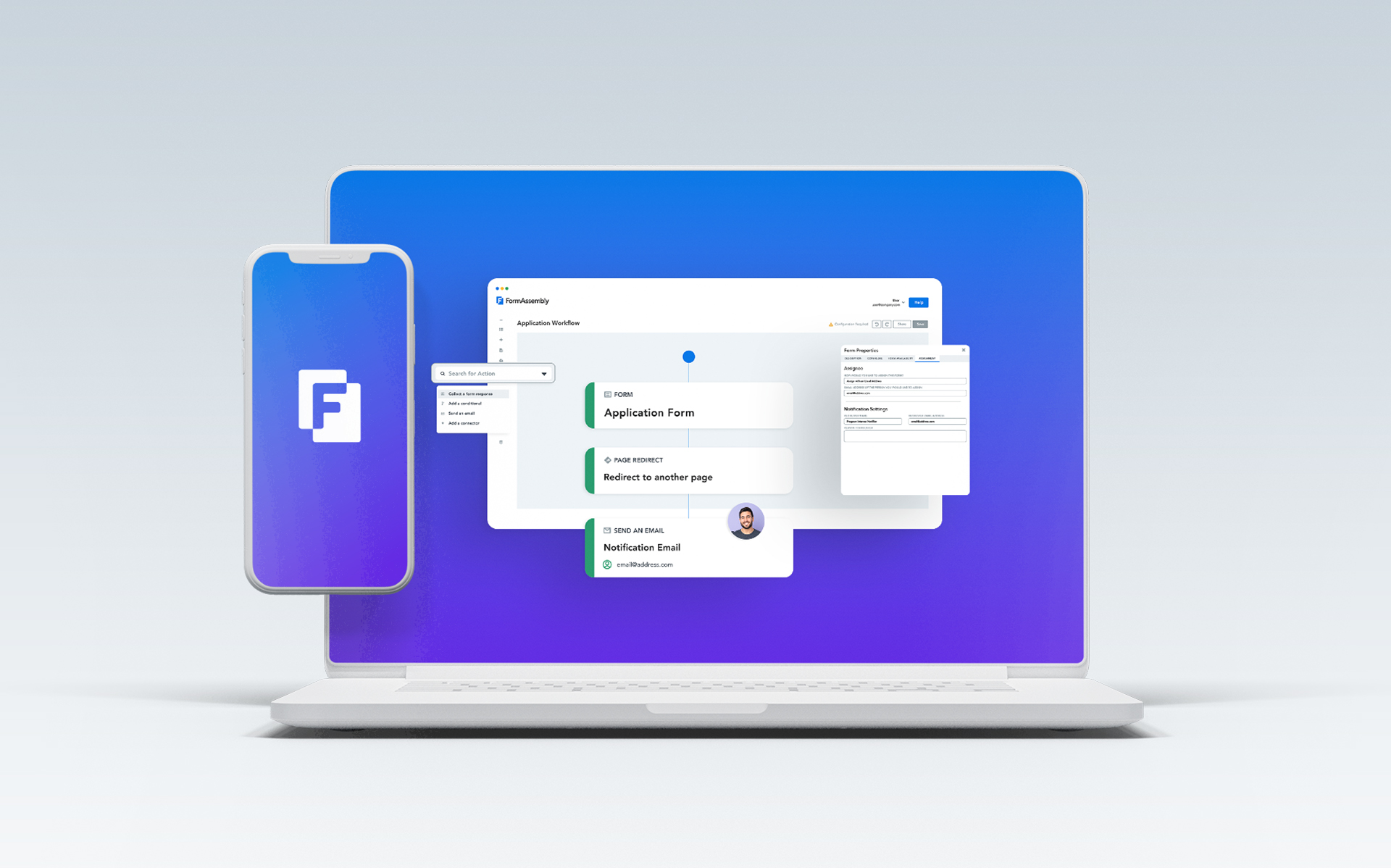Throughout the past year, the FormAssembly team has been hard at work making improvements to our product based on customer requests. We’re excited to officially launch a new licensing model and Permissions Packages for all multi-user FormAssembly plans.
Customers will now have a simplified process for adding team members and assigning permissions packages as well as easier adoption and use of FormAssembly Mobile. Along with a change to our licensing model, we’re restructuring FormAssembly’s subscription plans to offer more options for organizations of all sizes that need secure data collection. Here’s what you can expect.
Introducing New License Types
Our licensing model now includes two distinct licensing types: Limited License and Standard License.
Until now, each new user added to FormAssembly had the same list of permissions. For example, if a new user only needed view-only access, the FormAssembly Admin had to configure their permissions to restrict all but a few features. This could be simplified with Roles, but each user’s permissions had to be configured before they were assigned.
Now, with the release of Standard and Limited Licenses and Permissions Packages, managing new users and their permissions is streamlined and simple. Customers now have the ability to purchase different licenses — a specific bundle of permissions — based on the needs of each of their users. This enables customers to add new users, easily assign permissions, and manage users with greater control and security. Let’s look at a breakdown of each license type.
Limited License
The new Limited License type includes a Basic Permissions Package, which enables a user to log in to FormAssembly, view forms and responses, and use FormAssembly Mobile. The Basic Permissions Package is required for all individuals using their organization’s FormAssembly instance. and allows access to limited abilities within the platform.
Standard License
The Standard License type is the equivalent of the original FormAssembly license. It includes the Basic Permissions Package as well as the Content Management, Audit, and Administration Permissions Packages. These packages contain related groups of permissions. Access to the functionality in each of the additional Permissions Packages can be assigned by the FormAssembly Admin with one click on an as-need basis. These permissions can also be further managed by the Admin within each package.
Check out this User Management article for more information.
Updated Permission Packages
FormAssembly customers can expect to see the same list of permissions they currently have, but in a new and streamlined presentation. With the transition to the new license types, existing customers will receive one standard license per user in their instance. Customers can view their licenses on the new Licensing tab of their account’s Admin Dashboard.
Current users will have the Basic, Content Management, Audit, and Administrator Permissions Packages available to them. However, permissions currently set for each user will remain the same when their license is transitioned to the new licensing types. Admins can adjust permissions as needed.
Our updated permission packages include:
- Basic: Ability to log in to FormAssembly and use FormAssembly Mobile
- Content Management: Build and manage forms and workflows
- Audit: Manage and export form responses
- Administration: Full access to the admin dashboard
With Permission Packages, FormAssembly Admins can easily assign users permission packages. Within these Permissions Packages, Admins can further modify which permissions each of their users will have access to.
For example, if one user needs to build and manage forms, but doesn’t need to use Connectors or add custom code, these permissions can be left unchecked within the Content Management permission package. Similarly, if a user needs to have audit or admin controls, but not build or manage forms, the entire Content Management permission package can be unchecked.
IMPORTANT: With the transition to the new Permission Packages and Licenses, current customers do not need to take any action with their existing users and their permissions. Customers will experience no loss of functionality with their current users and permissions.
New FormAssembly Plans
Along with our new Licenses and Permission Packages, we’re excited to announce some changes to our subscription plans. First, we are introducing our newest subscription, the Essentials Plan.
Essentials enables small organizations to build forms, maintain compliance, and start collecting data more securely, with greater control over data residency and user permissions. Also available on this plan is our Salesforce Connector, which includes dynamic picklists and form prefilling.
In addition to the launch of Essentials, we are also updating the names of our other plans to better reflect the types of customers they serve. The Enterprise Cloud plan is now the Team plan and the Compliance Cloud plan is now the Enterprise plan. If you are an existing customer, your features or pricing will not be impacted by these changes, but your plan name may change. Admins can view their account subscription plan name in the Admin Dashboard under Settings > General.
Learn More with Us
Have questions about these changes or want to learn more? Be sure to watch the webinar, Deep Dive: FormAssembly’s New Licenses, Permission Packages, and Plans, with Kayla Condello, Knowledge and Training Manager, and Liz Swartsel, Group Product Manager.