If your organization creates many web forms, you probably notice yourself creating the same fields over and over again. Whole sections, such as basic personal or organizational information sections, may appear on every web form or survey and take up an inordinate amount of the time you spend creating your form.
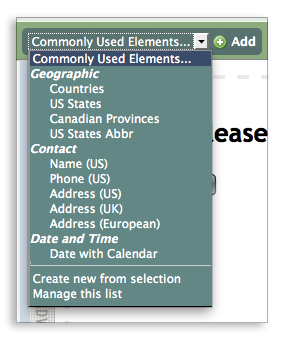
The ability to create custom “Commonly Used Elements” may help you save some of that time. “Commonly Used Elements” are mini-templates for your web forms. To create a custom element, open a form that contains the section you’d like to reproduce. Select the section or element from the Outline, then click the “Commonly Used Elements” dropdown. Select “Create new from selection.”
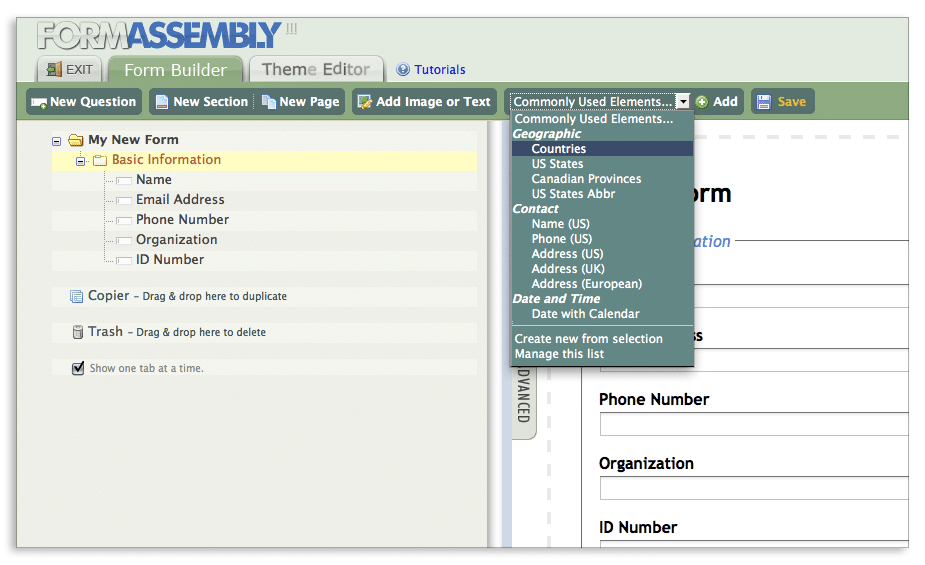
Select “Ok” when asked whether you want to create a new predefined element, and then you’ll see that the element appears in the “Commonly Used Elements” list.
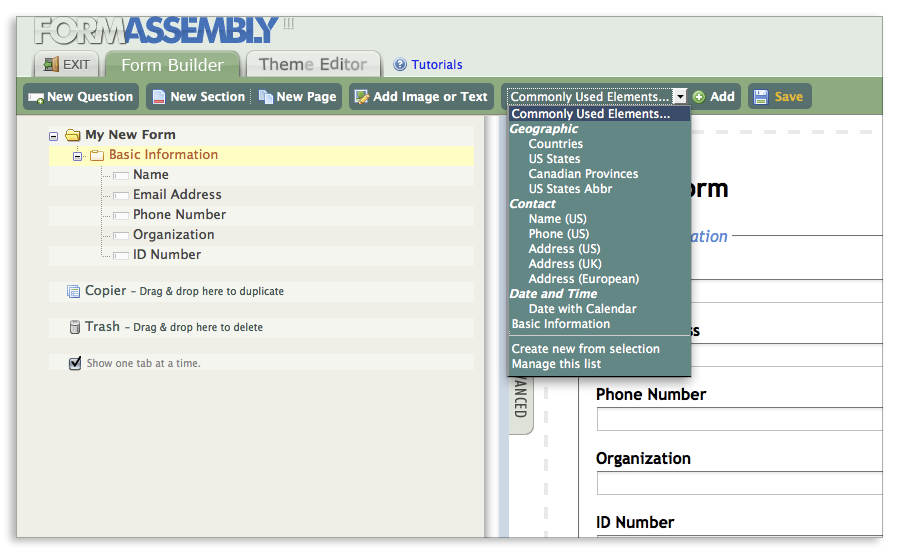
To edit the title and category of the new element you just created, select “Manage this list.”
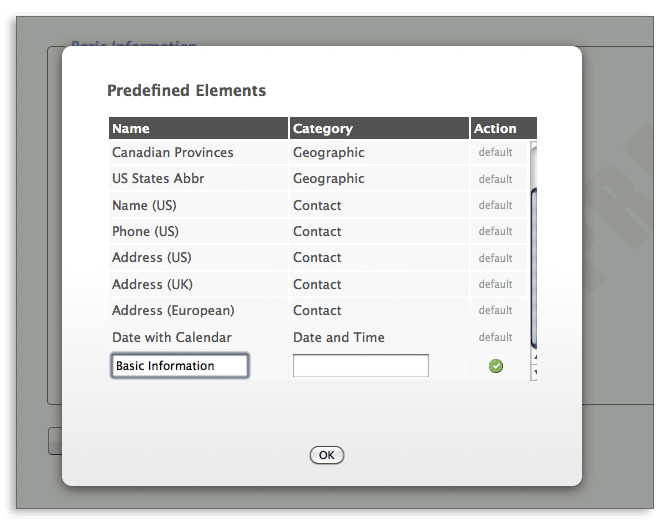
You can now use this element just like the other commonly used elements. Simply select it from the list and click the “Add” button.
We love to hear from you, so feel free to leave a comment below, get in touch via Twitter, or use our contact form.
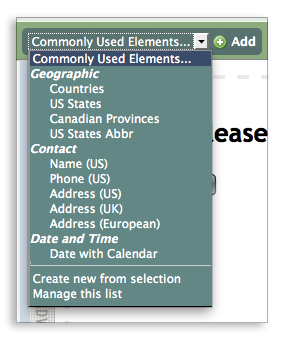
Back


