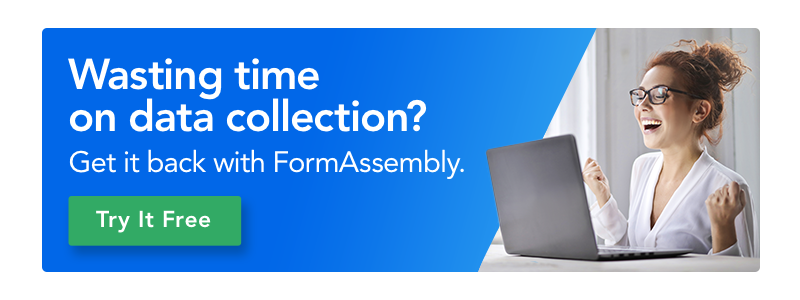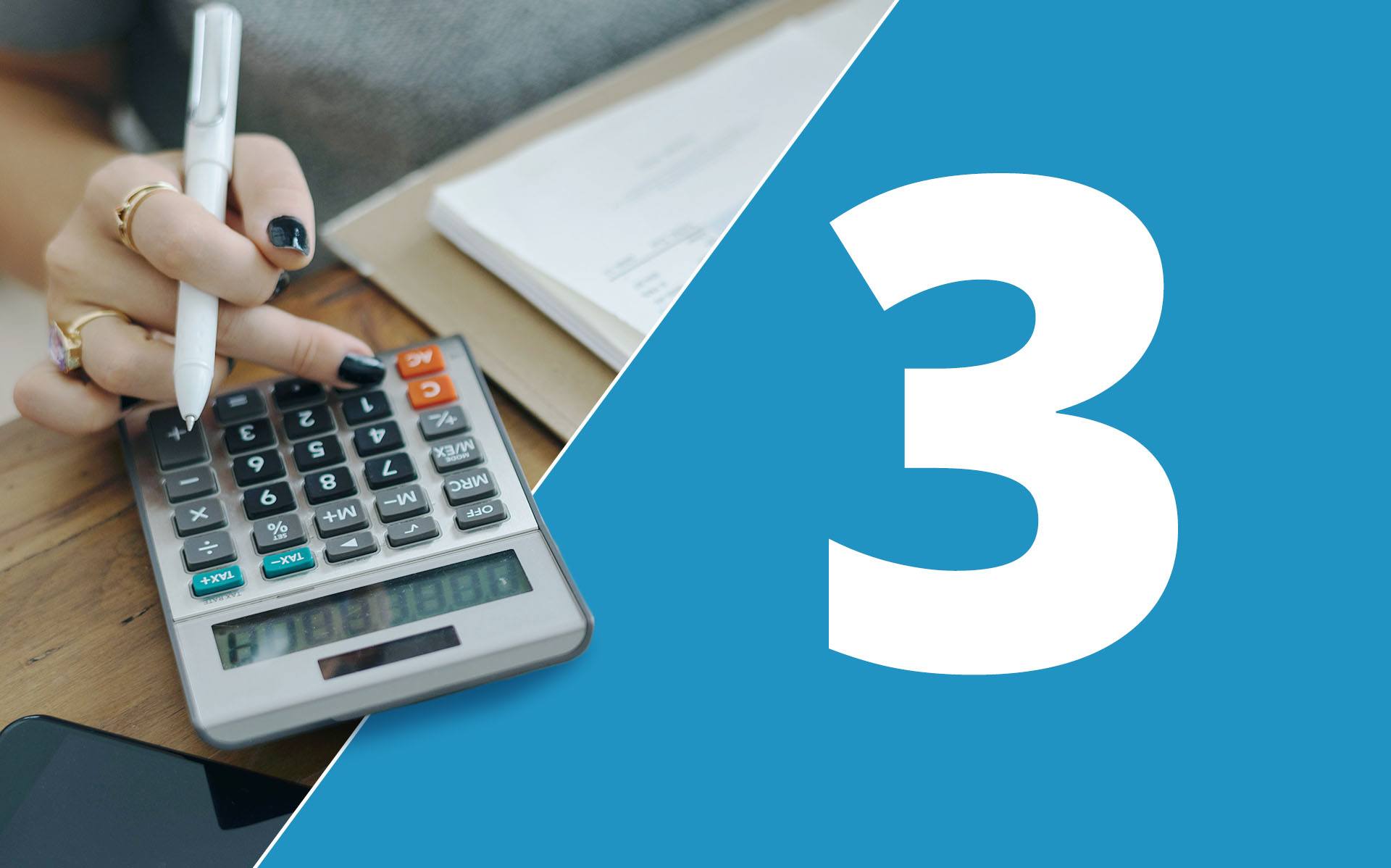When is a form field more than a form field? When it’s a calculated field that uses the power of formulas to help you and your users get more out of your form!
Need an example? Imagine a ticket order form. After a person selects how many tickets they want at various price levels, they’ll want to see a total of how much they owe. FormAssembly forms can be configured to calculate the total owed by using a simple formulas that multiply and add fields.
You can get a step-by-step walkthrough for that exact use case, or read on for examples of other useful formulas for calculating form fields you can start using in your forms.
1. Perform Simple Arithmetic Operations in a Form Field
(a + b) / c * d
Like the example above, you can create simple formulas to carry out addition, subtraction, multiplication, and division. In place of the letters used in this example, you would use variables that you’ve already identified in the form. Use simple calculations for order forms, registration forms, and more!
2. Calculate a Percentage of a Variable, Then Round It
(A*0.9).toFixed(2)
At times you may want to get a rounded number from a formula instead of an exact one. This formula shows you how to calculate 90% of a variable referred to as “A”, and round that amount to 2 decimals. Use or tweak this formula for your own purposes.
3. Calculate a Body Mass Index (BMI) within a Form Field
height?((weight/(height*height))*703):0
Did you know you can make a BMI calculator with FormAssembly? It’s all down to this nifty formula that calculates BMI, using a height and weight entered by the user. Another neat feature of this formula is that it helps prevent an error from attempting to divide by zero. The formula does this by testing the height first and returning a 0 if the height is undefined or set to zero.
Curious about what other settings are available in our form builder? Learn more about our features or test drive FormAssembly free for 14 days at the link below, no credit card required.