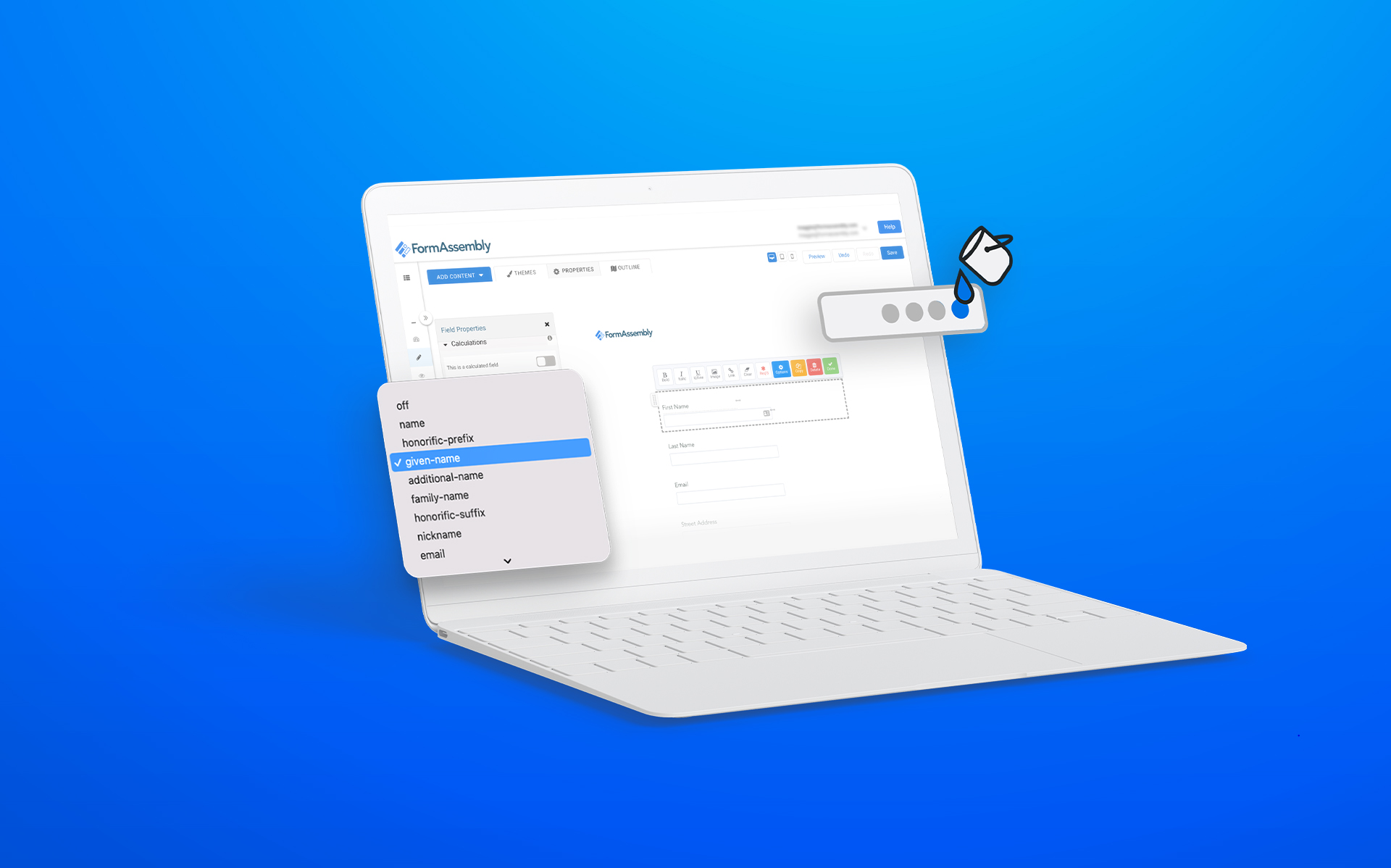FormAssembly’s web forms just got even easier to use and more accessible with the release of our new browser autocomplete feature.
This new feature allows FormAssembly users on all plans to add autocomplete attributes to their form fields to make the browser prefilling function more accurate, and to provide more context to screen readers. This update also adds WCAG 2.1 AA compliance when implemented, meaning your web forms are certified as accessible to a wider range of people.
Learn more below and check out step-by-step instructions in our help docs.
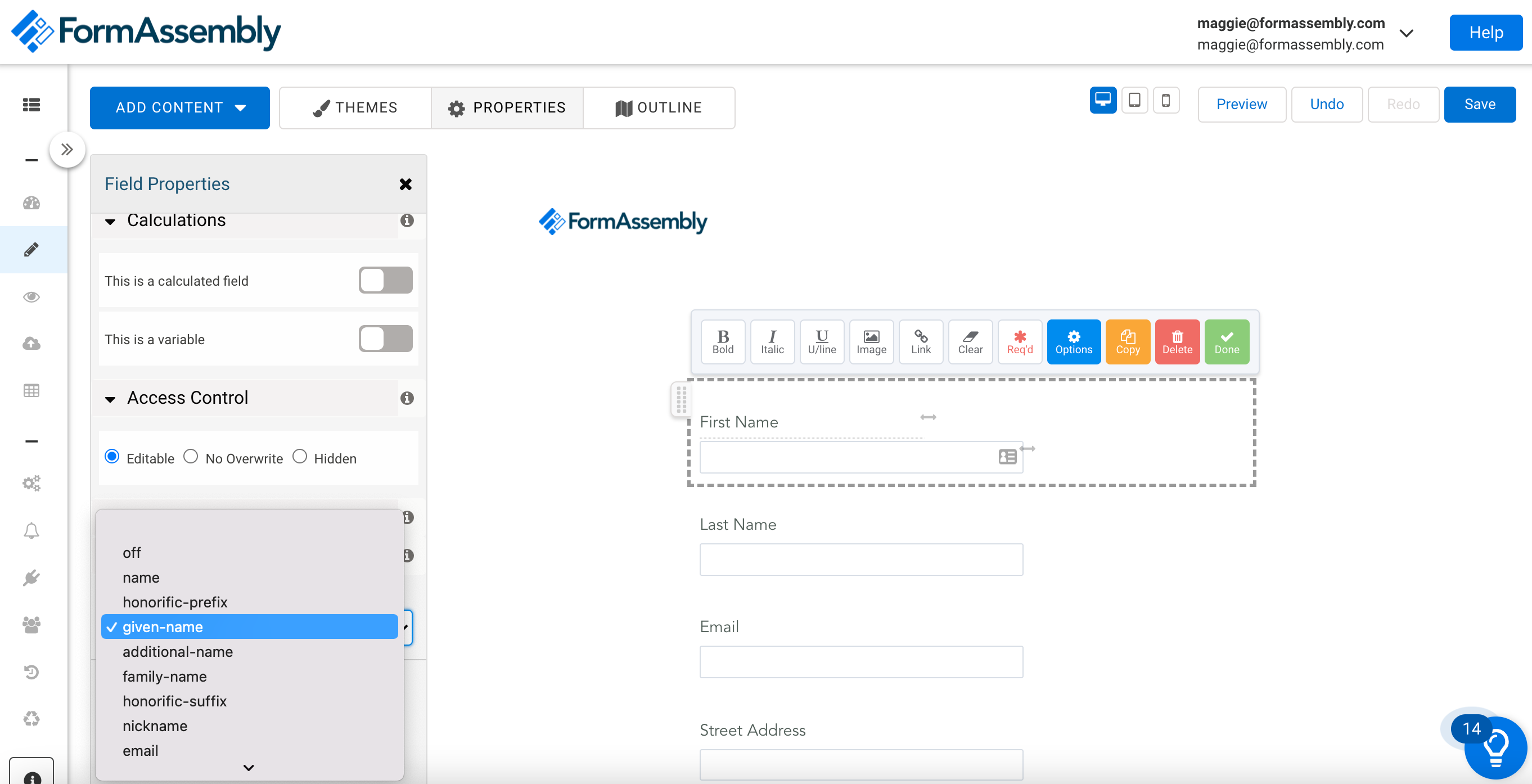
Benefit 1: Better Prefilling
You likely already know that prefilling makes for a much better user experience, and many browsers offer the built-in ability to prefill web forms across the internet with saved information. FormAssembly’s new feature helps you attain better browser prefilling by specifying what information should be prefilled into certain fields. You can even tell the browser not to prefill a specific field.
You can add attributes to:
- Text inputs
- Text areas
- Drop-down menus
- Multi-select lists
- Hidden fields
- Password fields
The full list of attributes that you can now add to your form fields includes:
- “off”: Prevents prefilling
- “on”: Allows open prefilling with no guidelines for the browser
- “name”: The full name of a respondent
- “given-name”: The given (or “first”) name
- “additional-name”: The middle name
- “family-name”: The family (or “last”) name
- “email”: An email address
- “organization”: A company or organization name
- “street-address”: A street address without city, zip code, or country name
- “address-line1”, “address-line2”, “address-line3”: Individual lines of a street address
- “cc-name”: The full name as printed on or associated with a payment instrument such as a credit card (We also offer attributes for other credit card details.)
You can see all attributes in our documentation.
Benefit 2: Greater Accessibility and Compliance
Alongside a more convenient experience for users, our new browser autocomplete updates satisfy WCAG 2.1 AA requirements, helping you provide forms that can be accessed and used by a more diverse audience. The attributes help assistive technologies to function more accurately and provide more context.
If you already use FormAssembly, sign in to your account to add this feature to your forms today. If you don’t yet use FormAssembly, request your free trial account today.