
FormAssembly works with AWeber! AWeber is email marketing software that lets you manage email lists and send newsletters. If you’ve got a Pro Plan, you can have people sign up directly for your AWeber list through a FormAssembly web form — which is great if you need complex forms or want to do more with your data (like exporting it to Excel or a third-party service).
You might have a form like this.
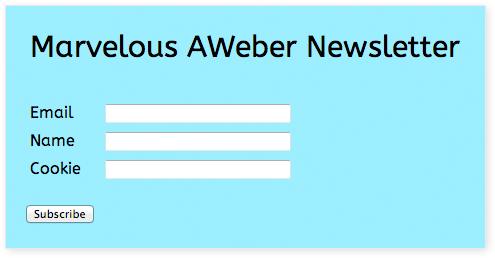
(“Cookie” is an example of a custom field.)
Let’s get started!
1. Open the HTTP Connector.
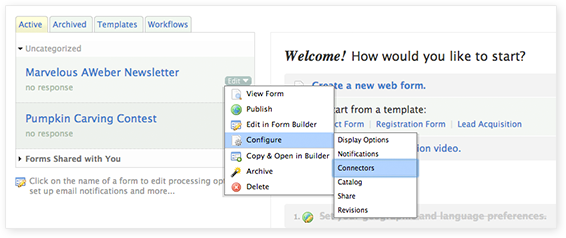
Click the “Edit” button to the right of your form in Form Builder, then go to Configure > Connectors.
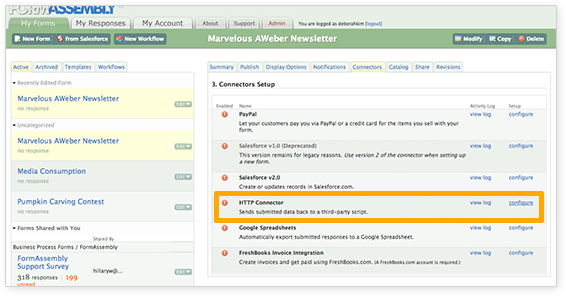
You’ll see a bunch of Connectors. You want the HTTP Connector. Click configure.
2. Set up the Run Mode.
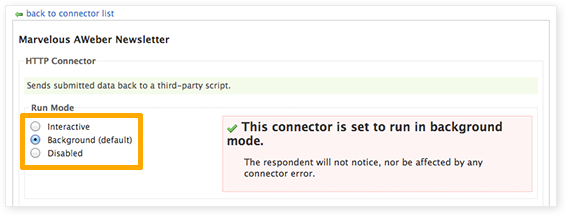
Now that you’re on your HTTP Connector screen, choose Background mode.
3. Set up the Field Mapping.
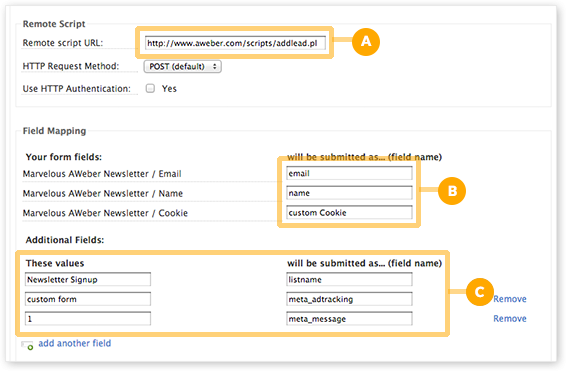
[A] Enter https://www.aweber.com/scripts/addlead.pl in the Remote script URL box.
[B] You want the fields to match up. Note that “email” and “name” are lowercase, and “custom Cookie” is lowercase and then capitalized. For example, you could have “custom Taxi” or “custom Color” instead.
[C] Set these additional fields:
listname— The name of the AWeber list to which the form will add subscribersmeta_adtracking— The ad tracking value you’d like assigned to subscribers who use this form (Optional)meta_message— The follow-up message subscribers will receive when they sign up. In almost all cases, this is set to “1”
Now click Apply. That’s it! Submissions will now be automatically passed on to AWeber as new subscribers.
Or you can use our ready-made template — just make sure to customize the HTTP Connector with your settings.
We’ve got more integrations and tips in the pipeline, so subscribe to our feed or follow @FormAssembly so you won’t miss ’em.


