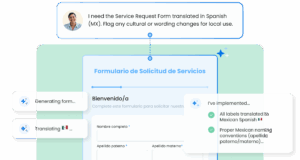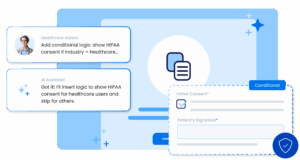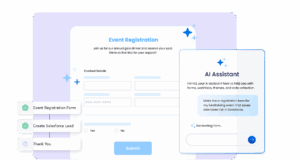Are you wondering how your organization can capture clean data, automate workflows, and streamline signatures in Salesforce without endless manual work? With just a few prompts, FormAssembly Atlas lets you create forms and workflows, capture e-signatures, route data to Salesforce, and more, all in one powerful platform.
Atlas makes data collection and automation seamless – and with FormAssembly AI (Fai), it is faster and easier than ever to create the forms and workflows you need to keep your business moving forward.
Atlas includes:
- FormAssembly AI (Fai): Your built-in, agentic AI assistant for faster, guided workflow creation
- A new connector architecture: Designed to give you more control over data integrations
- Compliance guidance: Built directly into your workflow-building process
- Enhanced customer support: Instant help from Fai, with humans ready to assist whenever you need them
You can watch all of the “Road to Dreamforce” series here to see how you can create forms, build workflows, and connect data in seconds with FormAssembly Atlas, or scroll this blog for the key takeaways.
Start with Clean Data
Messy data can slow down your reporting, disrupt AI initiatives, and make everyday workflows more difficult than they need to be. If your forms aren’t set up properly, you risk collecting incomplete or inconsistent information, leading to hours of cleanup later.
With Atlas, you can standardize data collection at the source. Validation rules, conditional logic, and prefilled fields help ensure every submission is accurate before it reaches Salesforce. That means fewer duplicates, fewer errors, and data you can trust from day one.
Key takeaway: Clean data starts with clean forms. Don’t wait until after data is in your CRM to fix errors.
Forms That Flow Directly Into Salesforce
Once your form is live, FormAssembly’s Salesforce Connector can automatically map submissions to the right objects, whether that’s contacts, accounts, or custom objects. You can:
- Run lookups to update existing records or create new ones
- Handle duplicates automatically
- Manage user permissions
- Set conditional rules to decide which fields get sent, and when
With this level of control, every form submission becomes actionable data, ready to power your workflows, reports, and automation – no manual entry required.
“The goal here is always to have the data hit Salesforce in its final form as actionable as it needs to be.” – FormAssembly Road to Dreamforce, Day 3
Let AI Build Your Forms and Workflows
Building forms and workflows doesn’t have to be a painstaking process. With Fai, our agentic AI assistant, you can:
- Describe what you need in a single sentence, and let Fai build your form
- Automatically add conditional fields, text sections, and branding
- Set up Salesforce integrations in minutes
- Ensure compliance for sensitive information, like PII or KYC data
In our demo, a fully functional blood donation form with Salesforce integration was ready in just four minutes, all guided by Fai. The AI assistant frees you from repetitive configuration, letting you focus on what your forms need to do, not how to build them.
Why this matters: Fai enables you to scale your data collection and automation projects without overloading your team.
“The work of data collection now is really more on your thoughts, your ideas, the needs of your project – the work is done by the AI agent.” – FormAssembly Road to Dreamforce, Day 4
Collect Signatures and Automate Documents
FormAssembly lets you generate documents from form submissions, send them for e-signatures, and automatically sync them to Salesforce or cloud storage. Here’s what you can do in Atlas:
- Use conditional workflows to handle single- or multi-signer processes
- Merge form data into Word or PowerPoint templates using simple tags
- Collect unlimited signatures, along with date, initials, or other required fields
- Automatically attach signed documents to Salesforce records or Google Drive
Whether you’re sending a scholarship award letter or a financial agreement, FormAssembly handles the complexity behind the scenes so that your signers have a smooth, digital experience.
Bringing It All Together
Here’s how a full FormAssembly workflow might look for your team, using capabilities made possible by Atlas and Fai:
- Build a validated form with AI assistance
- Push clean data to Salesforce using connector logic
- Generate and send documents for e-signature
- Attach signed documents back to Salesforce or cloud storage
Everything happens in one platform, meaning less switching between tools, fewer errors, and faster turnaround times for the forms, approvals, and agreements your organization relies on.
Next Steps
Atlas is designed to help you simplify data collection, automate workflows, and maintain compliance, all while saving time and reducing manual effort.
Interested in learning more? Schedule a demo or start a free trial of Atlas today.