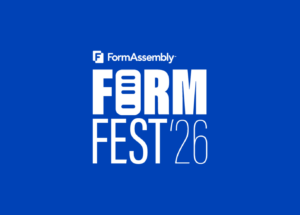Manage multiple signers with FormAssembly’s New E-Signature Feature
Unlock seamless digital document signing with FormAssembly’s latest update adding E-Signature to Advanced Document Generation. Designed to streamline your signature collection processes, this update empowers you to request and collect e-signatures with ease. Say goodbye to paper-based bottlenecks and expensive signer solutions and hello to efficiency and compliance.
How it works:
- Upload a document template for merging form data and add a {{signature}} tag to your workflow.
- Add a signature step to your workflow and configure the step to send the document to the appropriate signer(s). This could be a form respondent or another contact like an account manager, a parent/guardian, a counselor, etc.
- Optional – Add an Email step to send the document as an attachment or Add a connector step to send the signed document to Salesforce, Sharepoint, Drive, Box, or Dropbox for storage.
- Publish your workflow and start collecting data, generating documents, and collecting electronic signatures seamlessly.
See it in action
See how easy it is to collect e-signatures on customized documents with FormAssembly.
Schedule time with the team to see how to apply it to your signature workflows.
Key Benefits:
- Multiple Signatures: Assign multiple signers to a single document and set the signing order.
- Secure & Compliant: Ensure the security and authenticity of your signed documents with email notifications and event logging.
- Workflow Integration: Seamlessly integrate e-signatures into your existing workflows, including document generation, email notification and connector integrations. Send signed documents to Salesforce, Sharepoint, Google Drive, and more!
- Ease of Use: Intuitive design allows users to sign digitally via drawing or typing, with automatic saving and confirmation.
- Customizable Placement: Use tags in your document templates to specify signature placement, collecting multiple signatures from single signers or multiple signers.
Built To Handle Processes Across Industries:
- Healthcare: Collect patient consent forms, medical record releases, and treatment authorizations securely and efficiently. Reduce paperwork and streamline patient intake processes.
- Higher Education: Simplify the management of grant applications, research agreements, and student forms requiring multiple signatures, all while maintaining compliance and security.
- Financial Services: Enable secure digital signing of loan applications, investment agreements, and insurance policies. Streamline remote transactions and enhance customer experience.
- Nonprofits: Facilitate the signing of donor agreements, employment contracts, and program applications. Ensure compliance and reduce administrative burden.
How to Get Started
Advanced Document Generation with E-signature is available today on Team and Enterprise plans – with no limits on the number of e-signatures collected.
Learn more in the Help Center!
New to FormAssembly? Schedule a personalized demo today to see how you can consolidate your data and e-signature collection processes.
FormAssembly E-signature FAQ
- How does FormAssembly’s Document Generation with e-signature differ from other tools?
- Other tools limit the number of e-signatures you can collect or charge you each time a document is signed. FormAssembly allows you to collect unlimited e-signatures.
- How do I get access to this new E-Signature feature?
- Customers on Team and Enterprise accounts have access to the feature today. If you’re not one of these plans, talk to our team for a demo.
- Is there a limit to the number of e-signatures I can collect?
- No, there are no limits on the number of e-signatures you can collect. Plans do include limited numbers of documents that can be generated using form data, visit the plans page for more information.
- Are there limits on the number of documents that can be merged with form data?
- Yes, Team and Enterprise plans include set numbers of documents, with refills and unlimited plans available.
- Do eSigned documents count against the total document limit?
- No, signed documents do not count against document limits and documents are only consumed when they are generated – not signed.
- How are multiple signers handled with E-Signature?
- The document is sent out sequentially to the designated signers based on the order they’re listed in the signature step. After the first signer completes their process, the document proceeds to the next signer in line. All signers receive a copy of the document when the signature process is completed.
- Can anyone sign documents sent via FormAssembly?
- Yes, the workflow architect can designate any email address as the signer – no licenses or FormAssembly account required.
- Can I customize the placement of signatures on my documents?
- Yes, you can place the signature tab anywhere in your document.
- Can I build a ‘packet’ of multiple documents?
- At this time, only one document can be sent out by a single signature step. However, you can send multiple documents through connectors to build shareable folders of documents.
- Are the signed documents compliant with e-signature regulations?
- Yes – these e-signatures are compliant US E-Sign Act
- Can signed documents be sent to other platforms like Salesforce, SharePoint, or Google Drive?
- Yes, signed documents can be sent through the workflow connectors to Salesforce, HubSpot, Microsoft SharePoint, Google Drive, Box, and Dropbox.