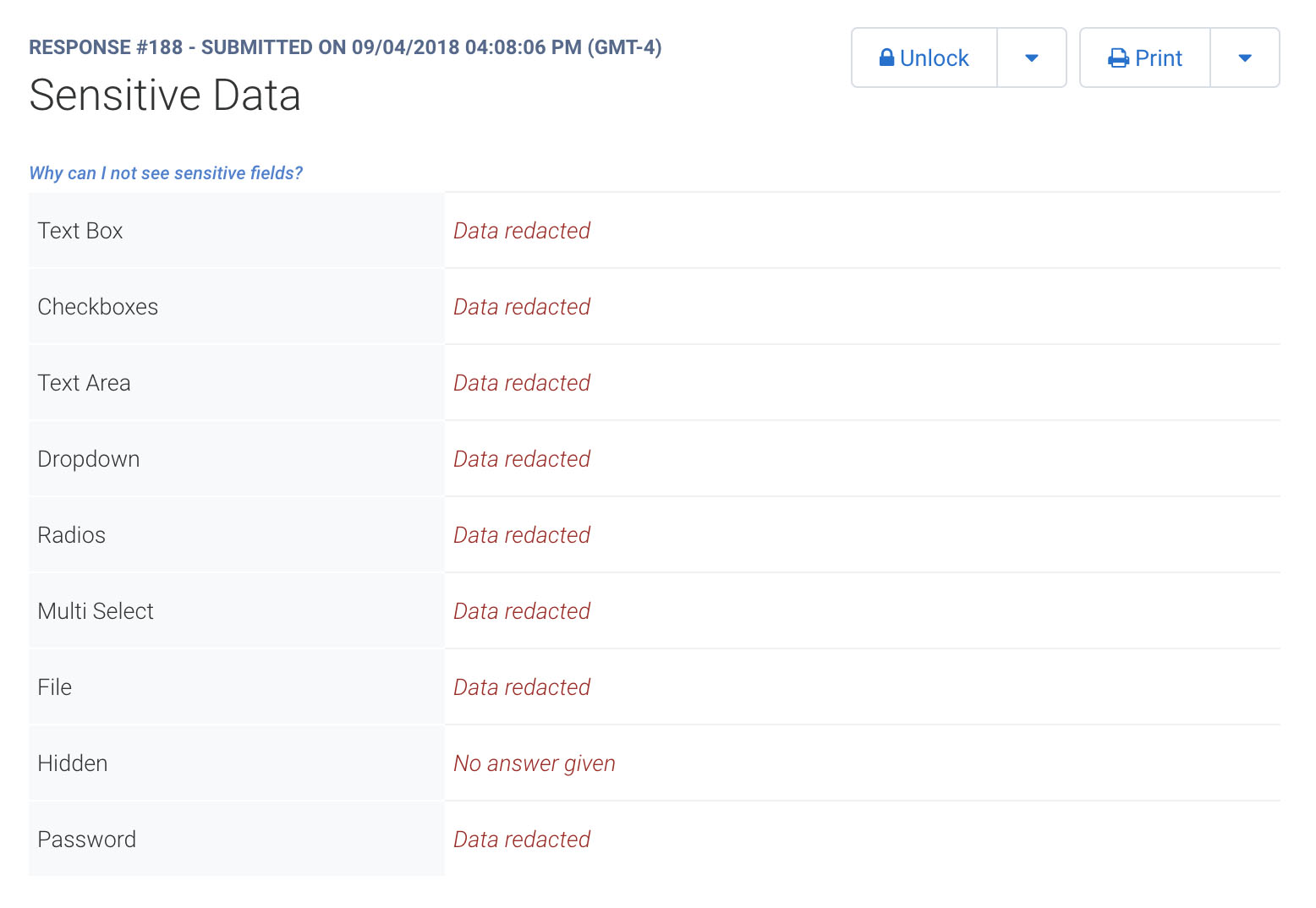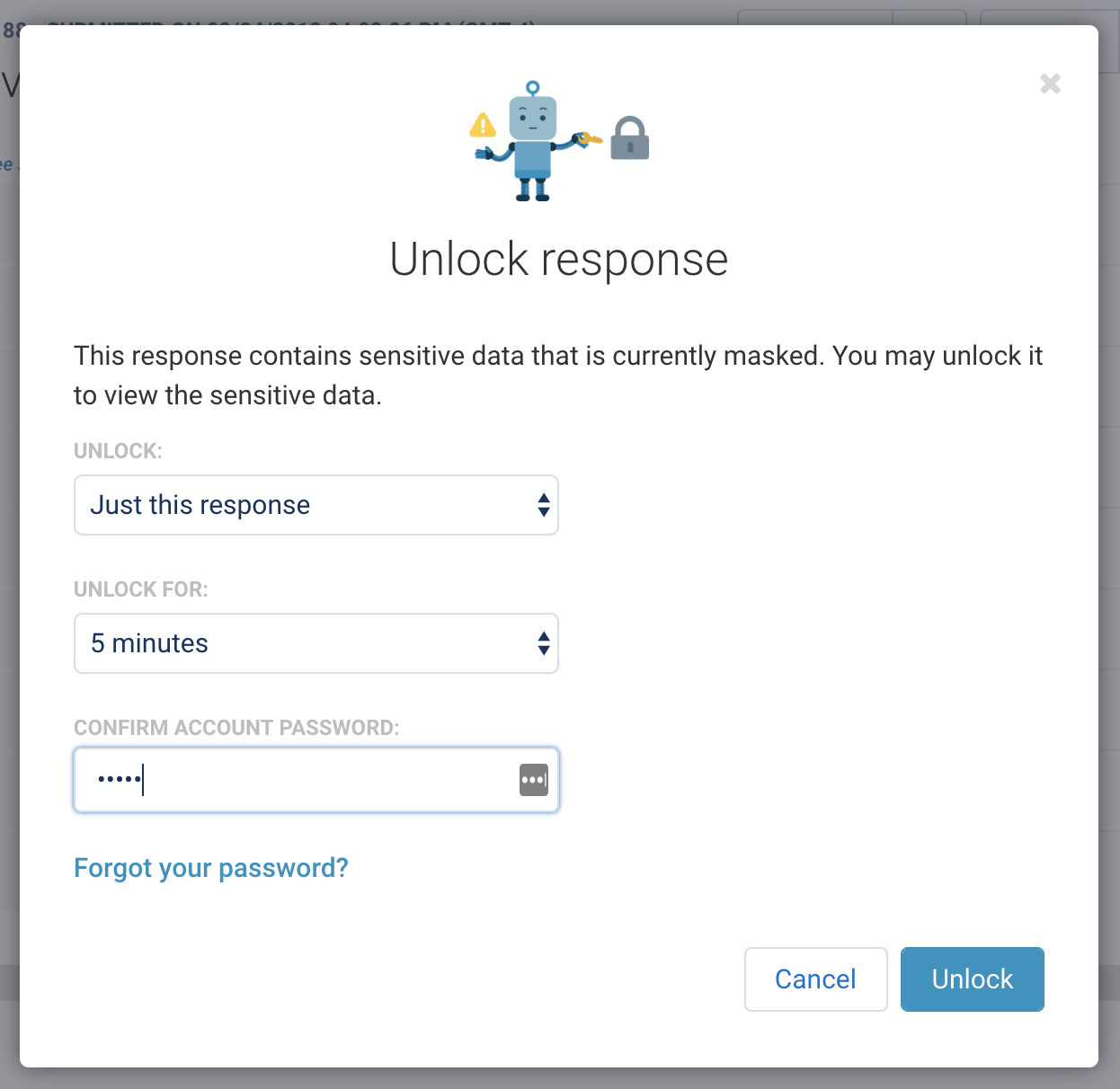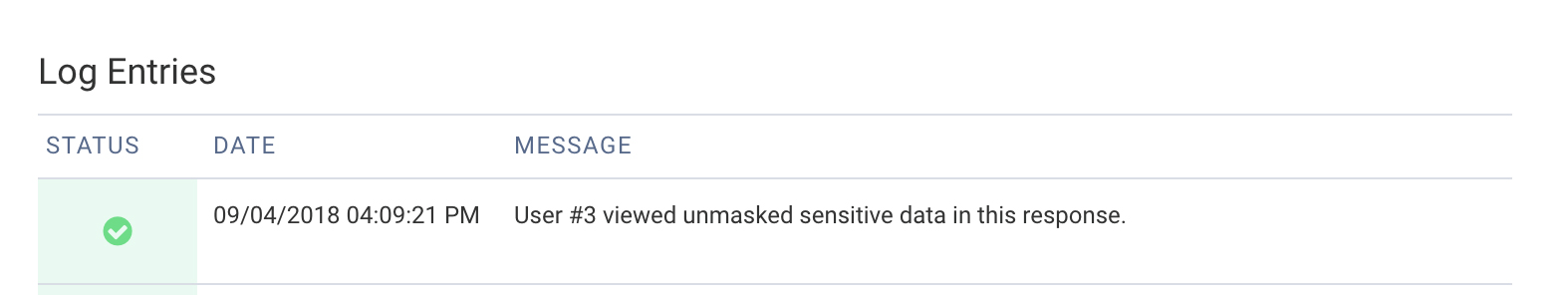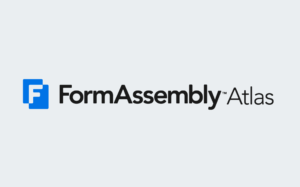Do you collect sensitive data in your forms? If so, FormAssembly’s Sensitive Data Management Feature can go a long way toward helping you maintain control over that sensitive data to avoid any issues caused by unintended access. Learn more below.
What counts as sensitive data?
Sensitive data can include the following categories:
- Credit Card Information (Credit Card Number and CVV Code)
- General Sensitive Data
- Password
- Personally Identifiable Information (PII)
- Protected Health Information (PHI)
FormAssembly plans allow different levels of control over these types of sensitive data. For example, FormAssembly does not store ANY cardholder data on our servers, and an approved payment connector must be used to process payment data. General Sensitive Data and PII can be marked as sensitive, but are NOT masked in reports in most plans. Passwords, however, are masked in reports.
Sensitive data management feature
The Sensitive Data Management feature brings an extra level of control and sensitivity to the data of Enterprise and Government plan account holders. Here are some of the key features that will benefit you.
1. Lock reports containing sensitive data
By default sensitive data is locked, or masked, in reports, allowing you to start out by allowing the least access possible to sensitive data. With sensitive data masked by default, you can guard against accidental viewing of data by unauthorized parties.
2. Control how long reports are unlocked for
As needed, administrators can choose to unlock reports or individual responses for a specified amount of time. This way, representatives, that you designate, can view data for business purposes, but access is not unconditional and expires with a time limit you control.
3. Control who can view reports
We understand that not all your employees need to be able to view sensitive data; that’s why control of this permission is baked into the sensitive data management feature. Administrators can control which users are allowed to view and edit responses containing sensitive data.
4. See a log of all access
For additional transparency and peace of mind, the sensitive data management feature allows you to view a full log of sensitive data access. That way you can stay apprised of ALL access to your data and ensure that all access is legitimate.
5. Keep tabs on what data is sent through connectors
Lastly, the sensitive data management feature allows you to stay in control of your data even when it leaves your account. Included in this feature is the ability to see which pieces of sensitive data were processed with a connector and when the data was sent.
Ready to take unlimited control of your data? Start the conversation about an Enterprise or Government account today.