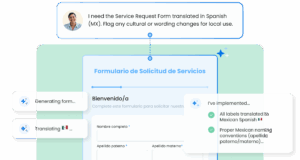If you’ve ever spent hours manually recreating a form from a PDF, spreadsheet, or even a photo of a paper document, you’re not alone—and we have some good news. You don’t need to do that anymore!
FormAssembly’s new feature, File to Web Form, allows you to instantly convert static files into dynamic, fillable web forms—no coding, rebuilding, or frustration required.
From streamlining your internal processes to completing your digital transformation, this powerful new tool makes it easier than ever to get started, make the switch, or scale your data collection workflows with FormAssembly.
What Is File to Web Form?
File to Web Form is a new FormAssembly feature that lets you upload a file—like a spreadsheet, PDF, or a scan, screenshot, or photo of a form—and instantly transform it into a live web form.
With just a few clicks, your uploaded file becomes a functional, customizable form that’s ready to collect responses, integrate with your systems, and meet enterprise-grade security standards.
Why Use File to Web Form?
Gone are the days of manual form creation or outdated systems that slow you down. With File to Web Form, you can:
- Start faster. Upload a file and generate a working form in seconds.
- Switch smarter. Easily migrate from less secure or rigid platforms by uploading your existing forms.
- Scale seamlessly. Convert paper forms, spreadsheets, and documents into automated, digital workflows.
Real-World Examples
From screenshot to smart form
Snapped a screenshot of a complex application form? Upload it and turn it into a fillable web form—no need to start from scratch.
From spreadsheet to structured form
Have data in Excel? Instantly generate a form with fields that mirror your spreadsheet, making structured data collection easy and consistent.
From paper form to digital
Take a picture of a printed form and transform it into a fillable online version in seconds—perfect for digitizing legacy forms.
How It Works
Turning a file into a web form is as easy as 1-2-3:
- Select “Convert File.” Choose the file-to-form option when creating a new form in FormAssembly.
- Upload your file. Drop in your PDF, spreadsheet, or image, then click “Create New Form.”
- Customize and publish. Use FormAssembly’s drag-and-drop builder to make adjustments, or publish right away and start collecting responses.
The Smartest Way to Start, Switch, or Scale
Whether you’re capturing customer data, streamlining approvals, or modernizing operations, File to Web Form gives you a head start.
- Start your form-building journey without the heavy lifting.
- Switch from limited platforms with a quick upload.
- Scale your digital efforts by transforming legacy forms into efficient, connected workflows.
Available now on Essentials, Team, and Enterprise plans.
See File to Web Form in Action
Want to see how File to Web Form can simplify your workflow? Schedule a personalized demo to watch the magic happen—and see how FormAssembly helps you move faster, work smarter, and stay secure.
Learn more about File to Web Form
New to FormAssembly? There’s never been a better time to switch.
Try FormAssembly and convert your existing forms today!
Frequently Asked Questions:
What types of files does this feature support?
FormAssembly’s File to Web Form functionality supports .pdf, .jpeg, .jpg, .png, .csv., .xlsx., .xls, and other file formats.
Is there a cost to use the File to Web Form feature?
This feature is included in FormAssembly Essentials, Team, and Enterprise plans at no additional cost. Usage is free and unlimited.
Are there limitations on file size?
There is a maximum upload size of 32MB per file and a 100-page limit on PDFs.
How accurate is the AI conversion?
The AI conversion process is highly accurate; however, reviewing and making minor edits before publishing is recommended.
Can I customize the converted form?
Absolutely! You have full access to FormAssembly’s intuitive form builder to customize the design, layout, and add advanced features like conditional logic.
What happens to the collected data?
Data collected through your converted web form is securely stored in your FormAssembly account and can be easily exported or integrated with other systems. Data collected through FormAssembly forms, including those created with this feature, is never exposed to third parties.