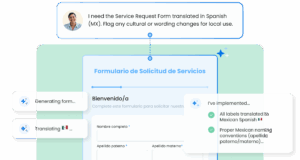Collecting customer feedback is essential. But what happens when your “customers” are a mix of students, faculty, staff, and internal teams who interact frequently with your support groups?
A one-size-fits-all survey approach can overwhelm your users and skew your data. That’s exactly the challenge our team faced when rolling out a customer satisfaction survey at an organization with over 1,100 users.
Watch this clip from our annual virtual user conference, FormFest 2025, to learn how we built a scalable, flexible survey system that balances user experience with rich data collection, or read on for a detailed overview of this use case.
Starting Small: The Classic “Case Closed” Survey
Our initial approach was straightforward: after a support case was closed, we’d send out a survey asking for feedback. This worked well for some groups, especially those serving students or external customers who might only contact support occasionally.
But as we expanded to include internal customers – faculty and staff in offices like Research, Enrollment, and the CFO’s office – we hit a snag. Many staff members were contacting these units multiple times a week, sometimes 10 to 20 times. Imagine receiving that many survey requests!
We quickly saw that sending a survey after every case closed was creating survey fatigue. Some users were getting up to 15 survey emails a week – a clear signal that we needed a better way to gather feedback without overwhelming our users.
Rethinking the Approach: One-Click Feedback in Email Signatures
To solve this, we innovated a lightweight, scalable solution: embedding a customer satisfaction survey directly into email signatures.
Here’s how it works:
- Each case response email includes a signature with five unique links representing satisfaction ratings from “Very Satisfied” to “Very Dissatisfied.”
- Each link is tied to a FormAssembly form prefilled with key information like the Salesforce Case ID and User ID.
- When a recipient clicks one of these links, it auto-submits a one-click rating, creating a survey response record in Salesforce linked directly to the case – no additional typing or form-filling required.
This method gives us a quick pulse on satisfaction with minimal effort from respondents. Plus, it respects their time and inbox by limiting survey interaction to a single click.
Technical Details and Considerations
To make this seamless:
- The form uses hidden fields prefilled via FormAssembly’s prefill connector with case and user data.
- Auto-submission is enabled with embedded JavaScript so the rating registers instantly without users seeing the form.
- After submission, users are redirected to a longer survey form, but this step is optional. If users don’t want to continue, we still capture that initial rating.
- We keep the HTML in the email signature minimal to avoid exceeding Salesforce’s signature character limit. For users with complex signatures, we collaborate to simplify their format without losing branding.
Building a Standardized Full Survey
While the one-click feedback gives us quick insight, we still wanted richer feedback. Our goal was to create a standardized full survey that 95% of groups across campus could use, providing consistent, comparable data.
To achieve this:
- We collaborated with stakeholders from the Office of Research and the CFO’s office to define core survey questions.
- The standardized survey applies to all departments, with very limited customization allowed — for example, the CFO’s office added one free-text question to capture specific needs.
- Prefilled data from the initial one-click survey helps personalize the longer form and links responses back to the original case.
- This consistency means we can analyze results across dozens of groups, identify trends, and create reports grouped by department or college.
Balancing Flexibility and Uniformity
We recognize that some groups have unique needs, so we built in small flexibilities like:
- Dynamic fields that appear only for certain departments
- The ability to add one or two extra questions for specific teams
However, the core survey remains consistent to maintain data integrity and enable meaningful cross-department comparisons.
What We’ve Learned So Far
- Survey fatigue is real: Sending a survey after every case isn’t practical for high-volume users.
- One-click feedback embedded in signatures is a powerful tool: This reduces friction and increases response rates.
- Prefilled forms with hidden fields are helpful: These let us capture rich metadata without user effort.
- Collaboration is key: Working with key departments ensures buy-in and creates a survey people trust and will actually use.
- Balance standardization with customization: Most questions are universal, but small tweaks accommodate unique departmental needs.
Next Steps
We continue to monitor adoption and feedback, iterating on the survey questions as needed. Our flexible but scalable design has allowed us to expand usage across campus with minimal pushback and maximum insights.
If your organization is struggling with survey overload or inconsistent feedback across teams, consider embedding one-click surveys in your communications and standardizing your full surveys with a tool like FormAssembly. It’s a smart way to gather actionable data while respecting your users’ time.