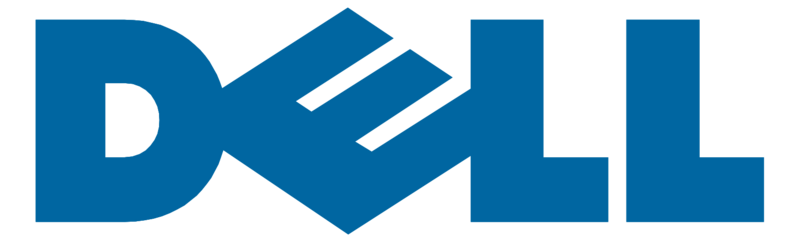Collect, Connect & Protect Your Data
Effortlessly create forms, integrate data, automate processes, and protect sensitive information with FormAssembly – the trusted solution for data collection.
No data collection strategy?
You’re losing more than you think.
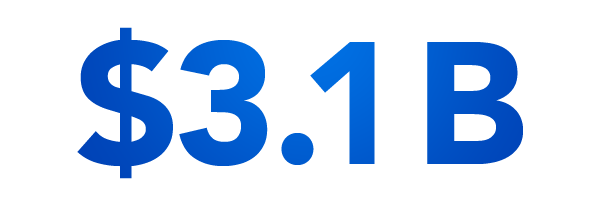
Lost Revenue: U.S. businesses lose $3.1 billion annually from poor-quality data.

Lost Productivity: Employees spend an avg. of 22% of their time on repetitive tasks.

Lost Trust: 480 million records were breached in the last year alone.
Your data collection strategy starts here.
Better forms, effortless automation, and secure data.

Collect
Simplify data collection – even in the most complex environments.
See how it works
Connect
Enable seamless automation, integration and collaboration.
See integrations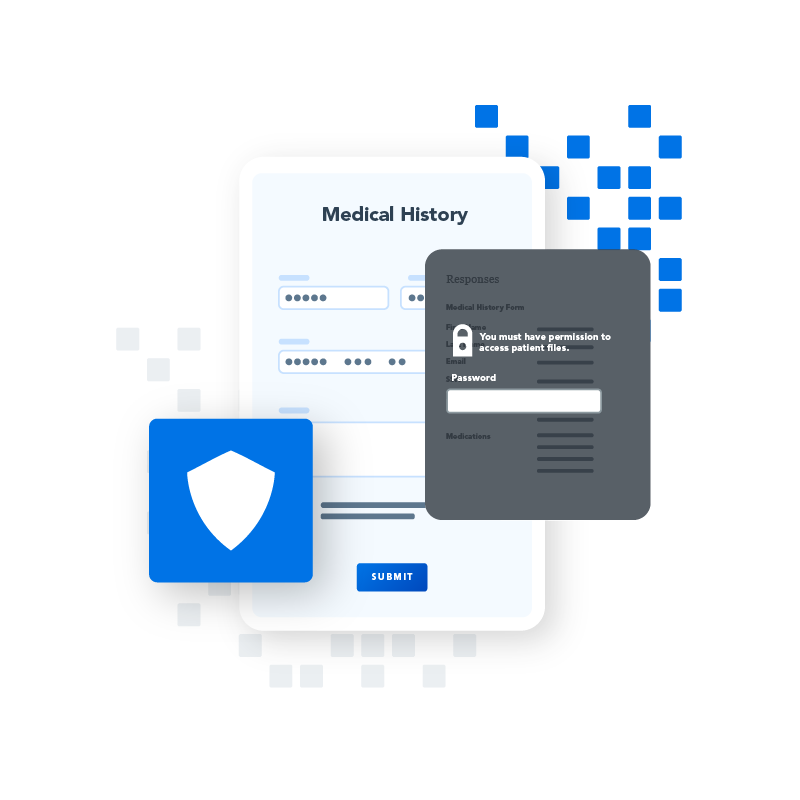
Protect
Safeguard sensitive data and ensure compliance with the most rigorous standards.
See our security
FormAssembly is the data collection platform that Salesforce users trust.
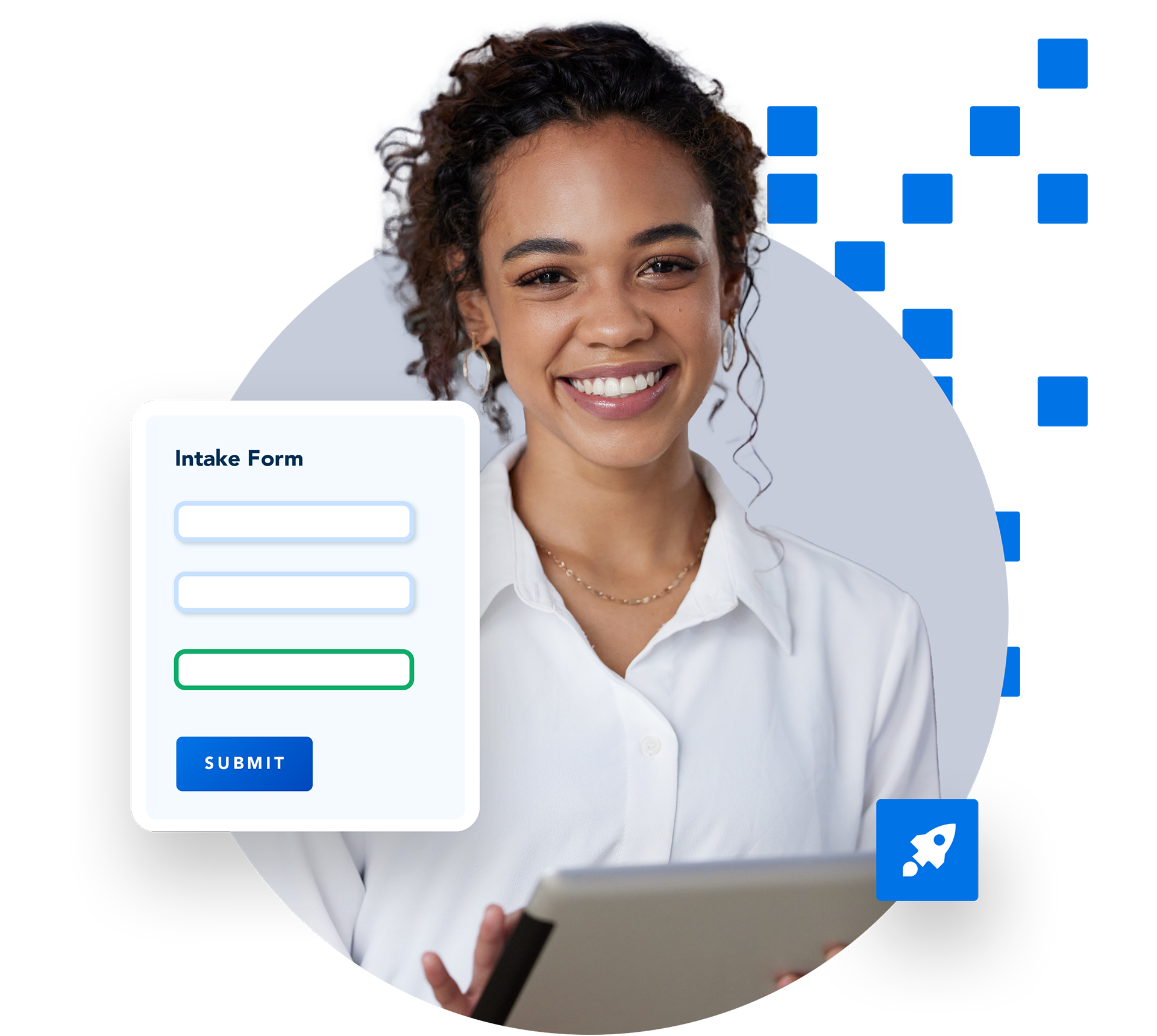
For you,
It’s all about collecting data.
- Easy-to-use form builder and workflow automation
- Customized and branded themes
- Improved user-experience
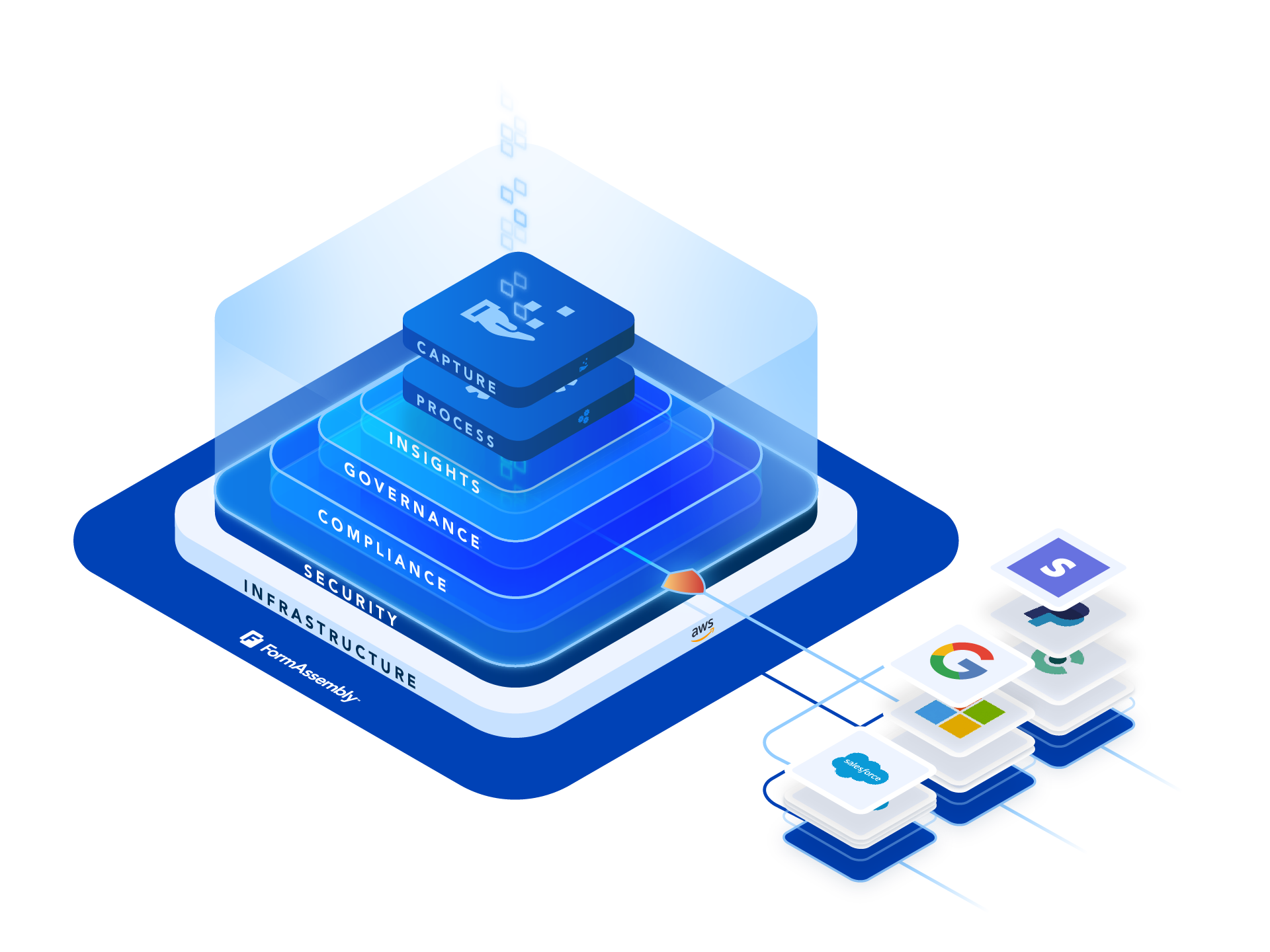
For your organization,
Data collection is just the beginning.
- Guarantee data privacy
- Enhance visibility and governance
- Control access and maintain compliance
Industry solutions for
Financial
National bank service provider saved 80 hours per month by replacing labor-intensive processes.
Learn MoreHealthcare
Global medical researcher reduced manual workload by 20% with salesforce-integrated forms
Learn MoreHigher Education
Top-ranking university increased enrollment by 850% modernizing student applications and coursework.
Learn MoreNonprofit
Mission-driven nonprofit increased participation by 2400% and saved thousands with automated data workflows.
Learn More